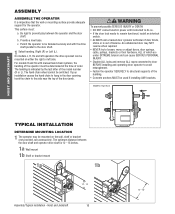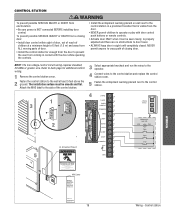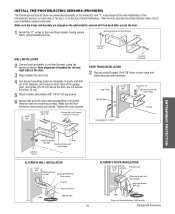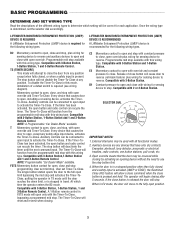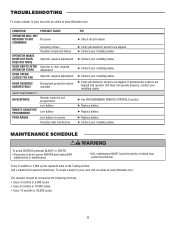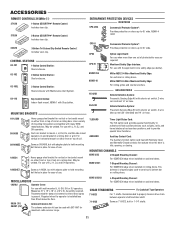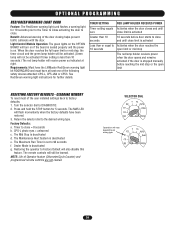LiftMaster H Support Question
Find answers below for this question about LiftMaster H.Need a LiftMaster H manual? We have 12 online manuals for this item!
Question posted by dickjj on January 3rd, 2012
Hbw0777 Light
LIGHT WILL NOT ILLUMINATE WHEN OPENER IS ACTIVATED
Current Answers
Related LiftMaster H Manual Pages
Similar Questions
I Have Installed A Chamberlan Garage Door Opener And The Remote I Was Using Is
I have been using a Chamberlan garage door opener and its remote has been defective since of late.Pl...
I have been using a Chamberlan garage door opener and its remote has been defective since of late.Pl...
(Posted by donweera42 8 months ago)
Garage Door Opens After Shutting.
My Lift master 8550 inside keypad is Inside wall pad is model #880LM. outside keypad Model # is 877M...
My Lift master 8550 inside keypad is Inside wall pad is model #880LM. outside keypad Model # is 877M...
(Posted by BONNIECA92 2 years ago)
Pushed The Learn Button To Program My Car Remote And Now The Garage Opens By Its
Lift Master HBW1D3605
Lift Master HBW1D3605
(Posted by nealkimmel60 9 years ago)
Does The Liftmaster Remote Hbw1573 Have A Battery? If So What Size, Description?
my garage door opener is model 3265 1/2 hp and my rmeote is HBW1573. is it operated by battery?
my garage door opener is model 3265 1/2 hp and my rmeote is HBW1573. is it operated by battery?
(Posted by mikenolen 11 years ago)
I Want To Know Where To Find The Learn Button On The Liftmaster H 5011 Ll ???
Trying to program the garage door open with the remote in the car...
Trying to program the garage door open with the remote in the car...
(Posted by louiseaudet 11 years ago)