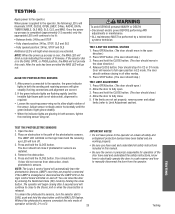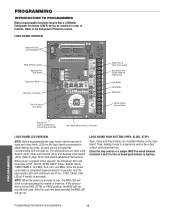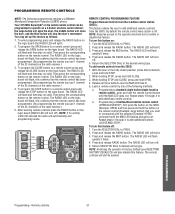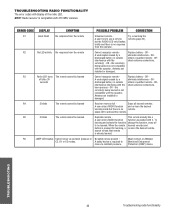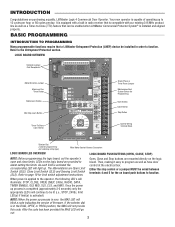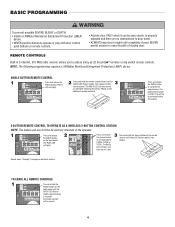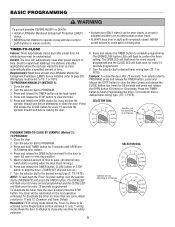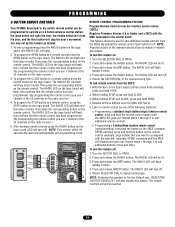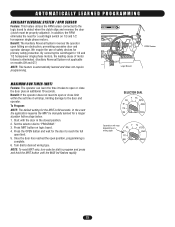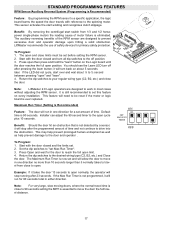LiftMaster H Support Question
Find answers below for this question about LiftMaster H.Need a LiftMaster H manual? We have 12 online manuals for this item!
Question posted by nealkimmel60 on March 28th, 2015
Pushed The Learn Button To Program My Car Remote And Now The Garage Opens By Its
Lift Master HBW1D3605
Current Answers
Answer #1: Posted by TechSupport101 on March 28th, 2015 11:37 PM
I suggest you refer to the video tutorial here www.youtube.com/watch?v=znJzRcES3BM and the text tutorial here http://www.ehow.com/how_5566614_reset-liftmaster-garage-door.html to reset your system and retry the programming afterwards.
Related LiftMaster H Manual Pages
Similar Questions
Programming Car Control To Open Door
I have just had a 3255M (or 2M) 1/2 HP opener put in my garage. Following the Toyota directions of u...
I have just had a 3255M (or 2M) 1/2 HP opener put in my garage. Following the Toyota directions of u...
(Posted by reevehobbie 10 years ago)
Does The Liftmaster Remote Hbw1573 Have A Battery? If So What Size, Description?
my garage door opener is model 3265 1/2 hp and my rmeote is HBW1573. is it operated by battery?
my garage door opener is model 3265 1/2 hp and my rmeote is HBW1573. is it operated by battery?
(Posted by mikenolen 11 years ago)
I Want To Know Where To Find The Learn Button On The Liftmaster H 5011 Ll ???
Trying to program the garage door open with the remote in the car...
Trying to program the garage door open with the remote in the car...
(Posted by louiseaudet 11 years ago)