LiftMaster H Support Question
Find answers below for this question about LiftMaster H.Need a LiftMaster H manual? We have 12 online manuals for this item!
Question posted by mikenolen on April 7th, 2013
Does The Liftmaster Remote Hbw1573 Have A Battery? If So What Size, Description?
my garage door opener is model 3265 1/2 hp and my rmeote is HBW1573. is it operated by battery?
Current Answers
There are currently no answers that have been posted for this question.
Be the first to post an answer! Remember that you can earn up to 1,100 points for every answer you submit. The better the quality of your answer, the better chance it has to be accepted.
Be the first to post an answer! Remember that you can earn up to 1,100 points for every answer you submit. The better the quality of your answer, the better chance it has to be accepted.
Related LiftMaster H Manual Pages
GT- Logic 4 Installation Manual - Page 2


... Remote Controls 30-31
Maintenance Alert System (MAS 32
Open Mid Stop 33
Timer-To-Close 33-34
Car Dealer Mode 34
Maximum Run Timer (MRT 35
Resetting Factory Defaults - TABLE OF CONTENTS
SAFETY INFORMATION
3
TROLLEY OPERATORS
4-12
Carton Inventory 4
Operator Specifications 4-5
Maximum Door Area 5
Weights and Dimensions 6
ASSEMBLY 7-9
Assemble the Operator (Models...
GT- Logic 4 Installation Manual - Page 4
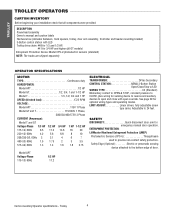
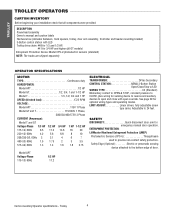
... and header mounting bracket) 3-Button control station with open override.
ENTRAPMENT PROTECTION: LiftMaster Monitored Entrapment Protection (LMEP)
Photoelectric Sensors (CPS-U Through beam used to 24 feet.
SAFETY DISCONNECT Quick disconnect door arm for 3/4 HP and higher (all components were provided. Carton inventory/Operator specifications - LIMIT ADJUST Linear driven, fully...
GT- Logic 4 Installation Manual - Page 13
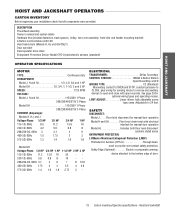
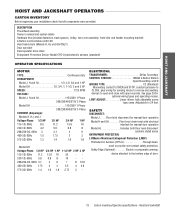
...: LiftMaster Monitored Entrapment Protection (LMEP)
Photoelectric Sensors (CPS-U Through beam used to open and close with LED Hoist hand chain (Models H, HJ and GH ONLY) Door sprocket Door/operator drive chain Entrapment Protection Device: Model CPS-U photoelectric sensors (standard)
OPERATOR SPECIFICATIONS
MOTOR
TYPE Continuous duty
HORSEPOWER:
Model J, H and HJ 1/3, 1/2, 3/4 and 1 HP...
GT- Logic 4 Installation Manual - Page 29


... any devices that causes door to open override and Timer-To-Close. Compatible with 3-Button Station, 1-Button Station, 1 and 3-Button Remote Control. Determine and set Timer-To-Close. DETERMINE AND SET WIRING TYPE
Read the descriptions of the different wiring types to determine which time the operator enters the B2 mode. LIFTMASTER MONITORED ENTRAPMENT PROTECTION (LMEP...
GT- Logic 4 Installation Manual - Page 30


...
30
Programming - adjusted and there are prohibited, except for changing the code setting or replacing the battery.
Operation is OPEN with door control
• ALWAYS keep door in the following modes:
In B2 mode, operation is properly
device. Press and hold the remote control button until completely closed. Press and release the RADIO button to add additional...
GT- Logic 4 Installation Manual - Page 31
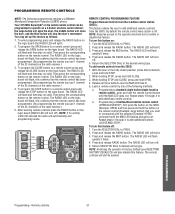
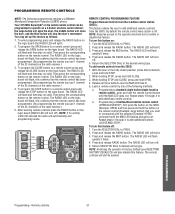
... PROG
STOP COMMON
RELAY A RELAY B
SBC
REMOTE CONTROL PROGRAMMING FEATURE
Program Remote Controls from the 3BCS:
1. NOTE: Requires access to the operator electrical box to correspond with the selected (Example: OPEN) command until the MAS LED goes out. With the door in the fully closed position (close the door, and the third button will turn off...
GT- Logic 4 Installation Manual - Page 33


...Operation will automatically close
seconds programmed. NEVER
push buttons or remote controls. permit anyone to cross path of closing the door. WA W
TIMER-TO-CLOSE
Feature: Timer automatically closes door after a specified amount of
setting. The OPEN...DEATH:
CAUTION • Install a LiftMaster Monitored Entrapment Protection (LMEP) device.
• Activate door ONLY when it can be set ...
GT- Logic 4 Installation Manual - Page 35


... Counter) and programmed remote controls are not cleared. Return the selector dial to DIAGNOSTIC. 2. The Maximum Run Timer is deactivated c.
MAXIMUM RUN TIMER (MRT) Feature: The operator can learn the time it will vary depending on logic board.
4.
Benefit: If the operator does not meet its open or close the door plus and an additional...
GT- Logic 4 Installation Manual - Page 39
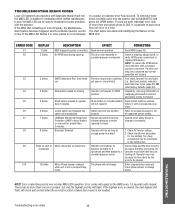
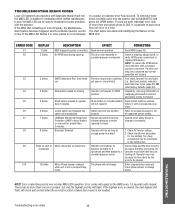
... into option card receptacles
LiftMaster Monitored Entrapment Protection (LMEP) device faulted or removed for greater than 2 minutes
Brownout Detected
Flash on start of supported option card(s). To view how many accessories may be more than one exists) press CLOSE.
The door only responds to OPEN position
Cleared by a pause, an operator error has occurred...
GT- Logic 4 Installation Manual - Page 40
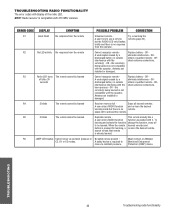
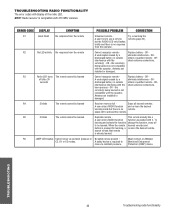
... be learned
Receiver memory full -
seconds
discharged battery or outside obtain a qualified remote - space left to use a remote, remote (page 30).
R2
No LED activity No response from the operator.
OR - OR- OR -
When the remote learned remotes and
button is not
compatible with 315 MHz remotes. Must connect a LiftMaster
C2, D1 or E2 modes. Protection (LMEP...
GT- Logic 4 Installation Manual - Page 43


... horizontal mount on either front or top of coil on a rolling door.
CHAIN TENSIONERS
For Jackshaft Type Operators
71-6023
For 1" shafts.
Required when the operator is present. Single to 30' wide.
333LM WPB1LM3
OPEN
WPB3LM3
Includes visor clip.
3-Button Tri-Colored Dip Switch Remote Control:
Includes visor clip. NEMA-4 rated.
371LM 373LM
1-Button SECURITY...
GT- Logic 4 User Manual - Page 1
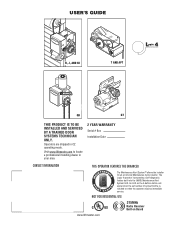
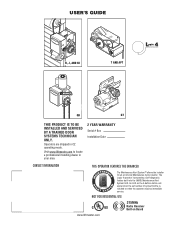
... Board
www.liftmaster.com
Visit www.liftmaster.com to locate a professional installing dealer in C2 operating mode.
The Logic 4 operator incorporates a self... TO BE INSTALLED AND SERVICED BY A TRAINED DOOR SYSTEMS TECHNICIAN ONLY. Operators are shipped in your area.
2 YEAR WARRANTY
Serial # Box Installation Date
CONTACT INFORMATION
THIS OPERATOR FEATURES THE ENHANCED
MA E
M
E C
AL...
GT- Logic 4 User Manual - Page 3
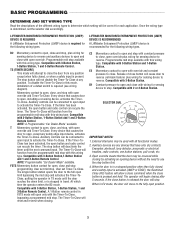
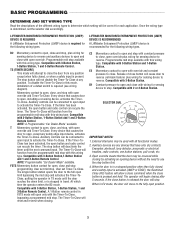
... IS REQUIRED
A LiftMaster Entrapment Protection (LMEP) device is required (see wiring diagram). Compatible with 3-Button Station, 1-Button Station and 1 and 3-Button Remote Control. The stop and activates the Timer-ToClose, putting the operator in this wiring type. Compatible with 3-Button Station, 1-Button Station, 1 and 3-Button Remote Control. T Momentary contact to the full open limit...
GT- Logic 4 User Manual - Page 4
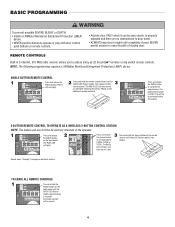
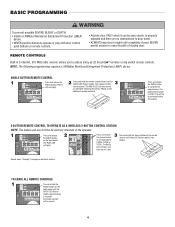
...door travel.
• NEVER permit children to operate or play with door control
• ALWAYS keep door in 3-channel, 315 MHz radio receiver allows you to program additional buttons.
2
LMEP:
TTC
TIMER ENABLE
EDGE:
OPEN... a LiftMaster Monitored Entrapment Protection (LMEP) device.
• Activate door ONLY when it can be erased.
4
AD A PRECAUCIÓN
TO ERASE ALL REMOTE CONTROLS
...
GT- Logic 4 User Manual - Page 9
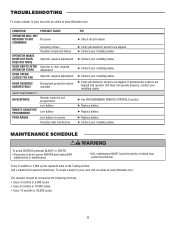
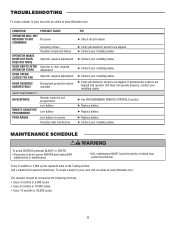
...
DOOR DRIFTS AFTER OPERATOR STOPS
DOOR OPENS/ CLOSES TOO FAR
Accessory failure Possible component failure
Operator requires adjustment
Operator or door requires adjustment Operator requires adjustment
DOOR REVERSES UNEXPECTEDLY
Entrapment protection device activated
RADIO FUNCTIONALITY NO RESPONSE
REMOTE CANNOT BE PROGRAMMED POOR RANGE
Remote control is not programmed Low battery
Low battery...
J- LOGIC 3 Manual - Page 18


... modifications of the door or ANY other control (automatic or manual) is OPEN/STOP/CLOSE/REVERSE/STOP and Timer to CLOSE/STOP on silid after releasing the button. Press and release the RADIO button on solid after releasing.
4. All remote controls will light).
2. THERE ARE NO OTHER USER SERVICEABLE PARTS. Operation is subject to...
J- LOGIC 3 Manual - Page 29
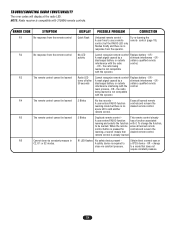
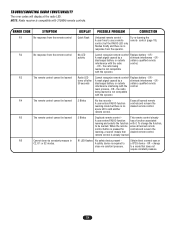
A weak signal caused by a
eliminate interference -
OR - OR - OR- discharged battery or outside obtain a qualified remote
interference with the control. OR - Obtain direct connect eyes or a CPS3 device - ERROR CODE
SYMPTOM
R1
No response from the remote control
R2
No response from the operator. control, but there is not compatible
with it.
the radio being...
J - NEW STYLE DISCONNECT Manual - Page 6


... described below .
12" above the top of door opening .
If your operator.
Repeat Steps 1 and 2 for
CAUTION assistance - 1-800-528-2806. tor. COIL CORD: Connect operator end of both nuts.
ly connected by the door manufacturer, mount the sensing edge on the door according to the operator electrical box in open position with the bottom of your sensing...
J -New style with thermal overload Manual - Page 8


... provided with your operator. Connect operator end of the door. WARNING ATWTAENRTNIIONNG A D J U S T M E N T
LIMITCSAWIUTCTHIAODJNUSTMENT
NOTE: Make sure the limit nuts are compatible with your local LiftMaster Authorized Dealer. Repeat steps 1 and 2 for ALL installations. Adjust close cycle. If not pre-installed by either coiled cord or take-up the door opening .
4. WARNING
To avoid...
J (CUBE STYLE) Manual - Page 6
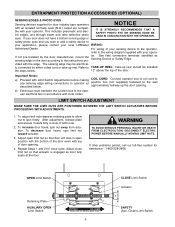
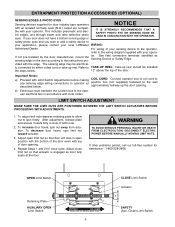
... BETWEEN THE LIMIT SWITCH ACTUATORS BEFORE PROCEEDING WITH ADJUSTMENTS.
1.
Adjust close cycle. ENTRAPMENT PROTECTION ACCESSORIES (OPTIONAL)
SENSING EDGES & PHOTO EYES Sensing devices supplied for door industry type operators
NOTICE
with an isolated normally open (N.O.) output are compatible with top of door opening .
If your local LiftMaster WIRING:
Authorized Dealer.
Similar Questions
Pushed The Learn Button To Program My Car Remote And Now The Garage Opens By Its
Lift Master HBW1D3605
Lift Master HBW1D3605
(Posted by nealkimmel60 9 years ago)
How To Change Battery In Wall Control Garage Door Opener Model 3850 Liftmaster
(Posted by cjmanpiop 9 years ago)
Chamberlin Liftmaster Garage Door Opener Model # 3265-267
Where do I put the trolley before I attach the chain to the sprocket?
Where do I put the trolley before I attach the chain to the sprocket?
(Posted by garretmegan 11 years ago)
The Lights Don't Come On When Door Is In Operation
I Have Tried Changing The Bu
they still don't come on. How do I fix it?
they still don't come on. How do I fix it?
(Posted by crepsnw 11 years ago)

