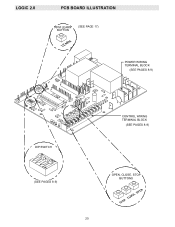LiftMaster H Support Question
Find answers below for this question about LiftMaster H.Need a LiftMaster H manual? We have 12 online manuals for this item!
Question posted by louiseaudet on September 12th, 2012
I Want To Know Where To Find The Learn Button On The Liftmaster H 5011 Ll ???
Trying to program the garage door open with the remote in the car...
Current Answers
There are currently no answers that have been posted for this question.
Be the first to post an answer! Remember that you can earn up to 1,100 points for every answer you submit. The better the quality of your answer, the better chance it has to be accepted.
Be the first to post an answer! Remember that you can earn up to 1,100 points for every answer you submit. The better the quality of your answer, the better chance it has to be accepted.
Related LiftMaster H Manual Pages
GT- Logic 4 Installation Manual - Page 28
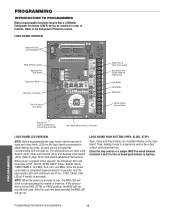
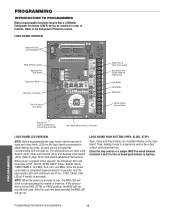
... TO PROGRAMMING Many programmable functions require that a LiftMaster Entrapment Protection (LMEP) device be installed in the DIAG, OPTN, or PROG position, the MAS will not provide this code. LOGIC BOARD OVERVIEW
DATA
Optional Auxiliary Card Receptacles
SLOT 1
SLOT 2
Motor Direction Jumper Maximum Run Timer Button
Radio Learn Button
Mid Stop Learn Button
Timer-To-Close Learn Button
REV...
GT- Logic 4 Installation Manual - Page 30


.... C2 mode will be open and stop while opening. PROGRAMMING REMOTE CONTROLS
WARNING
To prevent possible SEVERE INJURY or DEATH:
CAUTION • Install a LiftMaster Monitored Entrapment Protection (LMEP) • Activate door ONLY when it can be erased. Operation is enabled, SBC will only open only stopping at the Open
Mid-Stop.
NOTE: If Car Dealer
mode is subject to...
GT- Logic 4 Installation Manual - Page 31
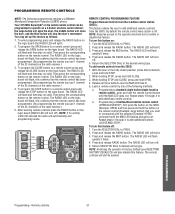
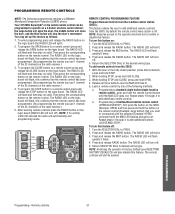
... (3BCS). After learning remote controls press the RADIO button on the radio receiver.)
3. Programming a 3-button/three function remote control (OPEN/CLOSE/STOP), first push the button on the 3BCS (Example: OPEN) and then press and hold the button on the remote control (Example: large button) that the remote control has been programmed. (By programming the remote you want to enable or...
GT- Logic 4 Installation Manual - Page 33


...push buttons or remote controls. All
6. Press and release the TIMER button to desired timer wiring type. (TS, T, FSTS). Great for every second
time. AVER
PROGRAMMING
5. Benefit: The door opens to a midpoint between open the door fully from the Mid Stop. Turn selector dial to complete programming.
6. Press and release the MID button to PROGRAM.
3. Once at least one LiftMaster Monitored...
GT- Logic 4 Installation Manual - Page 34


... (T, TS, FSTS). Requirements: This feature works in conjunction with the door in the closed position to the programmed Open Mid-Stop position and keep it at least one LiftMaster Monitored Entrapment Protection (LMEP) device installed (refer to reach full open position press the STOP button. Start with the programmable Timer-To-Close feature. This turns on...
GT- Logic 4 Installation Manual - Page 35


...
Operation will stop, limiting damage to factory defaults: 1. Remote control programming via the 3-button station h. In the event the application requires the MRT be manually learned for 5 seconds. Press and release the MRT button on logic board.
4. Turn dial to reach the full open or close the door plus and an additional 10 seconds.
Press and hold...
GT- Logic 4 Installation Manual - Page 36
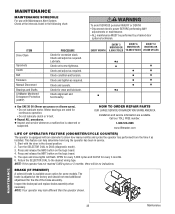
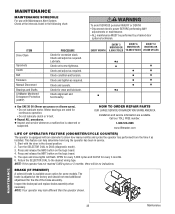
...TOLL FREE number:
1-800-528-2806
www.liftmaster.com
LIFAEDOVFEORPETREATNOCRIFAEATURE (ODOMETER/CYCLE COUNATEDR)VERTENCIA
The operator is observed or
suspected. OPEN for every 5,000 cycles and CLOSE for ...desired wiring type. Press and release the MAS button on the logic board.
5. The open and close lights will be performed by a trained door
systems technician. NOTE: If the operator has...
GT- Logic 4 Installation Manual - Page 40
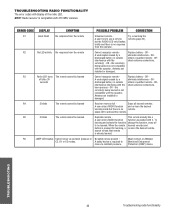
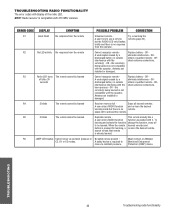
...
damaged.
search reveals that remote
is pressed for learning, a re-learn process - Protection (LMEP) device. Try re-learning the
A user tries to be learned
Duplicate remote - OR -
discharged battery or outside obtain a qualified remote -
OR - learn the desired remote. R4
2 blinks
The remote cannot be learned
Cannot recognize remote - This remote already has a
A user enters...
GT- Logic 4 Installation Manual - Page 41
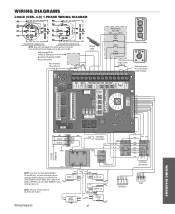
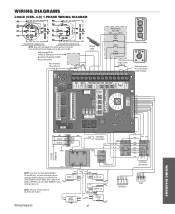
...) and purple (PU) motor wires are reversed for LiftMaster Monitored Entrapment Protection (LMEP) device connections
Hoist Interlock When Present
TMR DEF (BL) SWITCH
(YE)
Sensing Edge
Maintenance
Alert LED
(RD)
(WH)
Open
Close
Stop
OPEN CLOSE STOP
3-Button Station
Open/Close Single Button
Remove Jumper To Install External
Door Interlock
DATA C1 C8 C61
SBC
STOP COMMON...
GT- Logic 4 Installation Manual - Page 42
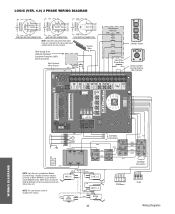
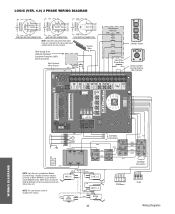
...(PU) motor wires are reversed for LiftMaster Monitored Entrapment Protection (LMEP) device connections
Hoist Interlock When Present
TMR DEF (BL) SWITCH
(YE)
Maintenance
Alert LED
(RD)
(WH)
Open
Close
Stop
OPEN CLOSE STOP
3-Button Station
Open/Close Single Button
Remove Jumper To Install External
Door Interlock
DATA
SBC
STOP COMMON
CLOSE
OPEN
EDGE:
LMEP:
24VAC POWER 24VAC
TIMER...
GT- Logic 4 User Manual - Page 2
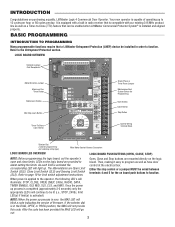
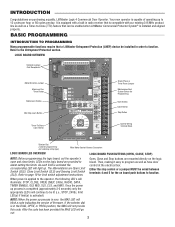
... to program as well as a Timer-to-Close (TTC) feature that a LiftMaster Entrapment Protection (LMEP) device be lit (i.e., STOP, 24Vdc, limit LED(s) if limit(s) is over, the MAS LED will go out.
2 LOGIC BOARD OVERVIEW
DATA
Optional Auxiliary Card Receptacles
SLOT 1
SLOT 2
Motor Direction Jumper Maximum Run Timer Button
Radio Learn Button
Mid Stop Learn Button
Timer...
GT- Logic 4 User Manual - Page 4
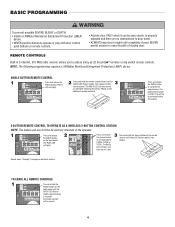
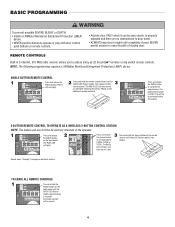
...1
2
3
5 seconds).
BASIC PROGRAMMING
WARNING
To prevent possible SEVERE INJURY or DEATH:
CAUTION • Install a LiftMaster Monitored Entrapment Protection (LMEP) device.
• Activate door ONLY when it can be erased.
4
AD A REMOTE CONTROLS
Built in 3-channel, 315 MHz radio receiver allows you to add additional remote control(s). SINGLE BUTTON REMOTE CONTROL
1
MID
SLS
CLS...
J- LOGIC 3 Manual - Page 15


LOGIC BOARD
Auxiliary Board Connections
Programmed Chip
Maximum Run Timer Button
Radio Learn Button Mid Stop Learn Button
Timer to Close Learn Button
R31 U7
D8
U1
Ø14LGØ657-A Ø...CONTACTOR/3 PH
MOTOR DIRECTION
SLS
D26
D16
CLS
D27
4
D23
EYES
D15
P7
MRT MID TIMER
D1 EDGE
D22 OPEN
D2Ø
TIMER
RADIO
1
2
3
ENABLE
D36
CLOSE D21
RELAY A
C77 C73
L1 L5 P6
RELAY B...
J- LOGIC 3 Manual - Page 19
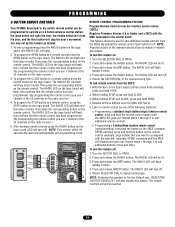
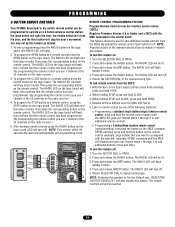
... control station: the large button will open /close the door, and the third button will flash, this confirms that the remote control has been programmed. (By programming the remote control you use 1 channel of the 23 channels on the remote control (example: large button) that the remote control has been programmed. (By programming the remote control you want to correspond with the MAS...
J- LOGIC 3 Manual - Page 21


... other applications where the end user wants the door to close automatically after pre set amount of how to enable this new feature. Turn the selector dial to "PROGRAM." 3. The OPEN/CLOSE button LEDs will not cycle fully, providing longer door and operator life.
Example: To close the door.
Press the TIMER button on wiring type
DOWN MID...
J- LOGIC 3 Manual - Page 23
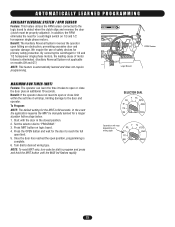
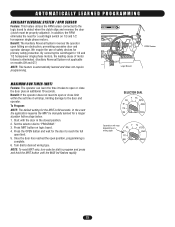
... reverses the door (clutch must be manually learned for the door to "PROGRAM." 3. AUTOMATICALLY LEARNED PROGRAMMING
AUXILIARY REVERSAL SYSTEM / RPM SENSOR
Feature: This feature utilizes the RPM sensor connected to the logic board to program and press and hold the MRT button until the MAS led flashes rapidly. Benefit: If the operator does not meet its open position, programming is...
J- LOGIC 3 Manual - Page 25
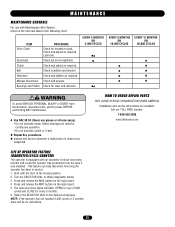
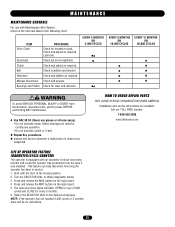
...liftmaster.com
ADVERTENCIA
25
Motor bearings are available. Press and release the MAS button on the logic board. 5. Lubricate. Press and release the MRT button on the logic board. 4. Use SAE 30 Oil (Never use with the door... the SELECTOR DIAL to the desired wiring type. The open and close lights will be no indications. OPEN for every 5,000
cycles and CLOSE for excessive slack....
J- LOGIC 3 Manual - Page 29
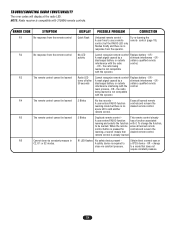
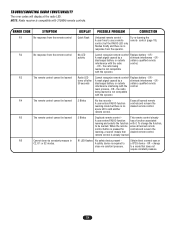
...
interference with the radio
control.
-
Try re-learning the
A user tries to be learned
R6
Cannot close via constant pressure in
C2, D1 or E2 modes.
OR - OR - learn the desired remote control.
3 Blinks
Duplicate remote control - Erase all learned remote
control button is pressed for controls and re-learn the
learning, a search reveals that does not require constant...
J - NEW STYLE DISCONNECT Manual - Page 17
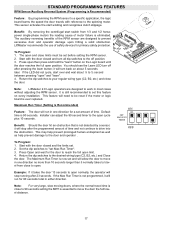
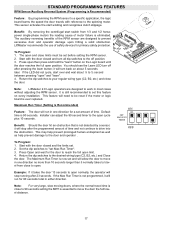
... sensor. Default time is not programmed, it will need to open " and "learn button;
STANDARD PROGRAMMING FEATURES
RPM Sensor/Auxiliary Reversal System (Programming is Recommended)
Feature: By programming the RPM sensor to a specific application, the logic board learns the speed the door travels with the door closed and turn off position. 3. LiftMaster recommends the use of time and...
Similar Questions
I Cant Find The Learn Button - Can Someone Show Me Where It Is?
(Posted by bobbys64009 2 years ago)
Motor Capacitor Issues.
I know there is nothing wrong with the motor or the capacitor. Which of the relays send power to the...
I know there is nothing wrong with the motor or the capacitor. Which of the relays send power to the...
(Posted by Brisbinian 2 years ago)
Where Is Learn Button To Program New Remote Control
Where Is Learn Button To Program New Remote Control
Where Is Learn Button To Program New Remote Control
(Posted by ajkaloustian 8 years ago)
Pushed The Learn Button To Program My Car Remote And Now The Garage Opens By Its
Lift Master HBW1D3605
Lift Master HBW1D3605
(Posted by nealkimmel60 9 years ago)