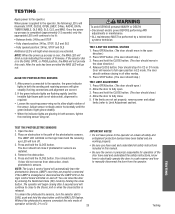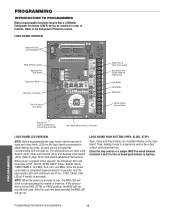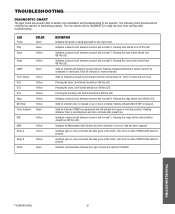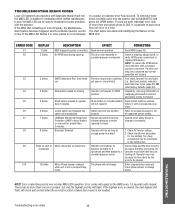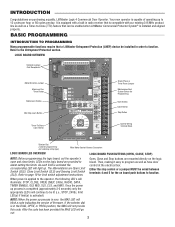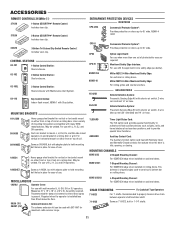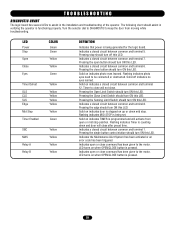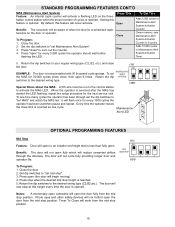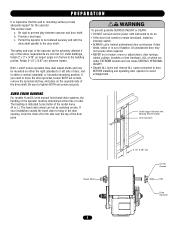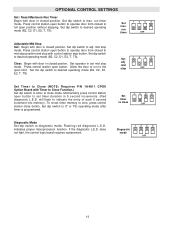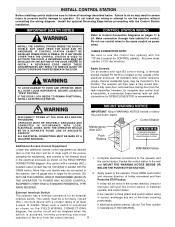LiftMaster H Support Question
Find answers below for this question about LiftMaster H.Need a LiftMaster H manual? We have 12 online manuals for this item!
Question posted by root65 on May 3rd, 2014
I Have A Hbw 1127 Opener And Am Trying To Set A Code On A Chamberlain Kli2u Remo
What is the ID for the liftmaster Hbw 1127. It says I need to program the ID of the opener into the Clicker KLIK2.?
Current Answers
Related LiftMaster H Manual Pages
Similar Questions
Motor Capacitor Issues.
I know there is nothing wrong with the motor or the capacitor. Which of the relays send power to the...
I know there is nothing wrong with the motor or the capacitor. Which of the relays send power to the...
(Posted by Brisbinian 2 years ago)
Remote Control For Liftmaster /chamberlain 3850 Garage Door Opener
what is the correct remote control for the chamberlain/liftmaster 3850 garage door opener
what is the correct remote control for the chamberlain/liftmaster 3850 garage door opener
(Posted by sendtoalice 9 years ago)
Changing Code On The Liftmaster Garage Door Opener
Someone in our area has the same code . We need to change the code on the liftmaster and them recode...
Someone in our area has the same code . We need to change the code on the liftmaster and them recode...
(Posted by reptak 9 years ago)
Does The Liftmaster Remote Hbw1573 Have A Battery? If So What Size, Description?
my garage door opener is model 3265 1/2 hp and my rmeote is HBW1573. is it operated by battery?
my garage door opener is model 3265 1/2 hp and my rmeote is HBW1573. is it operated by battery?
(Posted by mikenolen 11 years ago)
I Want To Know Where To Find The Learn Button On The Liftmaster H 5011 Ll ???
Trying to program the garage door open with the remote in the car...
Trying to program the garage door open with the remote in the car...
(Posted by louiseaudet 11 years ago)