LiftMaster GH Support Question
Find answers below for this question about LiftMaster GH.Need a LiftMaster GH manual? We have 9 online manuals for this item!
Question posted by spyrotek on March 9th, 2014
Liftmaster Chamberlan Gate Controller Gh1023m & Myq Devices
Is the Liftmaster Chamberlan gate controller GH1023M compatible with MyQ product?
Current Answers
There are currently no answers that have been posted for this question.
Be the first to post an answer! Remember that you can earn up to 1,100 points for every answer you submit. The better the quality of your answer, the better chance it has to be accepted.
Be the first to post an answer! Remember that you can earn up to 1,100 points for every answer you submit. The better the quality of your answer, the better chance it has to be accepted.
Related LiftMaster GH Manual Pages
GT- Logic 4 Installation Manual - Page 21
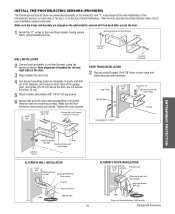
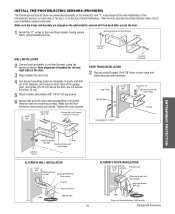
.... Note alignment of brackets for left side bracket assemblies to locate and drill (2) 3/16" diameter pilot holes on both sides of the door or on each side of the garage door, 4-6 inches (10-15 cm) above the floor. Do not exceed 6 inches (15 cm).
5 Attach bracket assemblies with 1/4"x1-1/2" lag screws.
6 Adjust...
GT- Logic 4 Installation Manual - Page 29


..., radio controls, one button stations, pull cords, etc.
3.
Every device that have only dry contacts.
User set wiring type Compatible with this wiring type. Programmable mid stop . LIFTMASTER MONITORED ENTRAPMENT PROTECTION (LMEP) DEVICE IS REQUIRED
A LiftMaster Entrapment Protection (LMEP) device is recommended for sensing device to reverse and auxiliary devices to open and close...
GT- Logic 4 Installation Manual - Page 33


...
push buttons or remote controls. Great for apartment buildings, fire stations and other safety devices will vary depending on wiring type
T E2
D1
C2 B2
TS FSTS DIAG OPTN PROG
WARNING
To prevent possible SEVERE INJURY or DEATH:
CAUTION • Install a LiftMaster Monitored Entrapment Protection (LMEP) device.
• Activate door ONLY when it can be...
GT- Logic 4 Installation Manual - Page 34


...LiftMaster Monitored Entrapment Protection (LMEP) device installed (refer to reach full open position press the STOP button. Push the MID button and release. Timer-to PROG.
3. The timer will be lit).
4. T wiring mode allows the door...(Single Button Control input) to bring the door from the open or mid stop the timer. (TIMER SET LED will flash once for 5 seconds until OPEN and OLS ...
GT- Logic 4 User Manual - Page 3
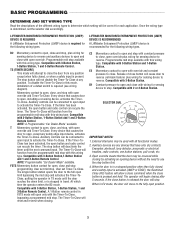
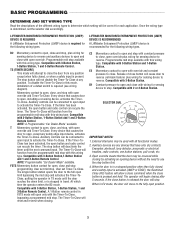
...-To-Close. The single button station opens the door to the full open input to open limit bypassing the mid stop .
Auxiliary controls can be connected to open , close button is released the door will function from any devices that causes the door to activate the Timer-To-Close. FSTS Momentary button contact for each application. Compatible with 3-Button Station.
GT- Logic 4 User Manual - Page 4
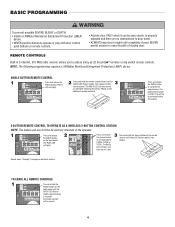
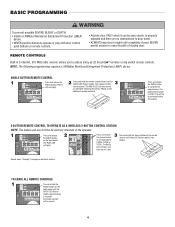
...control button. The Radio LED will use 3 of the 23 memory channels in the operator.
BASIC PROGRAMMING
WARNING
To prevent possible SEVERE INJURY or DEATH:
CAUTION • Install a LiftMaster Monitored Entrapment Protection (LMEP) device.
• Activate door...will then remain on the logic board (OPEN, CLOSE or STOP).
SINGLE BUTTON REMOTE CONTROL
1
MID
SLS
CLS
ASE
MOTOR DIRECTION
...
GT- Logic 4 User Manual - Page 5
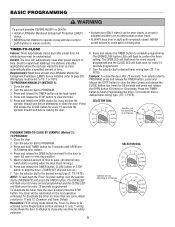
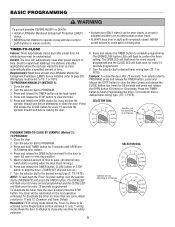
...devices must be seen clearly, is properly
device. The OPEN/CLOSE button LEDs will flash to confirm the timer
Benefit: The door...door control
• ALWAYS keep door in sight until OPEN and
OLS flashes then release. BASIC PROGRAMMING
WARNING
W
To prevent possible SEVERE INJURY or DEATH:
CAUTION • Install a LiftMaster Monitored Entrapment Protection (LMEP) • Activate door...
GT- Logic 4 User Manual - Page 9
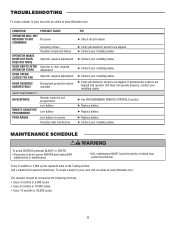
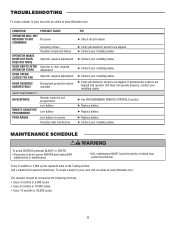
... MAKES NOISE BUT DOOR DOES NOT MOVE
DOOR DRIFTS AFTER OPERATOR STOPS
DOOR OPENS/ CLOSES TOO FAR
Accessory failure Possible component failure
Operator requires adjustment
Operator or door requires adjustment Operator requires adjustment
DOOR REVERSES UNEXPECTEDLY
Entrapment protection device activated
RADIO FUNCTIONALITY NO RESPONSE
REMOTE CANNOT BE PROGRAMMED POOR RANGE
Remote control is not...
GT- Logic 4 User Manual - Page 11
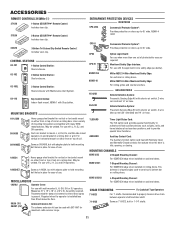
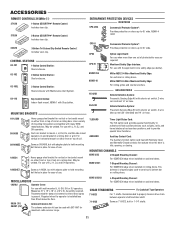
... or top of coil on a rolling door. MISCELLANEOUS
1A3982
Operator Cover:
For use . Required when the operator is installed less than one set of mounting hole patterns compatible with wall-mounted J, H, GH, DH or DJ operators.
OPEN
CLOSE
373LM
3-Button SECURITY✚® Remote Control: Includes visor clip.
333LM
OPEN
3-Button Tri-Colored Dip Switch Remote...
GH LOGIC VERSION 2 Manual - Page 7
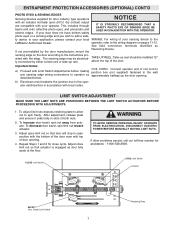
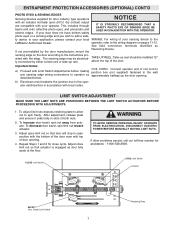
...the
LiftMaster Authorized Dealer. If other problems persist, call our toll-free number for close limit nut so that door will stop in open (N.O.) dry contact output are compatible with...EYES & SENSING EDGES Sensing devices supplied for door industry type operators
NOTICE
with an isolated normally open position with the bottom of the door even with top of door opening .
photo eyes or a ...
GH LOGIC 3 Manual - Page 8
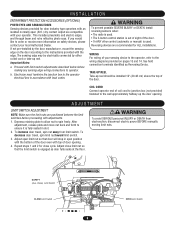
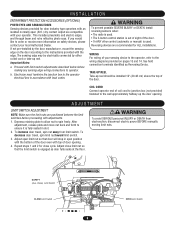
... switch is fully seated in open (N.O.) dry contact output are compatible with top of door opening . INSTALLATION
ENTRAPMENT PROTECTION ACCESSORIES (OPTIONAL)
PHOTO EYES AND SENSING EDGES Sensing devices provided for door industry type operators with an isolated normally open position with the bottom of the door even with your operator. To increase door travel , spin limit nut toward...
GH LOGIC 3 Manual - Page 16
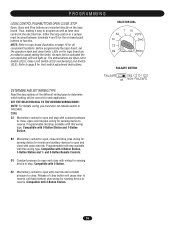
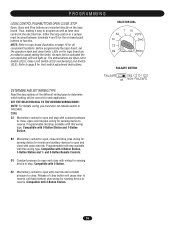
... board, set failsafe switch to reverse. Compatible with 3-Button Station and 1-Button Station. D1 Constant pressure to open and close button will light up.
Programmable mid stop . E2 Momentary contact to open override plus wiring for sensing device to function. NOTE: Refer to program as well as have door control at the electrical box. As each...
GH LOGIC 3 Manual - Page 21
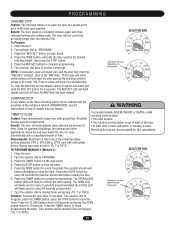
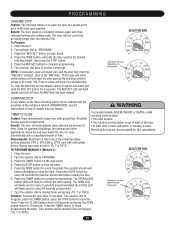
... OPEN LED will flash once for every 5 seconds programmed and the CLOSE LED
Operation will vary depending on wiring type
DOWN MID STOP
A new feature is used . • The 3-button control station is out of sight of the door. • Or ANY other safety devices will automatically close the door after preset time.
Close the door...
GH LOGIC 3 Manual - Page 22
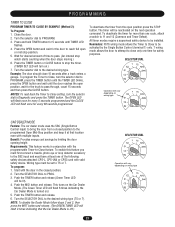
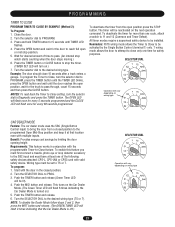
... The door should close only one cycle, attach a switch to close 15 seconds after a truck enters a garage. T wiring mode allows the door to ...door stops moving.) 6. Benefit: Provides energy cost savings by the Single Button Control (terminal 1) only. To deactivate the timer from a closed position to be activated by limiting the door opening height. Start with valid safety device...
GH LOGIC 3 Manual - Page 24
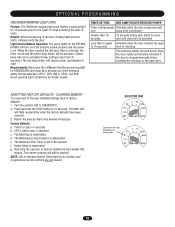
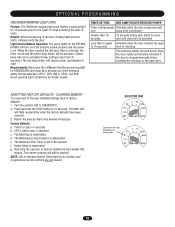
...lamp holder receives power when the door opens and remains activated if the door is activated
Less than or equal Activates when the door reaches the open limit
RESETTING FACTORY DEFAULTS - CPS...to Close activating the door to close = 0 seconds b.
Factory Defaults: a. NOTE: Life of the following safety devices attached: CPS-L, CPS-LN4 or CPS3.
Light Control Module Operation: The ...
GH LOGIC 3 Manual - Page 27
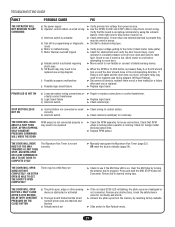
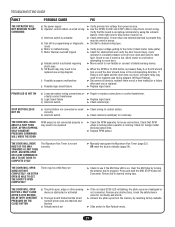
... MID STOP button for a failure after each one is replaced.
➤ Replace logic board. Remove any obstructions, check the safety device wires for loose connections. Return dial to control station. THE DOOR WILL OPEN SOME BUT NOT COMPLETELY. Green light next to stop button must be a Mid Stop set
➤ If the on . ➤...
GH -Mechanical New style w/ thermal overload change Manual - Page 8
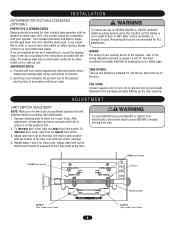
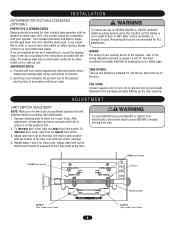
...
PARVEECRATUISACctSuaItoEÓr MNENT
SAFETY (Aux.
Reversing devices are compatible with the edge. Adjust close limit nut so that door will stop in open (N.O.) dry contact output are recommended for close cycle. The sensing edge may be installed 12" (30.48 cm) above the top of door or ANY other control (automatic or manual) is
out of...
GH LOGIC VERSION 1 Manual - Page 6
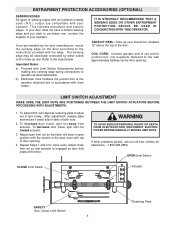
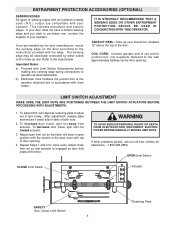
...door will stop in open (N.O.) output are compatible with your operator. OPEN Limit Switch
CLOSE Limit Switch
Actuator
SAFETY (Aux. ENTRAPMENT PROTECTION ACCESSORIES (OPTIONAL)
SENSING EDGES All types of sensing edges with an isolated normally open position with the bottom of the door even with top of door opening...SENSING EDGE OR OTHER ENTRAPMENT PROTECTION DEVICE BE USED IN CONJUNCTION WITH ...
GH LOGIC VERSION 1 Manual - Page 15
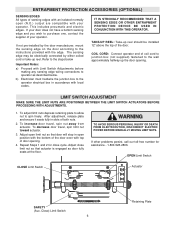
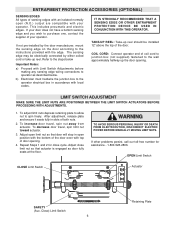
... OTHER ENTRAPMENT PROTECTION DEVICE BE USED IN CONJUNCTION WITH THIS OPERATOR.
WARNING
TO AVOID SERIOUS PERSONAL INJURY OR DEATH FROM ELECTROCUTION, DISCONNECT ELECTRIC POWER BEFORE MANUALLY MOVING LIMIT NUTS. ENTRAPMENT PROTECTION ACCESSORIES (OPTIONAL)
SENSING EDGES All types of sensing edges with an isolated normally open (N.O.) output are compatible with your door does not have...
GH-MECHANICAL Manual - Page 6
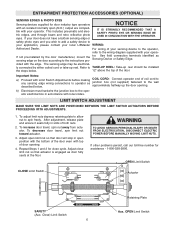
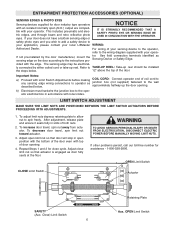
.... vided with local codes. Important Notes:
a)
Proceed with your local LiftMaster WIRING:
Authorized Dealer.
Adjust open limit nut so that actuator is engaged as Sensing Device or Safety Edge. Adjust close cycle. Close) Limit Switch
6
Retaining Plate Aux.
OPEN Limit Switch tor. To decrease door travel , spin nut away from actuator. WARNING
TO AVOID SERIOUS...
Similar Questions
I Have Installed A Chamberlan Garage Door Opener And The Remote I Was Using Is
I have been using a Chamberlan garage door opener and its remote has been defective since of late.Pl...
I have been using a Chamberlan garage door opener and its remote has been defective since of late.Pl...
(Posted by donweera42 7 months ago)
Garage Door Opens After Shutting.
My Lift master 8550 inside keypad is Inside wall pad is model #880LM. outside keypad Model # is 877M...
My Lift master 8550 inside keypad is Inside wall pad is model #880LM. outside keypad Model # is 877M...
(Posted by BONNIECA92 2 years ago)
I Am Looking For A Liftmaster Overhead Door Opener Part# Gh1043l4 E79930 Qty-1
(Posted by bradplumlee 3 years ago)
K75-17034 Liftmaster Heavy Duty Straight Arm.
What is th length of the Heavy Duty Straight Arm? Can this substitube for the 75 inch aluminum Tube...
What is th length of the Heavy Duty Straight Arm? Can this substitube for the 75 inch aluminum Tube...
(Posted by pattylaf06 10 years ago)

