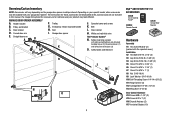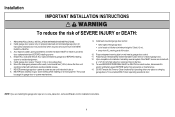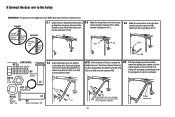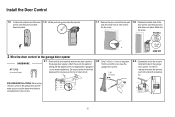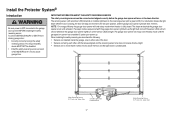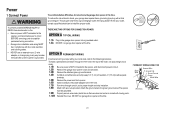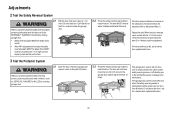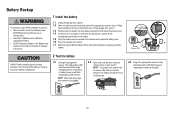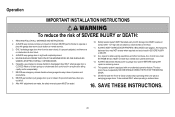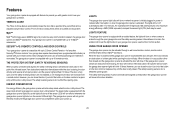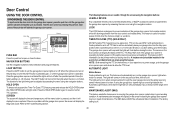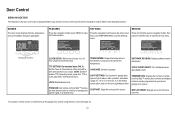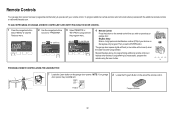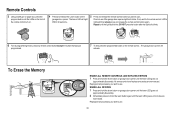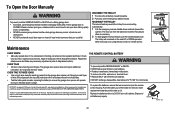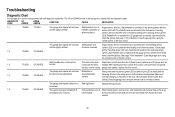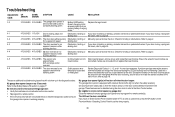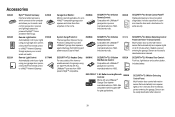LiftMaster 8550 Support Question
Find answers below for this question about LiftMaster 8550.Need a LiftMaster 8550 manual? We have 1 online manual for this item!
Question posted by fh1954 on September 14th, 2013
Error Code 15, Motor Control.
The belt will move 1/4 in then stops.Check he sensors etc. The up/down arrows keeps flashing on the unit. Is it a simple fix or complicated/requires a service call. Thanks
Requests for more information
Request from Huggins387 on May 22nd, 2022 6:20 PM
I have the same lift-master 8557-267, the motor spins to the close direction every time, the light keep flashing on the up and down arrows that should be use to operate the garage door. I changed the travel module board, but that did not work, What else should I do? Thanks again for your help and if you can provide more information that would be helpful.
I have the same lift-master 8557-267, the motor spins to the close direction every time, the light keep flashing on the up and down arrows that should be use to operate the garage door. I changed the travel module board, but that did not work, What else should I do? Thanks again for your help and if you can provide more information that would be helpful.
Current Answers
Answer #1: Posted by Odin on September 14th, 2013 4:41 PM
Per Liftmaster's support site, this is an error detecting code known as cycle redundancy check: a logic board needs to be replaced.
Hope this is useful. Please don't forget to click the Accept This Answer button if you do accept it. My aim is to provide reliable helpful answers, not just a lot of them. See https://www.helpowl.com/profile/Odin.
Related LiftMaster 8550 Manual Pages
Similar Questions
Error Code 15 & 45 On Liftmaster 8557. How Do I Fix It ?
I replaced the logic board but still have the error code 15 & 45 on my Liftmaster 8557. What are...
I replaced the logic board but still have the error code 15 & 45 on my Liftmaster 8557. What are...
(Posted by bvhoang70 6 years ago)
Changing Code On The Liftmaster Garage Door Opener
Someone in our area has the same code . We need to change the code on the liftmaster and them recode...
Someone in our area has the same code . We need to change the code on the liftmaster and them recode...
(Posted by reptak 9 years ago)
How To Change Battery In Wall Control Garage Door Opener Model 3850 Liftmaster
(Posted by cjmanpiop 9 years ago)
Liftmaster 8550 Error Code 15 On Remote
How do I reset this error code?
How do I reset this error code?
(Posted by jackscat48 11 years ago)