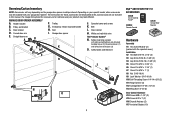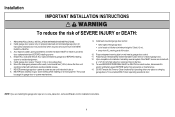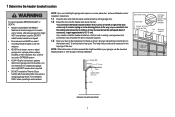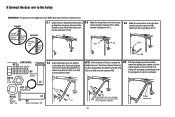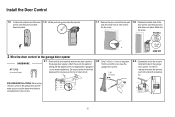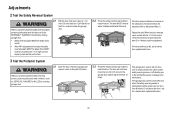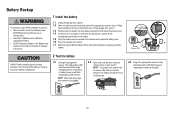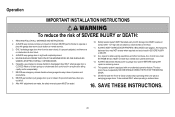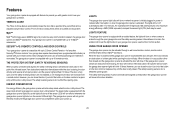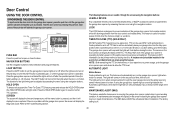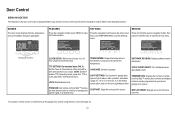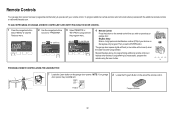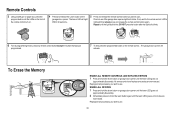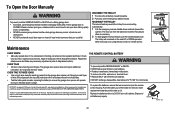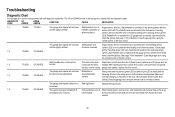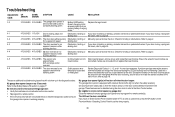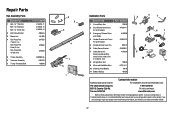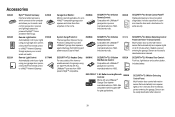LiftMaster 8550 Support Question
Find answers below for this question about LiftMaster 8550.Need a LiftMaster 8550 manual? We have 1 online manual for this item!
Question posted by jackscat48 on July 17th, 2012
Liftmaster 8550 Error Code 15 On Remote
Current Answers
Answer #1: Posted by tinac1966 on August 11th, 2017 5:22 PM
It appears something is not installed correctly. Perhaps the belt is not adjusted properly? I don't know, but the installer is coming over again. But for now at least I can operate once the system is reset via the unplug.
Related LiftMaster 8550 Manual Pages
Similar Questions
I have been using a Chamberlan garage door opener and its remote has been defective since of late.Pl...
My Lift master 8550 inside keypad is Inside wall pad is model #880LM. outside keypad Model # is 877M...
what is the correct remote control for the chamberlain/liftmaster 3850 garage door opener