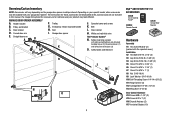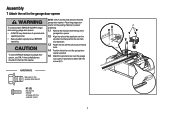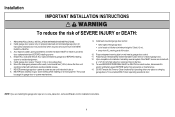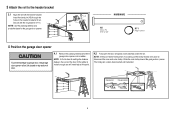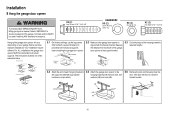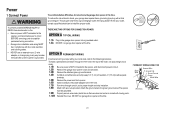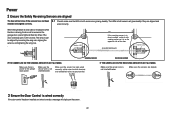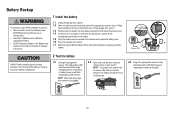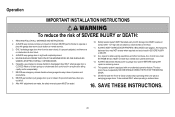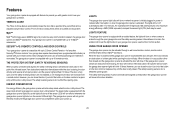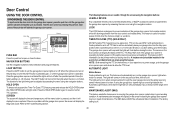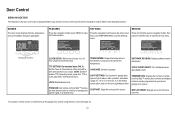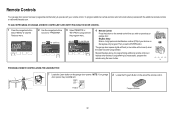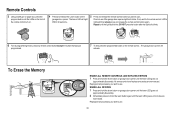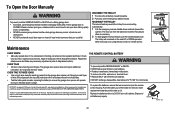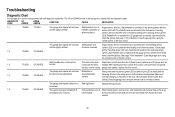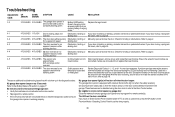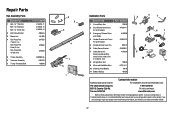LiftMaster 8550 Support Question
Find answers below for this question about LiftMaster 8550.Need a LiftMaster 8550 manual? We have 1 online manual for this item!
Question posted by putts3xnormetnad on February 1st, 2014
How Do I Resolve Error Code 14 On My 8550? Message Says Intermittent Connection
The person who posted this question about this LiftMaster product did not include a detailed explanation. Please use the "Request More Information" button to the right if more details would help you to answer this question.
Current Answers
Related LiftMaster 8550 Manual Pages
Similar Questions
Liftmaster 8500w. Error Code 3-5
Our Liftmaster is showing error code 3-5 Cable Tension Failure. This garage door is fairly new.
Our Liftmaster is showing error code 3-5 Cable Tension Failure. This garage door is fairly new.
(Posted by ttbaumann 1 year ago)
Liftmaster Elite Series Manual Error Code 14
i have new garage door opener screen says error code 14 intermitten connections any ideas?
i have new garage door opener screen says error code 14 intermitten connections any ideas?
(Posted by tarapaul17 10 years ago)
Liftmaster 8550 Error Code 14 Appears Whenever I Walkthru Valuted Garage.normal?
Prof installed liftmaster 8550 get an error code 14 when I walk thru vaulted garage. I'm checking to...
Prof installed liftmaster 8550 get an error code 14 when I walk thru vaulted garage. I'm checking to...
(Posted by wendyxleung 10 years ago)