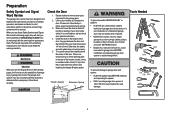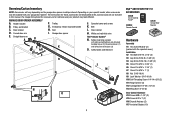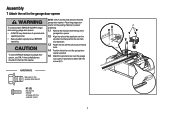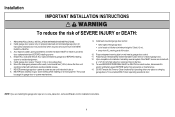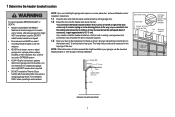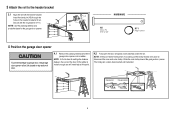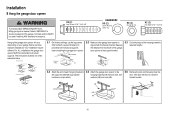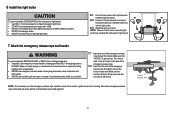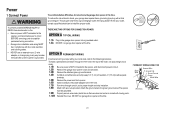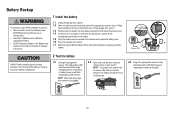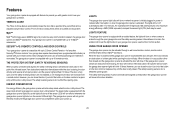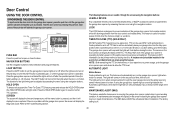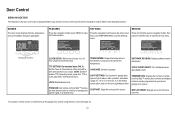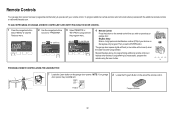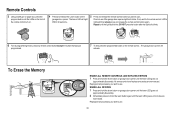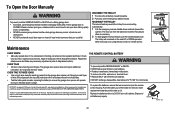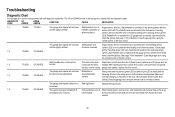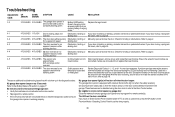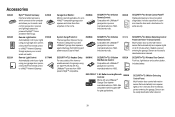LiftMaster 8550 Support Question
Find answers below for this question about LiftMaster 8550.Need a LiftMaster 8550 manual? We have 1 online manual for this item!
Question posted by nat6579 on October 18th, 2021
Error 42 Code
Current Answers
Answer #1: Posted by SonuKumar on October 19th, 2021 9:10 AM
https://www.youtube.com/watch?v=CGhb5-0ijxw&t=27
https://www.youtube.com/watch?v=CGhb5-0ijxw&t=56s
https://www.youtube.com/watch?v=CGhb5-0ijxw&t=116s
Battary not dedecting
https://www.nwdusa.com/wp-content/uploads/2019/08/LMWLED-owner-manual.pdf
LiftMaster Partner Phone Support
800-528-2806
Monday-Friday: 8:00am-8:00pm EDT
Please respond to my effort to provide you with the best possible solution by using the "Acceptable Solution" and/or the "Helpful" buttons when the answer has proven to be helpful.
Regards,
Sonu
Your search handyman for all e-support needs!!
Related LiftMaster 8550 Manual Pages
Similar Questions
My Lift Master 8550-267 door control display has an error code 42.Read out is: "EXCESSIVE OPENING FO...
Prof installed liftmaster 8550 get an error code 14 when I walk thru vaulted garage. I'm checking to...
my garage door did not close and I have to manually close the door. then all i see in the panel cont...