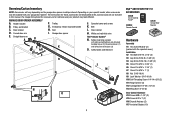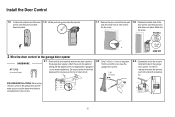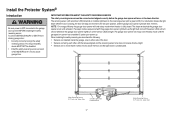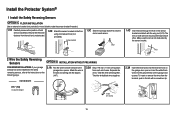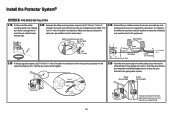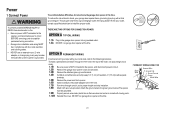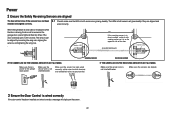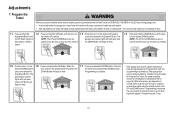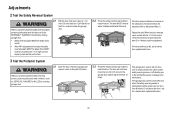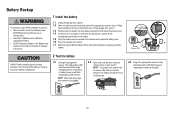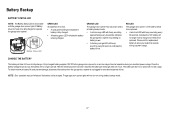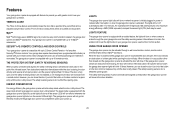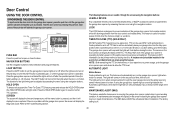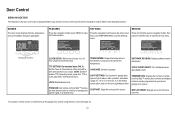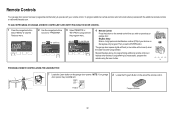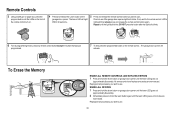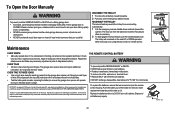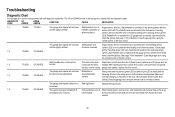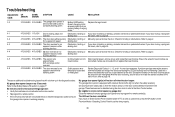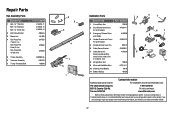LiftMaster 8550 Support Question
Find answers below for this question about LiftMaster 8550.Need a LiftMaster 8550 manual? We have 1 online manual for this item!
Question posted by gshatch37 on October 24th, 2017
What Is Code 1-1 With One Sensor Yellow And The Other Green
My garage door stopped working and showed a message saying the sensors are not in alignment or wire frayed. Should the sensors be different colors.
Current Answers
Answer #1: Posted by Odin on October 24th, 2017 6:27 PM
See https://www.manualslib.com/manual/442900/Chamberlain-8550.html?page=35, at the top. If the problem persists (or if you require further explanation), you'll have to obtain a walk-through from Liftmaster: use the contact information here--https://www.contacthelp.com/liftmaster/customer-service.
Hope this is useful. Please don't forget to click the Accept This Answer button if you do accept it. My aim is to provide reliable helpful answers, not just a lot of them. See https://www.helpowl.com/profile/Odin.
Related LiftMaster 8550 Manual Pages
Similar Questions
Error Code 15 & 45 On Liftmaster 8557. How Do I Fix It ?
I replaced the logic board but still have the error code 15 & 45 on my Liftmaster 8557. What are...
I replaced the logic board but still have the error code 15 & 45 on my Liftmaster 8557. What are...
(Posted by bvhoang70 6 years ago)
What Does Error Code 12 On Liftmaster Opener 8550 Mean
(Posted by chrloki33 9 years ago)
All Remote Controls Of My Lm 1345 Stop Working Suddenly. Door Control Still Ok.
All remote controls of my LM 1345 stop working all the sudden. When I press the transmit button on a...
All remote controls of my LM 1345 stop working all the sudden. When I press the transmit button on a...
(Posted by huangtingwei 9 years ago)
How Do I Resolve Error Code 14 On My 8550? Message Says Intermittent Connection
(Posted by putts3xnormetnad 10 years ago)
Had A Power Outage. After That The Garage Door Wouldnt Work Anymore.
(Posted by ed2beng 11 years ago)