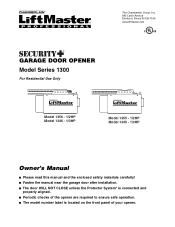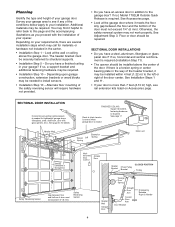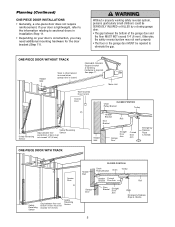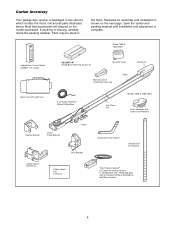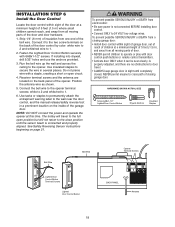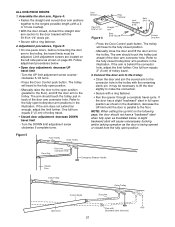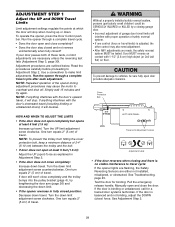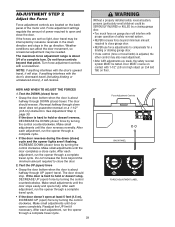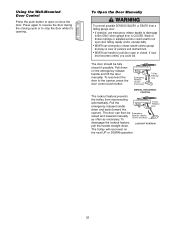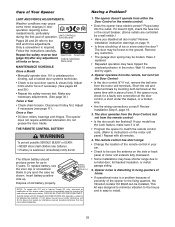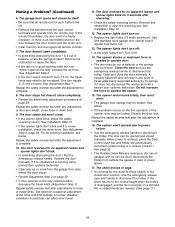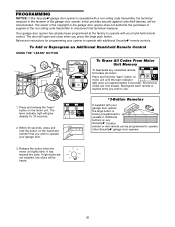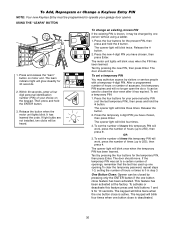LiftMaster 1345 Support Question
Find answers below for this question about LiftMaster 1345.Need a LiftMaster 1345 manual? We have 1 online manual for this item!
Question posted by huangtingwei on June 30th, 2014
All Remote Controls Of My Lm 1345 Stop Working Suddenly. Door Control Still Ok.
All remote controls of my LM 1345 stop working all the sudden. When I press the transmit button on any remote control, the yellow LED on the back panel of the receiver will flash, but the door won't open. But if I press the door control, the door works fine. I have reprogrammed the receiver serveral times to relearn the remote code. But it didn't help. Do I need to replace the logic circuit board? Thanks
Current Answers
Related LiftMaster 1345 Manual Pages
Similar Questions
Programing New Neighbor Access Codes And Remote Codes
I know that I need to use our password code to get in to program manually (I hit *** then the six di...
I know that I need to use our password code to get in to program manually (I hit *** then the six di...
(Posted by annesemple 10 years ago)
My Opener Works Fine From The Wall Unit. None Of The Remotes Work.
The wall unit works fine but the remotes just stopped working. I reset the codes and can not reset t...
The wall unit works fine but the remotes just stopped working. I reset the codes and can not reset t...
(Posted by Nelsoneric84 11 years ago)
Liftmaster Cptk-3, How Do I Program My New Key Remote To Existing Garage Door
(Posted by alisonwood 11 years ago)
Doesnt Stop Opening .closing Works Fine It Doesnt Brake Opening I Set The Limits
i set the limits both ways as the manual says and closing works fine but it doesnt stop opening
i set the limits both ways as the manual says and closing works fine but it doesnt stop opening
(Posted by jacobneta 11 years ago)