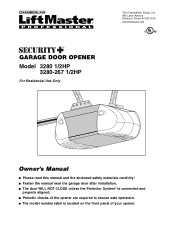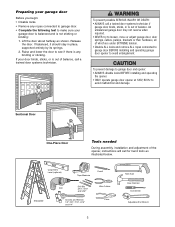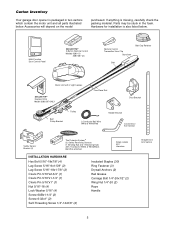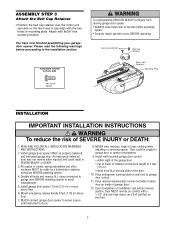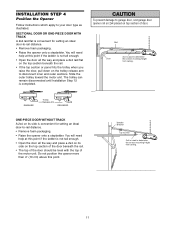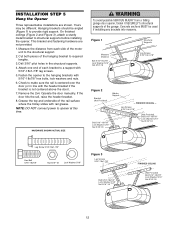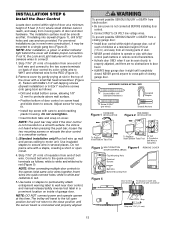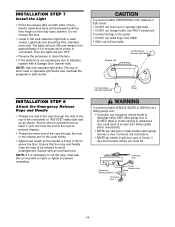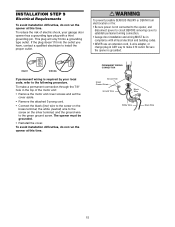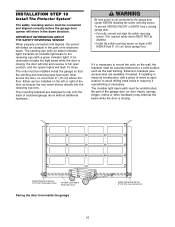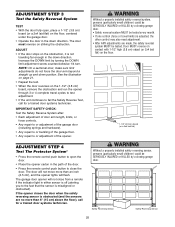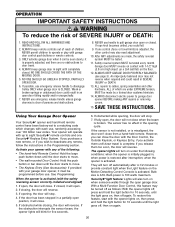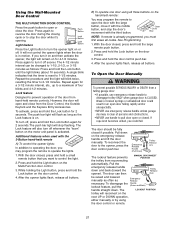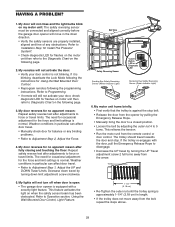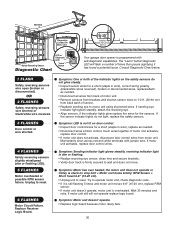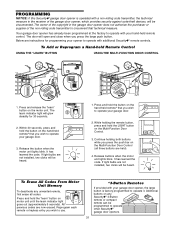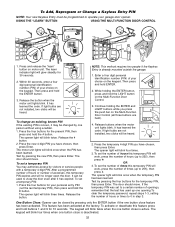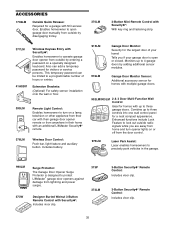LiftMaster 3280 Support Question
Find answers below for this question about LiftMaster 3280.Need a LiftMaster 3280 manual? We have 1 online manual for this item!
Question posted by moonyman on September 15th, 2012
Liftmaster 3280 Won't Close With The Remotes.
Current Answers
Answer #1: Posted by GarageDoorMafiadotcom on November 24th, 2012 12:50 AM
1 sensor bracket in same height
2 sensor eye itself point straight with the door and in level
3 the sun hitting the green sensor
4 bad wire connection @ safety sensor and motor head
5 loose track
Next step will be replace safety sensor and/or logi board.
GarageDoorMafia.com One stop online shop for all your garage door and opener needs.
Related LiftMaster 3280 Manual Pages
Similar Questions
I have been using a Chamberlan garage door opener and its remote has been defective since of late.Pl...
My Lift master 8550 inside keypad is Inside wall pad is model #880LM. outside keypad Model # is 877M...
Someone in our area has the same code . We need to change the code on the liftmaster and them recode...