Lexmark Z42 Support Question
Find answers below for this question about Lexmark Z42.Need a Lexmark Z42 manual? We have 4 online manuals for this item!
Question posted by eladam2001 on October 15th, 2011
Paper Jam
paper jams after 1/3 slides in and then printer just makes noise
Current Answers
There are currently no answers that have been posted for this question.
Be the first to post an answer! Remember that you can earn up to 1,100 points for every answer you submit. The better the quality of your answer, the better chance it has to be accepted.
Be the first to post an answer! Remember that you can earn up to 1,100 points for every answer you submit. The better the quality of your answer, the better chance it has to be accepted.
Related Lexmark Z42 Manual Pages
User's Guide for Windows 95 and Windows 98 (1.9 MB) - Page 3


... Using the Control Program 21 Installing or replacing print cartridges 22 Improving print quality 24 Preserving print cartridges 26
Troubleshooting 27 Printer prints slowly or doesn't print 28 Paper misfeeds or jams 31 Document prints with mistakes or poor quality 32 Problems with transparencies, photos, or envelopes 35 Error messages and flashing lights...
User's Guide for Windows 95 and Windows 98 (1.9 MB) - Page 6


Note: Make sure you do not force the paper into the sheet feeder when you .
For example, letter or A4 size paper should extend above the top of the paper. Paper support
Sheet feeder
2 Squeeze the release tab and the paper guide together and slide the paper guide to 100 sheets of paper (depending on thickness).
1 Place the paper against the...
User's Guide for Windows 95 and Windows 98 (1.9 MB) - Page 31


When your printer has a problem, first make sure that:
Troubleshooting
Paper misfeeds or jams (see page 31)
Document prints with mistakes or poor quality (see page 32)
Problems with transparencies, photos, or envelopes (see page 35)
Error messages and flashing lights (see page 28)
From the list of your software application,
select Print (or Printer) Setup...
User's Guide for Windows 95 and Windows 98 (1.9 MB) - Page 35


Depending on a flat, level surface.
For help, see page 3.
• You are using a paper recommended for inkjet printers. • You do not load too much paper in the sheet feeder. Troubleshooting
Paper misfeeds or jams
Paper misfeeds or multiple sheets feed
Make sure:
• You are using an envelope size supported by your application.
•
Troubleshooting
• •...
User's Guide for Windows 95 and Windows 98 (1.9 MB) - Page 36
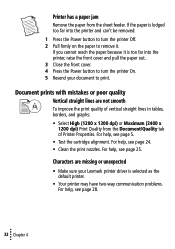
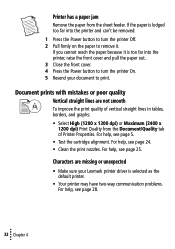
... missing or unexpected
• Make sure your document to turn the printer On. 5 Resend your Lexmark printer driver is too far into the printer and can't be removed:
1 Press the Power button to print. For help , see page 25. If you cannot reach the paper because it .
Printer has a paper jam
Remove the paper from the Document/Quality tab...
User's Guide for Windows 95 and Windows 98 (1.9 MB) - Page 40


...;
36
• • •
Chapter
4
• The Power light is On and the Paper Feed light is blinking
• If the printer is running out of paper: 1 Load paper. 2 Press the Paper Feed button. Error messages and flashing lights
Paper Jam message
Power Paper light Feed
light
For help .
The Power light blinks twice
The print cartridge carrier...
User's Guide for Windows 95 and Windows 98 (1.9 MB) - Page 47


... driver
installing 37 duplexing 9
E
electronic emission notices 40 Energy Star 41
envelopes loading 3 problems 31 setting recommendations 7
error messages Ink Low 36 Paper Jam 32, 36 Printer Offline 29
European Community Directives Conformity 41
F
Federal Communications Commision Compliance Information Statement 40 flashing lights
troubleshooting 36 foils
See transparencies
G
greeting cards...
User's Guide for Windows 95 and Windows 98 (1.9 MB) - Page 48


... Web Smoothing 6 iron-on transfers loading 4 setting recommenda- tions 8
J
Japanese VCCI Notice 41
L
lights Paper Feed 36 patterns 36 Power 22
loading paper 2 specialty papers 3
long edge binding 10
M
margins minimum settings 34
messages, error Ink Low 36 Paper Jam 36 Printer Offline 29
N
notices electronic emission 40 Energy Star 41 European Community Directives Conformity 41...
User's Guide for Windows 95 and Windows 98 (1.9 MB) - Page 49
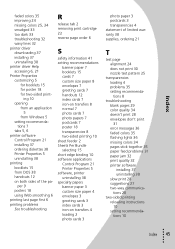
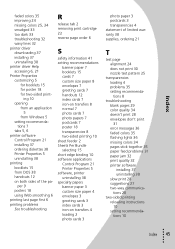
... 28 envelopes don't print 31 error messages 36 faded colors 35 flashing lights 36 missing colors 34 pages stick together 35 paper feed problems 31 paper jam 32 print quality 32 printer software installing 37 uninstalling 38 slow print 28 suggestions 27 two-way communications 28
two-sided printing reloading instructions 10 setting recommendations...
User's Guide for Windows NT and Windows 2000 (4.0 MB) - Page 2
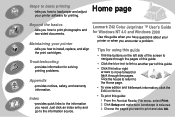
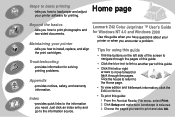
...Z42 Color Jetprinter ™ User's Guide for solving printing problems.
Appendix
-provides notices, safety, and warranty information. Tips for printing.
Maintaining your printer...guide when you have questions about your printer
-tells you how to install, ... how to load paper and adjust your printer software for using ...forward or back through the pages.
Just click an index entry and go to...
User's Guide for Windows NT and Windows 2000 (4.0 MB) - Page 5
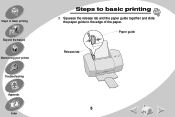
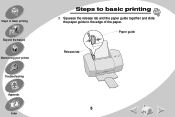
Paper guide Release tab
5
Steps to basic printing Beyond the basics
Maintaining your printer Troubleshooting Appendix Index
Steps to basic printing
2 Squeeze the release tab and the paper guide together and slide the paper guide to the edge of the paper.
User's Guide for Windows NT and Windows 2000 (4.0 MB) - Page 12
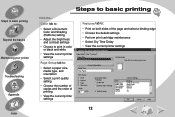
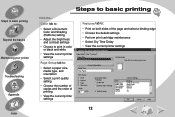
... the page and select a binding edge • Choose the default settings • Perform print cartridge maintenance • Select Dry Time Delay • View the current printer settings
Lexmark Z42 Series ColorFine Properties
Page Setup Color Features Paper Size: Letter (8.5 x 11 in ) Plain Paper Normal Portrait 1 On
OK
Cancel
Help
12
User's Guide for Windows NT and Windows 2000 (4.0 MB) - Page 14
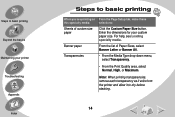
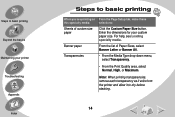
... drop-down menu, select Transparency.
• From the Print Quality area, select Normal, High, or Maximum.
From the list of custom size paper
Banner paper
Transparencies
From the Page Setup tab, make these selections:
Click the Custom Paper Size button. Enter the dimensions for your printer Troubleshooting Appendix Index
Steps to dry before stacking.
14
User's Guide for Windows NT and Windows 2000 (4.0 MB) - Page 18
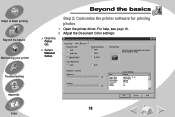
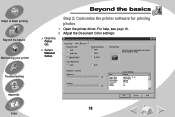
...:
a Click the Color tab. b Select Natural Color. Lexmark Z42 Series ColorFine Properties
Page Setup Color Features Document Color Auto Vivid Color
Shading (Halftone) Auto
Matrix
Natural Color
Air Brush
Hot Spot Help
Click this to basic printing Beyond the basics
Maintaining your printer Troubleshooting Appendix Index
Beyond the basics
Step 2: Customize the...
User's Guide for Windows NT and Windows 2000 (4.0 MB) - Page 19
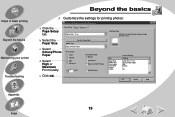
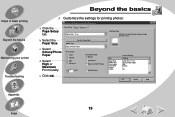
Lexmark Z42 Series ColorFine Properties Page Setup Color Features
Letter (8.5 x 11 in ) Glossy/Photo Paper High Portrait 1 Off
e Click OK. Custom Paper Size Media Type: Glossy/Photo Paper
Print ...
Maintaining your printer Troubleshooting
Beyond the basics
3 Customize the settings for printing photos:
a Click the Page Setup tab.
d Select High or Maximum Print Quality.
Item
Paper Size Media...
User's Guide for Windows NT and Windows 2000 (4.0 MB) - Page 23
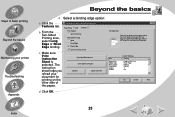
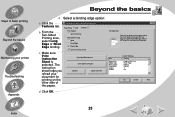
...
Two-Sided Printing None Long Edge Short Edge
Print Instruction Sheet
c Make sure Print Instruction Sheet is selected. Lexmark Z42 Series ColorFine Properties Page Setup Color Features
b From the Two-Sided Printing area, select Long Edge or Short Edge binding.
Item
Paper Size Media Type Print Quality Orientation Copies Collate
Current Settings
Setting...
User's Guide for Windows NT and Windows 2000 (4.0 MB) - Page 41


... Appendix Index
Troubleshooting
This section lists printer problems that can do to your printing problem. Printer prints slowly or doesn't print Paper misfeeds or jams Document prints with mistakes or poor quality Problems with transparencies, photos, or envelopes Error messages and flashing lights When there is a problem, first make sure it is turned On. •...
User's Guide for Windows NT and Windows 2000 (4.0 MB) - Page 46


... side of the envelopes.
• Make sure envelopes or the appropriate specialty papers are selected in the printer driver.
• Make sure you are using a paper or envelope size supported by your paper, the sheet feeder can hold up to 100 sheets of paper.
• The left paper guide does not cause the paper to bow in the sheet...
User's Guide for Macintosh (3 MB) - Page 5


Paper guide Release tab
5 Steps to basic printing Beyond the basics
Maintaining your printer Troubleshooting Appendix Index
Steps to basic printing
2 Squeeze the release tab and the paper guide together and slide the paper guide to the edge of the paper.
User's Guide for Macintosh (3 MB) - Page 17
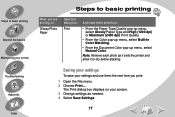
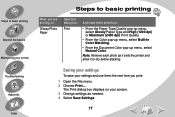
...
Maintaining your screen. 3 Change settings as it exits the printer and allow it to basic printing
When you print: 1 Open the File menu. 2 Choose Print....
The Print dialog box displays on :
Glossy/Photo Paper
Open this dialog box:
Print
And make these selections:
• From the Paper Type/Quality pop-up menu, select Glossy...
Similar Questions
How To Clear Paper Jam.
See no paper jam but light keeps blinking.
See no paper jam but light keeps blinking.
(Posted by carolynbgood 11 years ago)
Z42 Paper Weights
What is the maximum Paper/Card greetings card) weight this printer accpets?
What is the maximum Paper/Card greetings card) weight this printer accpets?
(Posted by ron741 11 years ago)
Fax Paper Jam Issues
I had a paper jam occur when I recieved a fax. I clear out the paper jam and it resets and jams ever...
I had a paper jam occur when I recieved a fax. I clear out the paper jam and it resets and jams ever...
(Posted by mayo19 11 years ago)
Paper Jams
The paper has stopped being fed into the printer; jams every time. Next steps?
The paper has stopped being fed into the printer; jams every time. Next steps?
(Posted by nyccrossman 12 years ago)

