Lexmark Z25 Color Jetprinter Support Question
Find answers below for this question about Lexmark Z25 Color Jetprinter.Need a Lexmark Z25 Color Jetprinter manual? We have 4 online manuals for this item!
Question posted by vngrao on September 28th, 2012
Is There A Driver For Lexmark Z25 For Windows 7 Or Windows Vista
I upgraded my windows xp professional to windows 7 professional OS. I find my printer Lexmark Z25 is not getting installed. Please advice solution
Current Answers
There are currently no answers that have been posted for this question.
Be the first to post an answer! Remember that you can earn up to 1,100 points for every answer you submit. The better the quality of your answer, the better chance it has to be accepted.
Be the first to post an answer! Remember that you can earn up to 1,100 points for every answer you submit. The better the quality of your answer, the better chance it has to be accepted.
Related Lexmark Z25 Color Jetprinter Manual Pages
From Setup to Printing - Page 3
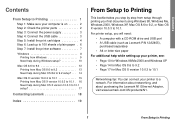
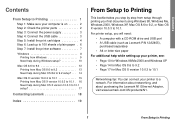
... can connect your first document using Windows 98, Windows Me, Windows 2000, Windows XP, Mac OS 8.6 to 9.2, or Mac OS X version 10.0.3 to 10.1. Contents
Contents
From Setup to Printing 1 Step 1: Make sure your computer is on 2 Step 2: Check the printer parts 2 Step 3: Connect the power supply 3 Step 4: Connect the USB cable 3 Step 5: Install the print cartridges 4 Step 6: Load...
Online User's Guide for Mac OS 8.6-9.2 - Page 34


... a time, depending on the thickness of the sheets. Lexmark Z25 Lexmark Z35
Printer overview Basic printing Printing ideas Maintenance Troubleshooting Notices Index
Using this Guide...
Step 1: Load the labels
• Use only labels designed for inkjet printers. • If your labels came with instructions, read ... up to the left edge of the sheet of the paper support. www.lexmark.com
Online User's Guide for Mac OS 8.6-9.2 - Page 43


...the transparencies
• Use transparencies designed for inkjet printers. • If the transparencies have a ...printer.
• Squeeze and slide the paper guide to 10 transparencies at a time, depending on the thickness of the transparencies. Printing ideas 43
Printing transparencies
You can load up to the left edge of the transparencies. www.lexmark.com Lexmark Z25 Lexmark Z35
Printer...
Online User's Guide for Mac OS 8.6-9.2 - Page 65


..., first make sure:
• The power supply is set the printer to your desktop, highlight the Lexmark Z25-Z35 printer icon. Lexmark Z25 Lexmark Z35
Printer overview Basic printing Printing ideas Maintenance Troubleshooting Notices Index
Using this Guide... For help , see Load the paper. • You installed the cartridges correctly. For help , see Replacing the print cartridges. •...
Online User's Guide for Mac OS 8.6-9.2 - Page 67


...your screen to uninstall the printer software, and then reinstall it.
www.lexmark.com Uninstalling the printer software
1 Insert the printer software CD into your computer. 5 Continue with Installing the printer software. You may need to uninstall the printer software. 4 Restart your CD-ROM drive. Using this Guide... Lexmark Z25 Lexmark Z35
Printer overview Basic printing Printing ideas...
Online User's Guide for Mac OS 8.6-9.2 - Page 68
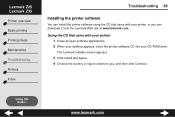
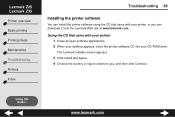
...your CD-ROM drive.
Lexmark Z25 Lexmark Z35
Printer overview Basic printing Printing ideas Maintenance Troubleshooting Notices Index
Troubleshooting 68
Installing the printer software
You can install the printer software using the CD that came with your printer 1 Close all open software applications. 2 When your desktop appears, insert the printer software CD into your printer, or you , and...
Online User's Guide for Mac OS 8.6-9.2 - Page 81


...help , see Basic printing or Printing ideas.
Lexmark Z25 Lexmark Z35
Printer overview Basic printing Printing ideas Maintenance Troubleshooting Notices ...support is on a flat, level surface. • The printer settings you have chosen are correct for inkjet printers. • You do not force the paper into the printer. www.lexmark.com Depending on the weight of document you are
printing.
Online User's Guide for Mac OS 8.6-9.2 - Page 90


.... Lexmark Z25 Lexmark Z35
Printer overview Basic printing Printing ideas Maintenance Troubleshooting Notices Index
Troubleshooting 90
Solving specialty paper problems
Use this Guide... Glossy or photo papers or transparencies stick together
• Use a photo paper or transparency designed for pages to help , see Printing photos or Printing transparencies.
• Try the Wait for an inkjet...
Online User's Guide for Linux - Page 5
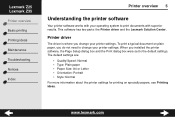
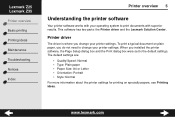
... software has two parts: the Printer driver and the Lexmark Solution Center. Lexmark Z25 Lexmark Z35
Printer overview Basic printing Printing ideas Maintenance Troubleshooting Notices Index
Printer overview 5
Understanding the printer software
Your printer software works with superior results.
Printer driver
The driver is where you installed the printer software, the Page Setup dialog box...
Online User's Guide for Linux - Page 9


... Z25 Lexmark Z35
Printer overview Basic printing Printing ideas Maintenance Troubleshooting Notices Index
Printer overview 9
Lexmark Solution Center
This section: Printing ideas Troubleshooting Ink Cartridges
Contact Information Advanced
Contains information about:
Printing on specialty papers such as photo paper and transparencies
Solving printer problems
• Print Cartridge Installation...
Online User's Guide for Linux - Page 29


Step 1: Load the labels
• Use labels designed for inkjet printers. • If your labels came with instructions, read them
carefully.
•... 25 sheets of labels at a time, depending on the thickness of the labels. www.lexmark.com Lexmark Z25 Lexmark Z35
Printer overview Basic printing Printing ideas Maintenance Troubleshooting Notices Index
Printing ideas 29
Printing labels
You can ...
Online User's Guide for Linux - Page 35


Step 1: Load the transparencies
• Use transparencies designed for inkjet printers. • If your transparencies came with instructions, read them
carefully.
• Make sure the rough side (print side) of the transparencies
is facing away from you . Lexmark Z25 Lexmark Z35
Printer overview Basic printing Printing ideas Maintenance Troubleshooting Notices Index
Printing ideas 35
Printing...
Online User's Guide for Linux - Page 56


...will have a name
similar to print. Lexmark Z25 Lexmark Z35
Printer overview Basic printing Printing ideas Maintenance Troubleshooting Notices Index
Troubleshooting 56
Solving printer software installation problems
If the printer software does not install properly, a communications error message appears when you downloaded the zipped file. Installing the printer software
Note: Before you begin...
Online User's Guide for Linux - Page 65


... the sheet feeder. www.lexmark.com For example, A4
size paper should extend above the top of the paper support. (Letter size paper should align with the top of the paper support.) Make sure the paper support is fully extended.
• The paper guide is recommended for inkjet printers.
• You do not...
Online User's Guide for Mac OS X 10.0.3 to 10.1 - Page 11
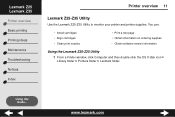
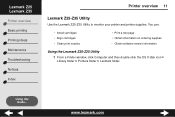
...; Install cartridges • Align cartridges • Clean print nozzles
• Print a test page • Obtain information on ordering supplies • Obtain software version information
Using the Lexmark Z25-Z35 Utility
1 From a Finder window, click Computer and then double-click the OS X disk icon
Library folder Printers folder Lexmark folder.
www.lexmark.com Lexmark Z25 Lexmark Z35...
Online User's Guide for Mac OS X 10.0.3 to 10.1 - Page 34


... thickness of the sheets.
Lexmark Z25 Lexmark Z35
Printer overview Basic printing Printing ideas Maintenance Troubleshooting Notices Index
Using this Guide... Printing ideas 34
Printing labels
You can load up to the left edge of the sheet of the paper support. Step 1: Load the labels
• Use only labels designed for inkjet printers. • If your...
Online User's Guide for Mac OS X 10.0.3 to 10.1 - Page 43


... transparencies, depending on the thickness of the transparencies.
www.lexmark.com Step 1: Load the transparencies
• Use transparencies designed for inkjet printers. • If the transparencies have a removable strip, make
sure you separate the paper from you .
Lexmark Z25 Lexmark Z35
Printer overview Basic printing Printing ideas Maintenance Troubleshooting Notices Index
Using...
Online User's Guide for Mac OS X 10.0.3 to 10.1 - Page 64


....
For help , see Replacing the print cartridge. • The printer is installed correctly: a From a Finder window, click Computer OS X disk Library Printers
Lexmark.
For help, see Understanding error messages and
flashing lights.
• The printer software is set the printer to be the default printer:
a From the Finder, click the Applications icon.
Troubleshooting 64
Solving...
Online User's Guide for Mac OS X 10.0.3 to 10.1 - Page 80


Lexmark Z25 Lexmark Z35
Printer overview Basic printing Printing ideas Maintenance Troubleshooting Notices Index
Using this Guide... For help, see Basic printing or Printing ideas. www.lexmark....inkjet printers. • A piece of document you can load
up to bow. • The printer is on the weight of the paper, you are
printing. Depending on a flat, level surface. • The printer...
Online User's Guide for Mac OS X 10.0.3 to 10.1 - Page 91


... for an inkjet printer. • Make sure you loaded the paper correctly (with print side facing you ) and selected the
appropriate settings in the printer software. For help, see Printing transparencies or Printing photos.
• Choose a higher print quality, such as it exits the printer and let it dry completely before stacking. Lexmark Z25 Lexmark Z35
Printer overview...
Similar Questions
Lexmark Z1480
Is my Lexmark Z1480 inkjet printer compatible with windows 8?
Is my Lexmark Z1480 inkjet printer compatible with windows 8?
(Posted by dddlbut21 10 years ago)
Lexmark Z640
is the lexmark z640 printer compatiable with windows 8
is the lexmark z640 printer compatiable with windows 8
(Posted by Anonymous-120409 10 years ago)
Unable To Install Lexmark Z1300 Printer On Laptop With Os Windows 8 W/out Cd
Is Lexmark Z1300 a compatible printer for Windows 8? How can I install without a CD?
Is Lexmark Z1300 a compatible printer for Windows 8? How can I install without a CD?
(Posted by eblake2 10 years ago)
The Paper Exit Tray Was Damaged. How Can I Get A New Tray?
(Posted by patandchuck 11 years ago)

