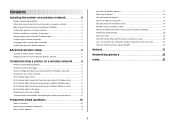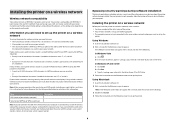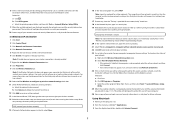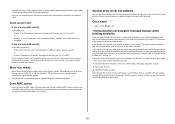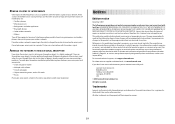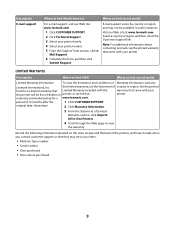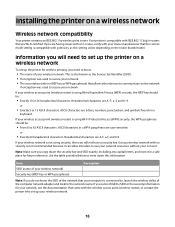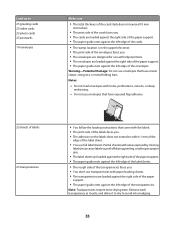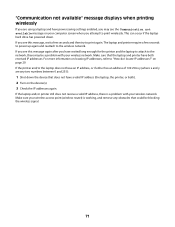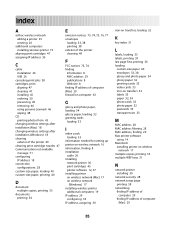Lexmark Z2420 Support Question
Find answers below for this question about Lexmark Z2420 - Z Color Inkjet Printer.Need a Lexmark Z2420 manual? We have 2 online manuals for this item!
Question posted by sonny7445 on October 22nd, 2011
Communication Issue
Recent work completed on my computer, thanks to "uninvited guests". Now computer will not communicate with Lexmark Z2420 with message that some drivers are being blocked due to security issues. Is there anything that I can do to correct this?
Current Answers
Related Lexmark Z2420 Manual Pages
Similar Questions
I Have A Lexmark Printer Z2420 And My New Cartridge Will Not Print
My new cartridge is a 36XL and when I go to print I get a message that it is not the right cartridge...
My new cartridge is a 36XL and when I go to print I get a message that it is not the right cartridge...
(Posted by dkisthemom 12 years ago)
Error Loading Communication Dll
I had to reinstall my lexmark x6570 printer. I unistalled my old version, dowloaded cjq6500en.exe. I...
I had to reinstall my lexmark x6570 printer. I unistalled my old version, dowloaded cjq6500en.exe. I...
(Posted by nhessey 12 years ago)
How Can I Install My All In One Wireless Printer To A 2nd Laptop Computer?
i have a acer os is windows 7 home premium. i am wanting to install a lexmark prospect pro 205 wirel...
i have a acer os is windows 7 home premium. i am wanting to install a lexmark prospect pro 205 wirel...
(Posted by immoluv 12 years ago)
Why Is Error Detected?
Why, When I click on print I get error message: Incorrect Port Detected The current print job has b...
Why, When I click on print I get error message: Incorrect Port Detected The current print job has b...
(Posted by aahulkiezz 12 years ago)
Printer Problem
Using correct Lexmark inkjet cartridges. Have plenty of ink. However, does not print. Blank sheets c...
Using correct Lexmark inkjet cartridges. Have plenty of ink. However, does not print. Blank sheets c...
(Posted by sascat 13 years ago)