Lexmark XS798de Support Question
Find answers below for this question about Lexmark XS798de.Need a Lexmark XS798de manual? We have 4 online manuals for this item!
Question posted by mbeavers on August 20th, 2014
Need Instructions To Enlarge Document
The person who posted this question about this Lexmark product did not include a detailed explanation. Please use the "Request More Information" button to the right if more details would help you to answer this question.
Current Answers
There are currently no answers that have been posted for this question.
Be the first to post an answer! Remember that you can earn up to 1,100 points for every answer you submit. The better the quality of your answer, the better chance it has to be accepted.
Be the first to post an answer! Remember that you can earn up to 1,100 points for every answer you submit. The better the quality of your answer, the better chance it has to be accepted.
Related Lexmark XS798de Manual Pages
Network Scan Drivers - Page 6


... or scanadf. 2 Select the network printer and settings for the scan. 3 Place your document in the Automatic Document Feeder (ADF) or on Debian GNU/Linux or Ubuntu Linux
1 Download the driver: a... Go to the network scan driver
6
To list the currently available devices, open a terminal window, ...
Network Scan Drivers - Page 7


... > Picture > Scan > Select Source. • Click Insert > Graphics > Scan > Select Source.
2 From the "Device Used" menu, select your printer. 3 If necessary, select other scan settings. 5 From the "Network:scanner" dialog, click Scan. 6 Place your document in the Automatic Document Feeder (ADF) or on the scanner glass. 6 From the printer control panel, select your...
Network Scan Drivers - Page 8


.... • Click File > Acquire > xscanimage: Device dialog. 3 From the "device detection" dialog, navigate to:
Available devices > select your printer > OK
4 From the dialog, if necessary, adjust other scan settings, and then click Scan. 5 Place your document in function allows xscanimage and XSane to provide the scanned image to http://en.opensuse.org/Xlib.lock...
Network Scan Drivers - Page 9


... Picture > Scan > Select Source. • Click Insert > Graphics > Scan > Select Source.
2 From the "Device Used" menu, select your printer. 3 From the "Options" area, click Image Settings > source. 4 From the ...your document are scanned.
You have to click Scan again to :
Available devices > select your printer > OK
3 From the menu, select Multiple Pages. 4 Click Scan. 5 Place your document in ...
Network Scan Drivers - Page 10


... > select Enhancement tab > Scan Multiple Page
2 From the dialog, click Scan. 3 Place your document in the ADF or on the scanner glass. 4 From the printer control panel, select your scan ... > Scan > Select Source. • Click Insert > Graphics > Scan > Select Source.
2 From the "Device Used" menu, select your printer.
Using OpenOffice.org
Note: You may use Writer, Calc, Impress, or Draw only...
Network Scan Drivers - Page 11


...device detection" dialog, navigate to:
Available devices > select your printer > OK
3 From the menu, select Multiple Pages. 4 From the toolbar, click Window > Show standard options. 5 Select the Scan both -sides check box. 7 Click OK. 8 From the application toolbar, do one of your document...Insert > Graphics > Scan > Request. 9 Place your document in the ADF. 8 From the printer control panel, ...
Network Scan Drivers - Page 12


...
Select a scan resolution.
Scan both sides or scan-both-sides
Notes:
• Make sure that the printer has a duplex scanner and an
Automatic Document Feeder (ADF).
• Make sure to :
Available devices > select your document in
select models. Click Window > Show standard options. - Note: The icon is found on the XSane main dialog.
Network Scan Drivers - Page 18


... APPLICATION
To disable your firewall application, see the documentation that came with the IP address
obtained in step 2. For most Linux distributions, you need to provide a valid user name and password .... to the printer, then you can open specific ports with your operating system.
ACCEPT THE DEVICE CERTIFICATE
If there is received when sending a scan job to correct /etc/hosts or DNS...
Network Scan Drivers - Page 19


...8226; The scan driver is installed in the /usr/lib/sane directory. • The scan driver device file exists. • The scan driver is listed in the /etc/sane.d/dll.conf file. •.../sane.d/dll.conf file and no '#' is typed before it. • The SANE installation is a multifunction printer. • The network scan driver supports your printer's compatibility, see the printer User's Guide....
Card Stock & Label Guide - Page 9


..., 3 x 7‑inch punch cards, and 4 x 6‑inch postcards. See the printer documentation that are shorter than the 20‑lb bond. Environment
Lexmark printers meet or exceed all have with... pounds.
If the same paper weighed 24 pounds, it feeds through the printer, you need to link two forms together when printing multiple forms. An optional Universally Adjustable Tray designed ...
Card Stock & Label Guide - Page 31
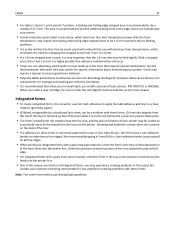
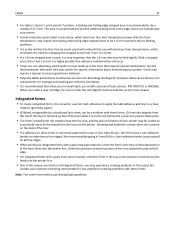
... move all four edges.
• When printing on either two or four edges).
See the
documentation that the 1.6‑mm tolerance be unable to 1.6 mm.
• If a 1.6‑mm... recommended that will occur.
• Vinyls are non‑absorbing, which
eliminates the need for specific information about maintaining your printer. This area is recommended to prevent adhesive being...
Card Stock & Label Guide - Page 150
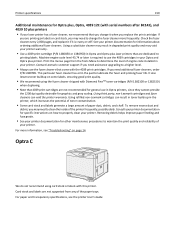
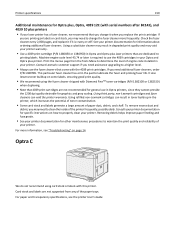
... plus laser printers that come with this printer. Removing debris helps improve paper feeding and fuse grade.
• See your printer documentation for specific instructions on labels or card stock, you may need assistance upgrading to a higher level.
• Always use the fuser cleaners that are dedicated to determine the level of
your...
Universal Print Driver Version 2.0 White Paper - Page 4


...?"
Time spent on installation, both on page 31. Introduction
4
Introduction
This document introduces the LexmarkTM Universal Print Driver (UPD), describes its capabilities, and provides ...Universal Print Driver version 2 can create and save profiles for their printing needs.
Benefits
Allows versatility
The Lexmark Universal Print Driver is available in cluster server...devices it supports.
Universal Print Driver Version 2.0 White Paper - Page 8
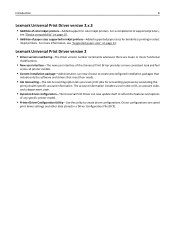
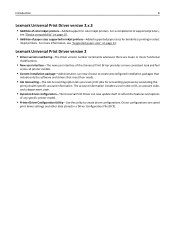
... preconfigured installation packages that
include only the software and drivers that meet their needs.
• Job Accounting-The Job Accounting option lets you track print jobs... new user interface of paper sizes supported in select
inkjet printers. For more information, see "Device compatibility" on page 14. Introduction
8
Lexmark Universal Print Driver version 2.x.3
• Addition of...
Universal Print Driver Version 2.0 White Paper - Page 11


Before you begin
11
Device
PCL 5 emulation PCL XL emulation PS emulation
Optra S 2420
√
Optra S ...√
MS810 Series2 (MS810, MS811, MS812)
√
√
√
MS910 Series2 (MS911de)
√
√
√
Mono laser multifunction printers
X203n, X204n
√
√
√
X264dn, X363dn, X364dn, X364dw
√
√
√
X340n3, X342n3
√
√...
Universal Print Driver Version 2.0 White Paper - Page 13


... is supported by default. 3 Custom forms, collation, booklet printing, and most print quality controls are not available. Before you begin
13
Device
PCL 5 emulation PCL XL emulation PS emulation
Color laser multifunction printers
X543, X544, X546
√
√
√
X548, X548e
√
√
√
X734de, X736de, X738de
√
√
√
X746de, X748de...
Universal Print Driver Version 2.0 White Paper - Page 18
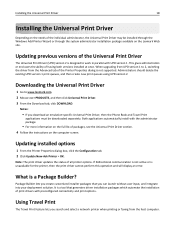
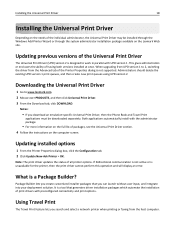
... more information on the full list of packages, see the Universal Print Driver section. 4 Follow the instructions on the computer screen.
Installing the Universal Print Driver
18
Installing the Universal Print Driver
Depending on the needs of the individual administrator, the Universal Print Driver may be downloaded separately. When upgrading from UPD...
Universal Print Driver Version 2.0 White Paper - Page 20
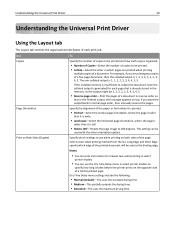
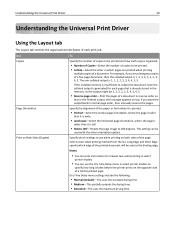
...
Page Orientation Print on Both Sides (Duplex)
To
Specify the number of copies to collate the document, then the collated output is generated for manual two‑sided printing in select
printer models.
...time. This setting can print instructions for each print job. The non-collated output is organized.
• Number of Copies-Select the number of a document.
Long Edge and Short ...
Universal Print Driver Version 2.0 White Paper - Page 25
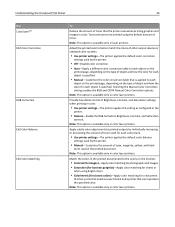
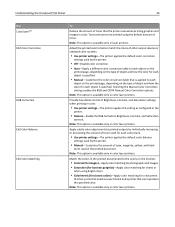
...printed page, depending on the type of object and how the color for a document
that has a color that needs an exact match and a printer that the printer uses when printing graphics and ...-Customize the color conversion table that is applied to better match the colors of other output devices or standard color systems.
• Use printer settings-The printer applies the default color correction...
Universal Print Driver Version 2.0 White Paper - Page 26


.... Use
To
Enable fax
Turn on installing the PostScript
emulation driver, see the Software and Documentation CD.
• If the Fax tab is not available, then the fax option is the...
address, and contact information. This allows you add specific recipient names and
comments if the fax needs to .
Understanding the Universal Print Driver
26
Use Rich Black
To
Make black objects richer.
&#...
Similar Questions
How Do I Print The Device Information Page
I need instructions on getting a meter reading from a X463 DE
I need instructions on getting a meter reading from a X463 DE
(Posted by valoriedoria 10 years ago)
I Have An Scanner Feilure 844.02. How To Solve This?
My lexmark X264dn show me that messege, and have no idea what to do
My lexmark X264dn show me that messege, and have no idea what to do
(Posted by haizpuruab 11 years ago)
Please, I Need Instruction For Lexmark All In One 5600-6600 Series
(Posted by Lourdes122003 11 years ago)

