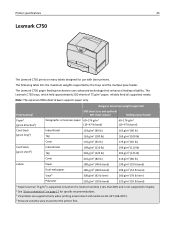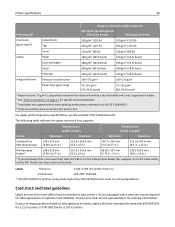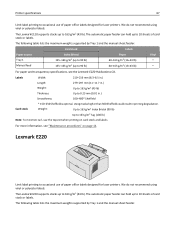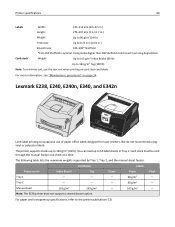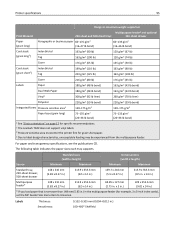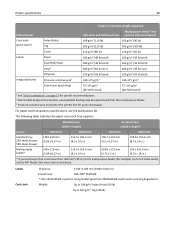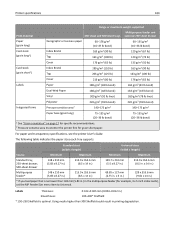Lexmark XS795dte Support Question
Find answers below for this question about Lexmark XS795dte.Need a Lexmark XS795dte manual? We have 4 online manuals for this item!
Question posted by debbiejuries on May 4th, 2015
110.01 Printhead Error
110.01 printhead error , copies prints double
Current Answers
Answer #1: Posted by sabrie on May 4th, 2015 1:50 AM
apply the solutions given on the link below.
www.techboss.co.za
Related Lexmark XS795dte Manual Pages
Similar Questions
How To Fix A 109.08 Printhead Error Message On My Lexmark C540n
(Posted by rmonc 9 years ago)
108.01 Service Printhead Error
My printer is showing 108.01 Service printhead error. What do i do?
My printer is showing 108.01 Service printhead error. What do i do?
(Posted by enquiries64888 11 years ago)
Keep- Getting Printhead Error
(Posted by teacup141 11 years ago)
Printhead Error
We have cleaned the printhead following instructions and it has not fixed the problem!! This has bee...
We have cleaned the printhead following instructions and it has not fixed the problem!! This has bee...
(Posted by ldehart15 11 years ago)
What Does 109.08 Service Printhead Error Mean On My Lexmark X543 Printer?
(Posted by ammonnaone9thcdocor 12 years ago)