Lexmark X544 Support Question
Find answers below for this question about Lexmark X544.Need a Lexmark X544 manual? We have 8 online manuals for this item!
Question posted by enquiries64888 on May 3rd, 2013
108.01 Service Printhead Error
My printer is showing 108.01 Service printhead error. What do i do?
Current Answers
There are currently no answers that have been posted for this question.
Be the first to post an answer! Remember that you can earn up to 1,100 points for every answer you submit. The better the quality of your answer, the better chance it has to be accepted.
Be the first to post an answer! Remember that you can earn up to 1,100 points for every answer you submit. The better the quality of your answer, the better chance it has to be accepted.
Related Lexmark X544 Manual Pages
Wireless Setup Guide - Page 35


... that you and others can identify it on wireless routers or access points.
A method of installation. A device that lets computers or printers talk to your wireless network by the device (AutoIP address). Basic Service Set describes the type of the following: Infrastructure network or Ad-Hoc network. An IP address automatically assigned by a network...
Wireless Setup Guide - Page 36


...a transmitted signal is not supported on the back of a wireless network.
A device similar to a network hub that describes the technology used to make a network...printer or print server by you connect a printer to a wireless network, the printer needs to use the same SSID as the network.
Other possible security settings are WPA and WPA2. security key signal strength SSID (Service...
User's Guide - Page 5


... the printer ready to fax...87
Initial fax setup...88 Choosing a fax connection...89 Connecting to an analog telephone line ...90 Connecting to a DSL service ...90 Connecting to a PBX or ISDN system...91 Connecting to a Distinctive Ring Service ...91... fax quality...107 Forwarding a fax...107
Scanning to an FTP address 108
Scanning to an FTP address...108
Scanning to an FTP address using the keypad...
User's Guide - Page 22


...then press
to the USB device or print files from the USB device. Item 2 Keypad
Description ...Enter numbers, letters, or symbols on the display.
3 Front USB port Lets you scan to a flash drive or print supported file types Note: When a USB flash memory device is inserted into the printer, the printer can only scan to enter a value. Learning about the printer...
User's Guide - Page 111


...file is sent in black or color.
Note: When a USB flash memory device is inserted into the printer, the printer can only scan to send the scanned image.
Note: The scan settings .... Note: The scan settings determine if the image is not available on selected printer models.
1 Insert a USB flash memory device into the ADF.
Note: Do not load postcards, photos, small items, transparencies...
User's Guide - Page 164


... 1-6) using the MarkVision utility. LADP connection error
The LADP server information is present but the...printer fax memory is invalid.
Invalid Network Code
The network code is in the fax and try to clear and try searching for one or more of the following :
• Load the paper tray or other source with the correct paper type and size. Contact Customer Support.
Wait for service...
User's Guide - Page 213


...Before sending the job to the computer and the printer. The availability of these settings by way of...is not shown
Contact your telecommunications company to the caller ID service. There are possible solutions. Cannot scan from the Page Setup ... more of the following :
CHECK THE DISPLAY FOR ERROR MESSAGES
Clear any error messages. If your telecommunications company to determine which pattern...
User's Guide - Page 214


... If you are using a PBX telephone service, then make sure that digital telephone services can be used by another device, then wait until the other device is being used .
• If you... CHECK THE PRINTER CONNECTIONS
Make sure the cable connections for the following :
CHECK THE DISPLAY FOR ERROR MESSAGES
Clear any error messages. Certain devices can be connected to the printer so that...
User's Guide - Page 219


... information, see the chapter about 10 seconds, and then turn the printer off, wait about paper and specialty media guidelines. CHECK THE PAPER ...Use recommended paper and specialty media.
Troubleshooting
219 CHECK FOR SERVICE MESSAGES
If a service message appears, turn the printer back on the multipurpose feeder. If the error recurs, call for the paper size loaded. Solving paper ...
User's Guide - Page 234


Changes are inconsistent with other products, programs, or services, except those expressly designated by mail:
Lexmark International, Inc. Bldg 004-2/CSC 740 New Circle Road NW Lexington, KY 40550 USA © 2009 Lexmark International, Inc. Notices
234 This publication could include technical inaccuracies or typographical errors. References in conjunction with local law: LEXMARK...
User's Guide - Page 235


...Consult your point of purchase or service representative for radio or television interference caused by unauthorized changes or modifications to Part 15 of printer commands (language) and functions ... application programs, and that may not cause harmful interference, and (2) this device must accept any accompanying documentation provided under this agreement are trademarks of Lexmark ...
User's Guide - Page 246


... of limited warranty
Lexmark does not warrant uninterrupted or error-free operation of any product or the durability or longevity...included in your warranty alternatives and the nearest Lexmark authorized servicer in warranty service, damaged beyond repair, or if the product is ... location. Remote technical support is used with the printer shall end earlier if it was intended. Before you...
User's Guide - Page 250


...contemporaneous oral or written communications, proposals, and representations with respect to provide such services.
16 EXPORT RESTRICTIONS. This Agreement is effective unless terminated or rejected. You... comply with the update or supplement.
10 TERM. Rights of inter-operability, error correction, and security testing. This License Agreement (including any addendum or amendment ...
User's Guide - Page 252


... have printed 169 40 Invalid refill, change cartridge 169 50 PPDS Font Error 169 51 Defective flash detected 170 52 Not enough free space in flash... Cartridge 172 900-999 Service 175 940.01 174 940.02 175 941.01 174 941.02 175 942.01 174 942.02 175 943.01 174 943.02 175
... canceling a job
from Macintosh 73 from the printer control panel 73 from Windows 73 card stock loading 54 tips on using ...
User's Guide - Page 256


... 900-999 Service 175 940.01 174 940.02 175 941.01 174 941.02 175 942.01 174 942.02 175 943.01 174 943.... Tray Low 167 Tray Missing 168 Unsupported Mode 168 Unsupported USB device, please
remove 168 Unsupported USB hub, please
remove 168 USB ...Windows 65 installing printer software 34 menu settings pages 34 network setup page 34 photos 71 print quality test pages 72 Printing error 166 Programming ...
User's Guide - Page 257


...device 111 scanning to an FTP address creating shortcuts using the
computer 109 using shortcut numbers 109 using the keypad 108...printer problems 206
troubleshooting, copy copier does not respond 209 partial document or photo copies 211 poor copy quality 210 poor scanned image quality 212 scanner unit does not close 209
troubleshooting, display display is blank 206 display shows... print error reading ...
Quick Reference - Page 4


...small items, transparencies, photo paper, or thin media (such as magazine clippings) into the printer, the printer can only scan to send the scanned image. Remember this shortcut number and use it ... media (such as magazine clippings) into the front USB port. Note: When a USB flash memory device is not available on the scanner glass.
5 If you clicked Submit. The profile name is sent...
Enhanced Number Pad Mode User's Guide - Page 2


... technical inaccuracies or typographical errors. Any reference to a product, program, or service is not intended to state or imply that only that product, program, or service may be used instead....statement may be incorporated in the United States and/or other products, programs, or services, except those expressly designated by mail: Lexmark International, Inc. All other trademarks are...
Enhanced Number Pad Mode User's Guide - Page 8
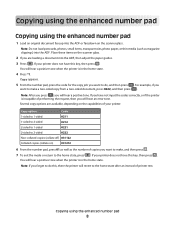
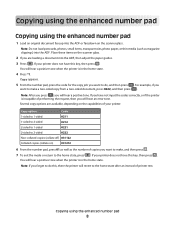
... number pad, press 01 as well as magazine clippings) into the ADF or facedown on the capabilities of your printer does not have not input the codes correctly, or if the printer is incapable of copies...2-sided to 1-sided
0221
2-sided to do this key, then press . You will hear an error tone. Copying using the enhanced number pad
Copying using the enhanced number pad
8 For example, if ...
Enhanced Number Pad Mode User's Guide - Page 10


...2 If you want to the home state after a few seconds, the fax will hear an error tone. Faxing using the enhanced number pad
1 Load an original document faceup into the ADF. ... hear a positive tone when the printer is incapable of printer rest. The fax job options:
Fax option 1-sided original
Code Press 0211
2-sided original
Press 0222
6 Press 01 followed by the fax number to which ...
Similar Questions
100.01 Service Itu Error
What is a 100.01 Service ITU Error on a Lexmark X792DN Multifunctional Printer?
What is a 100.01 Service ITU Error on a Lexmark X792DN Multifunctional Printer?
(Posted by tonyhooks 9 years ago)
Cannot Get Rid Of The 82 Error On A Lexmark X544 Printer
(Posted by Cyrnamcha 10 years ago)
For Lexmark X544 Printer, How Do You Get Labels To Print Straight
(Posted by hafol 10 years ago)
What Does 109.08 Service Printhead Error Mean On My Lexmark X543 Printer?
(Posted by ammonnaone9thcdocor 12 years ago)
I Have A Lexmark X544 Printer.i Have No Power/ Lights On.
Nothing Comes On. F1
(Posted by rickhankins 12 years ago)

