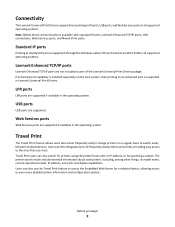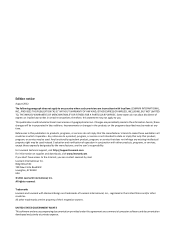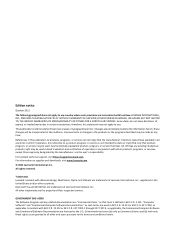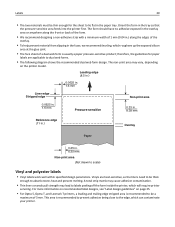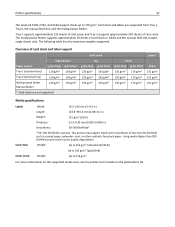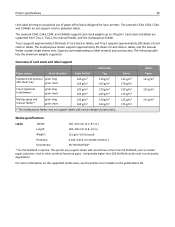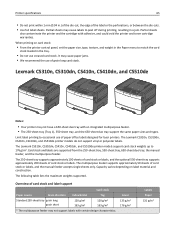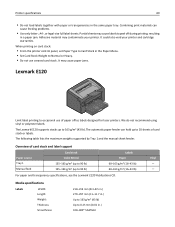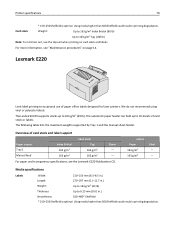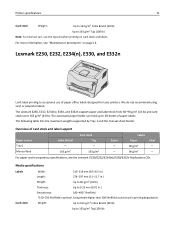Lexmark XM1145 Support Question
Find answers below for this question about Lexmark XM1145.Need a Lexmark XM1145 manual? We have 13 online manuals for this item!
Question posted by Anonymous-105139 on March 27th, 2013
Lexmark Xm1145 Service Manual
The person who posted this question about this Lexmark product did not include a detailed explanation. Please use the "Request More Information" button to the right if more details would help you to answer this question.
Current Answers
Answer #1: Posted by Gugurekas on March 27th, 2013 7:51 PM
You can find all sorts of XM1145 manuals on this page:
Answer #2: Posted by LexmarkListens on March 28th, 2013 12:58 AM
Unfortunately, we don't send out service manuals for our printers. You can check the User's Guide for your printer to know more about the basic functionality for your printer: http://bit.ly/XIHloU
If you're experiencing a hardware problem, please contact our technical support team via phone so they can provide you the steps.
Lexmark Listens
Phone:
USA: 1-800-539-6275
Canada: (877) 856-5540
UK: 0800 121 4726
South Africa: 0800 981 435
Related Lexmark XM1145 Manual Pages
Similar Questions
How Can I Get Service Manual For Office Edge Pro 5500?
how and where can I get SERVICE manual for LEXMARK office edge pro 5500?
how and where can I get SERVICE manual for LEXMARK office edge pro 5500?
(Posted by tetran 8 years ago)
Pull A Document From Memory On A Lexmark Xm1145
Faxed a document - lost the original - is there any way to print the document from memory on a Lexma...
Faxed a document - lost the original - is there any way to print the document from memory on a Lexma...
(Posted by jpara 9 years ago)
Lexmark X862 Service Manual
Is the Lexmark W820 service manual compatible with the Lewxmark X862 printer?
Is the Lexmark W820 service manual compatible with the Lewxmark X862 printer?
(Posted by kbat337 10 years ago)
Lexmark Xm1145 Media Types And Optional Trays
will either of the optional trays run envelopes directly from the tray
will either of the optional trays run envelopes directly from the tray
(Posted by michaelwalley50 10 years ago)