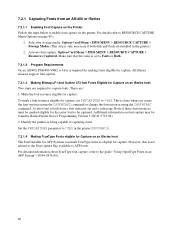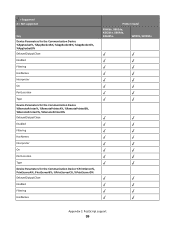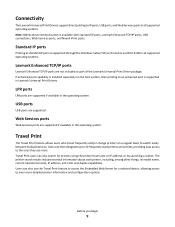Lexmark X862 Support Question
Find answers below for this question about Lexmark X862.Need a Lexmark X862 manual? We have 20 online manuals for this item!
Question posted by kbat337 on November 1st, 2013
Lexmark X862 Service Manual
Is the Lexmark W820 service manual compatible with the Lewxmark X862 printer?
Current Answers
Answer #1: Posted by Gugurekas on November 1st, 2013 4:31 PM
The X862 manual is available here for download:
Related Lexmark X862 Manual Pages
Similar Questions
How Can I Get Service Manual For Office Edge Pro 5500?
how and where can I get SERVICE manual for LEXMARK office edge pro 5500?
how and where can I get SERVICE manual for LEXMARK office edge pro 5500?
(Posted by tetran 8 years ago)
How To Setup Fax Service To A Lexmark X2670 Printer
(Posted by Amagl 9 years ago)
How Do You Manually Clean A Lexmark Printer Head For A S405
(Posted by Astapio 10 years ago)
Lexmark X862dtfe Fuser Actuator/media Feed Unit
I ned to install a Fuser Exit Actuator and a Media Feed Unit for a Lexmark X862DFTE. Where can I fin...
I ned to install a Fuser Exit Actuator and a Media Feed Unit for a Lexmark X862DFTE. Where can I fin...
(Posted by jrpoin 11 years ago)
How Do I Get The Service Center For My Lexmark Printer X3690
(Posted by darrenarmitage 12 years ago)