Lexmark XM1145 Support Question
Find answers below for this question about Lexmark XM1145.Need a Lexmark XM1145 manual? We have 13 online manuals for this item!
Question posted by michaelwalley50 on September 17th, 2013
Lexmark Xm1145 Media Types And Optional Trays
will either of the optional trays run envelopes directly from the tray
Current Answers
There are currently no answers that have been posted for this question.
Be the first to post an answer! Remember that you can earn up to 1,100 points for every answer you submit. The better the quality of your answer, the better chance it has to be accepted.
Be the first to post an answer! Remember that you can earn up to 1,100 points for every answer you submit. The better the quality of your answer, the better chance it has to be accepted.
Related Lexmark XM1145 Manual Pages
Print Drivers for UNIX and LINUX Systems - Page 20


... set the language type to be found by running the lsqueue_opts command. This means the print job is available. The printer type is 10LT63x and the language selection is used and jobs are duplexed against the long edge of the operation. Specify additional printer options so that paper from the second tray is specified as...
Card Stock & Label Guide - Page 32
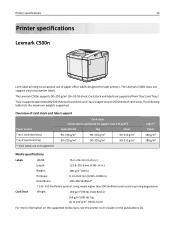
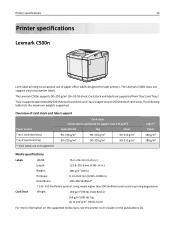
... label printing to occasional use of card stock and label support
Paper source Tray 1 (standard tray) Tray 2 (optional tray) * Vinyl labels are supported from Tray 1 and Tray 2.
Using media higher than 300 Sheffield could result in .)
Smoothness:
100-400 Sheffield*
* 150-250 Sheffield is optimal. The Lexmark C500n does not support vinyl or polyester labels.
Overview of paper office...
Card Stock & Label Guide - Page 33
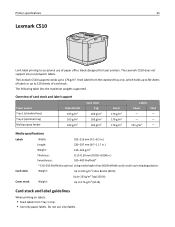
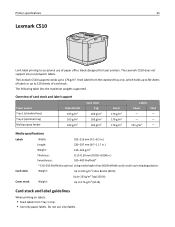
... use of card stock and label support
Paper source Tray 1 (standard tray) Tray 2 (optional tray) Multipurpose feeder
Index Bristol 163 g/m2 163 g/m2 163 g/m2
Card stock Tag
163 g/m2 163 g/m2 163 g/m2
Cover 176 g/m2 176 g/m2 176 g/m2
Labels
Paper
Vinyl
-
-
-
-
131 g/m2
- Using media higher than 300 Sheffield could result in .)
Smoothness...
Card Stock & Label Guide - Page 37
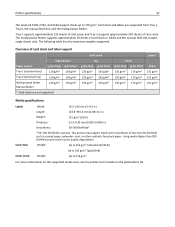
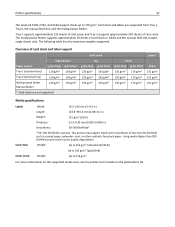
...m2
Media ...Tray 1 (standard tray)
120 g/m2 163 g/m2
Tray 2 (optional tray)
120 g/m2 163 g/m2
Multipurpose feeder Manual feeder
120 g/m2 163 g/m2
* Vinyl labels are supported from Tray 1, Tray 2, the manual feed slot, and the multipurpose feeder. Printer specifications
37
The Lexmark C530, C532, and C534 support stocks up to 176 g/m2
For more information on the supported media...
Card Stock & Label Guide - Page 39
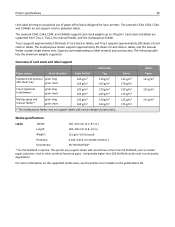
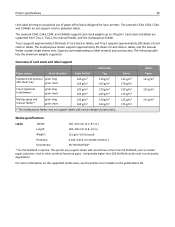
...-0.010 in print quality degradation. Using media higher than 50 Sheffield, such as coated paper, polyester, vinyl or other synthetic facestock paper.
The Lexmark C540, C543, C544, and C546dtn...Paper source
Grain direction
Index Bristol
Tag
Standard and optional grain long
250‑sheet tray
grain short
120 g/m2 163 g/m2
120 g/m2 163 g/m2
Tray 2 (optional tray/drawer)
grain long...
Card Stock & Label Guide - Page 42
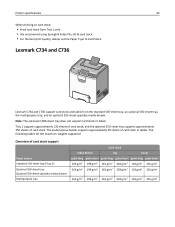
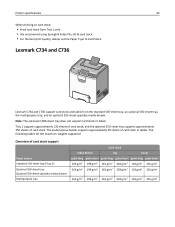
...‑sheet tray, the multipurpose tray, and an optional 550‑sheet specialty media drawer. Lexmark C734 and C736
Lexmark C734 and C736 support card stock and labels from Tray 1 only. • We recommend using Springhill Index Plus 90 lb card stock. • For the best print quality, always set the Paper Type to Card Stock.
Tray 1 supports approximately...
Card Stock & Label Guide - Page 43
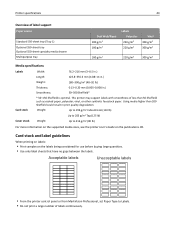
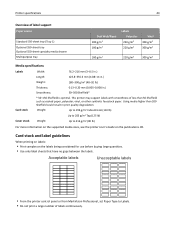
...large number of label support
Paper source
Standard 550‑sheet tray (Tray 1) Optional 550‑sheet tray Optional 550‑sheet specialty media drawer Multipurpose tray
Dual Web/Paper 180 g/m2 180 g/m2
Labels Polyester
...control panel or from MarkVision Professional, set Paper Type to 216 g/m2 (80 lb)
For more information on the supported media sizes, see the printer User's Guide on ...
Card Stock & Label Guide - Page 45


... the printer control panel or from MarkVision Professional, set Paper Type to Labels. • Do not print a large number of... standard and optional trays is 148 x 210 mm (5.82 x 8.26 in.)
2 50-150 Sheffield is 76 x 124 mm (3 x 4.88 in.). Using media higher than 50...labels:
• Print samples on the label sheets. • Run the labels only once through the printer as coated paper, polyester, ...
Card Stock & Label Guide - Page 84


...• From the printer control panel, set the paper size, type, texture, and weight in the Paper menu to print no more...Lexmark MX310dn, MX410de, MX510de, MX511de, MX511dhe, MX610de, MX611de, and MX611dhe printer models do not support vinyl, pharmacy, or polyester labels. For the MX51x and MX61x printer models, you can load up to 15 paper labels and up to 20 sheets of the optional trays...
Card Stock & Label Guide - Page 89
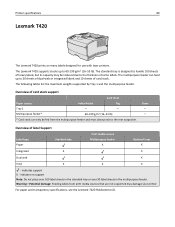
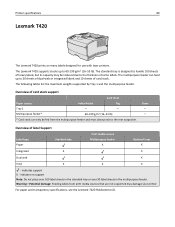
... labels.
Overview of label Support
Label type Paper
Standard tray
Print media source Multipurpose feeder
X
Optional trays X
Integrated
X
X
Dual web
X
Vinyl
X
X
X
‑ indicates support X ‑ indicates no support Note: Do not place over 100 label sheets in the standard tray or over 30 label sheets in the multipurpose feeder. The Lexmark T420 supports stocks up to the...
Card Stock & Label Guide - Page 91


We do not recommend using vinyl or polyester labels. The Lexmark T430 supports stocks from print media sources that are not supported may damage your printer. Overview of label support
Label type Paper
Standard tray X
Integrated
X
Dual web
X
Multipurpose feeder
Optional trays X X X
‑ indicates support X ‑ indicates no support Note: Do not place over 100 label sheets...
Card Stock & Label Guide - Page 100


... item to 203 g/m2 Tag (100 lb)
Standard trays and special media trays
The Lexmark T630, T632, and T634 paper feeding mechanism uses advanced technology that is optimal. Optional 250‑sheet Universally Adjustable Trays support forms with a minimum length of 7 inches on page 9. Optional 400‑sheet Universally Adjustable Trays support forms with a minimum length of 7 inches...
Card Stock & Label Guide - Page 103
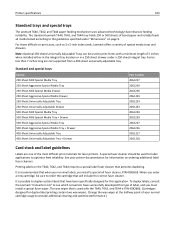
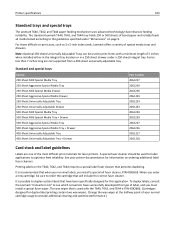
... printers. It is used to order the cartridge that will include the correct fuser cleaner.
Note: Optional 250‑sheet Universally Adjustable Trays can be used with a minimum length of your printer documentation for this type of special media trays and drawers. Change the wax wiper at the halfway point of 5 inches when installed either...
Card Stock & Label Guide - Page 108
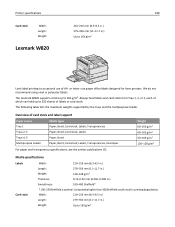
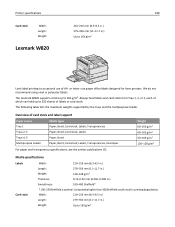
...005-0.008 in printing degradation. The Lexmark W820 supports stocks up to occasional use of card stock and label support
Paper source Tray 1 Trays 2, 3 Trays 4, 5 Multipurpose Feeder
Media types Paper, Bond, Card stock, Labels, Transparencies Paper, Bond, Card stock, Labels Paper, Bond Paper, Bond, Card stock, Labels, Transparencies, Envelopes
For paper and transparency specifications, see...
Card Stock & Label Guide - Page 111
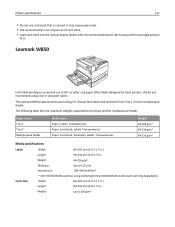
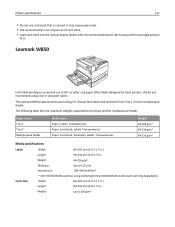
... labels designed for laser printers. Always feed labels and card stock from Tray 1, 2 or the multipurpose feeder.
Lexmark W850
Limit label printing to 216 g/m2 Paper source Tray 1 Tray 2 Multipurpose feeder
Media types Paper, Labels, Transparencies Paper, Card stock, Labels, Transparencies Paper, Card stock, Envelopes, Labels, Transparencies
Weight 64‑105 g/m2 64‑216 g/m2 64...
Card Stock & Label Guide - Page 122
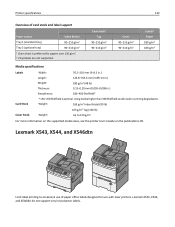
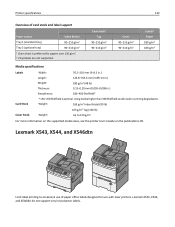
... use with laser printers.
Lexmark X543, X544, and X546dtn do not support vinyl or polyester labels.
Weight:
163 g/m2 Index Bristol (90 lb)
163 g/m2 Tag (100 lb)
Weight:
Up to occasional use of card stock and label support
Paper source
Index Bristol
Tray 1 (standard tray)
90-210 g/m2
Tray 2 (optional tray)
90-210 g/m2
1 Grain...
Card Stock & Label Guide - Page 135


...
Overview of card stock or labels. Printer specifications
135
Lexmark X734, X736, and X738
Lexmark X734, X736, and X738 printer models support card stock and labels from the standard 550‑sheet tray, an optional 550‑sheet tray, the multipurpose tray, and the optional 550‑sheet specialty media drawer.
The following tables list the maximum weights...
Card Stock & Label Guide - Page 138


...control panel or from MarkVision Professional, set Paper Type to Labels. • Do not print ... the standard and optional trays is 148 x 210 mm (5.82 x 8.26 in.)
2 50-150 Sheffield is 76 x 124 mm (3 x 4.88 in.). Using media higher than 50 ...lb)
For more information on the supported media sizes, see the printer User's Guide on the label sheets. • Run the labels only once through the printer...
Card Stock & Label Guide - Page 145
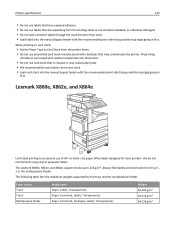
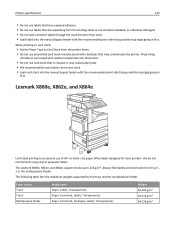
... the manual bypass feeder with chemicals that is creased. Paper source Tray 1 Tray 2 Multipurpose feeder
Media types Paper, Labels, Transparencies Paper, Card stock, Labels, Transparencies Paper, Card stock, Envelopes, Labels, Transparencies
Weight 64‑105 g/m2 64‑216 g/m2 64‑216 g/m2 The Lexmark X860e, X862e, and X864e support stocks up to occasional use...
Card Stock & Label Guide - Page 152


...trays)
Media
Paper/card stock 1
Pressure‑sensitive paper labels 2
Pressure‑sensitive vinyl labels 2
200‑sheet heavy duty tray...tray 125 sheets 70 sheets
500‑sheet card stock & label tray 250 sheets 200 sheets
The following table indicates, the paper tray capacities vary depending on the optional trays...material construction.
The material type, rigidity, sizing, ...
Similar Questions
Pull A Document From Memory On A Lexmark Xm1145
Faxed a document - lost the original - is there any way to print the document from memory on a Lexma...
Faxed a document - lost the original - is there any way to print the document from memory on a Lexma...
(Posted by jpara 9 years ago)
Can Lexmark X854e Print Dbcs From As400
We're going to purchasing the LEXMARK x854e unit form local vendor in Malaysia. The object to purcha...
We're going to purchasing the LEXMARK x854e unit form local vendor in Malaysia. The object to purcha...
(Posted by velloramaiah 12 years ago)

