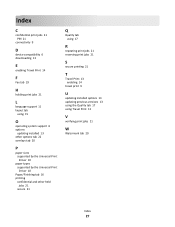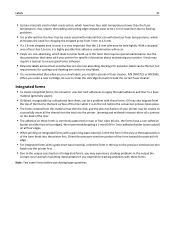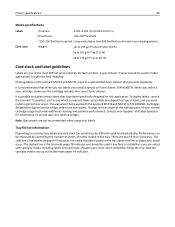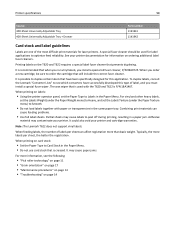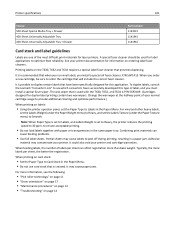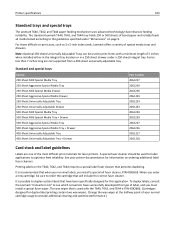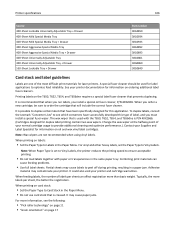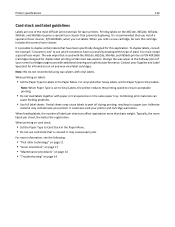Lexmark XC2132 Support Question
Find answers below for this question about Lexmark XC2132.Need a Lexmark XC2132 manual? We have 6 online manuals for this item!
Question posted by jgarcia31273 on July 18th, 2013
How To Verify If Wireles Is Installed Correctly
The person who posted this question about this Lexmark product did not include a detailed explanation. Please use the "Request More Information" button to the right if more details would help you to answer this question.
Current Answers
Answer #1: Posted by LexmarkListens on July 22nd, 2013 12:13 AM
If you were able to connect the printer to your network successfully, the printer should get a valid IP address from your router. You can check the Setup sheet for your printer on how to check the IP address: http://bit.ly/1bEvxin
Lexmark Listens
Phone:
USA: 1-800-539-6275
Canada: (877) 856-5540
UK: 0800 121 4726
South Africa: 0800 981 435
Related Lexmark XC2132 Manual Pages
Similar Questions
Lexmark Xc2132
How can I reset maintenance count after replacing fuser uni
How can I reset maintenance count after replacing fuser uni
(Posted by Edwolfe03 1 year ago)
How Do I Get The Meter Reading On The Lexmark Xc2132??
(Posted by gingiemoss 8 years ago)
Lexmark Xc2132 Mac Comaptible
Is the XC2132 compatible with MAC OS 9.6?
Is the XC2132 compatible with MAC OS 9.6?
(Posted by mike71927 10 years ago)
I Have A Lexmark X5150 Printer, I Installed And It Seems To Be Working
when i print anything my paper is blank?
when i print anything my paper is blank?
(Posted by Hergrubb58 12 years ago)
X5495 Printer Driver From Lexmark Site Not Installing Correctly, Windows Vista .
Hi, I have a Lexmark X5495 and Windows Vista family version on a desktop. The printer is connected v...
Hi, I have a Lexmark X5495 and Windows Vista family version on a desktop. The printer is connected v...
(Posted by eamcarter 12 years ago)