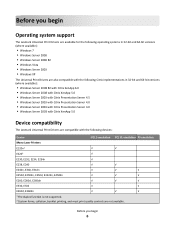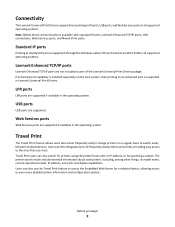Lexmark XC2132 Support Question
Find answers below for this question about Lexmark XC2132.Need a Lexmark XC2132 manual? We have 6 online manuals for this item!
Question posted by mike71927 on July 19th, 2013
Lexmark Xc2132 Mac Comaptible
Is the XC2132 compatible with MAC OS 9.6?
Current Answers
Related Lexmark XC2132 Manual Pages
Similar Questions
Lexmark Xc2132
How can I reset maintenance count after replacing fuser uni
How can I reset maintenance count after replacing fuser uni
(Posted by Edwolfe03 1 year ago)
How Do I Get The Meter Reading On The Lexmark Xc2132??
(Posted by gingiemoss 8 years ago)
How To Connect Lexmark X4650 To Wireless Network Mac Os
(Posted by jcdav 9 years ago)
Mac Os 10.6.8 And Lexmark X5410
I updated my mac software to 10.6.8 and now can't print on my lexmark X5410.
I updated my mac software to 10.6.8 and now can't print on my lexmark X5410.
(Posted by cawatroba 10 years ago)
Productivity Studio Not Available On Mac Os X ????
How can i download or find lexmark productivity studio 9500 series on mac os x?
How can i download or find lexmark productivity studio 9500 series on mac os x?
(Posted by mwvanstr 11 years ago)