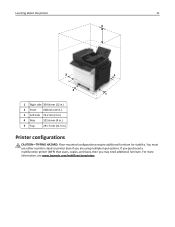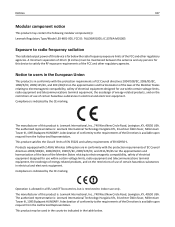Lexmark XC2130 Support Question
Find answers below for this question about Lexmark XC2130.Need a Lexmark XC2130 manual? We have 5 online manuals for this item!
Question posted by adella on August 20th, 2015
How Do I Get A Page Count On The Lexmark Xc2130
The person who posted this question about this Lexmark product did not include a detailed explanation. Please use the "Request More Information" button to the right if more details would help you to answer this question.
Current Answers
Answer #1: Posted by freginold on August 21st, 2015 3:14 AM
The page count should be listed on the menu settings page. To print this page, select Reports in the printer's menu, then select Menu Settings Page.
Related Lexmark XC2130 Manual Pages
Similar Questions
Can You Reset Maintenance Kit On Xc2130 Model Without Replacing The Actual Part
(Posted by ephraimkekana 3 years ago)
I Have An Scanner Feilure 844.02. How To Solve This?
My lexmark X264dn show me that messege, and have no idea what to do
My lexmark X264dn show me that messege, and have no idea what to do
(Posted by haizpuruab 11 years ago)
Scan To Network - Setting Page Count For Jobs
Is there a setting on the printer/web interface which will allow me to set a page count for scan job...
Is there a setting on the printer/web interface which will allow me to set a page count for scan job...
(Posted by perlcoder77 12 years ago)