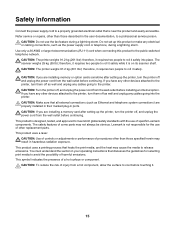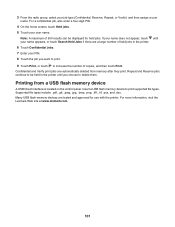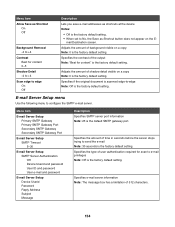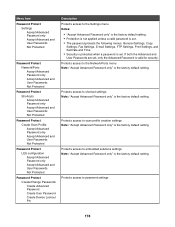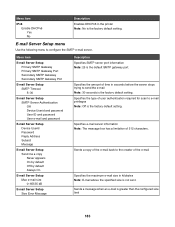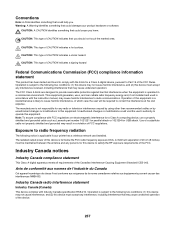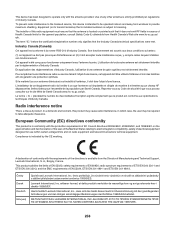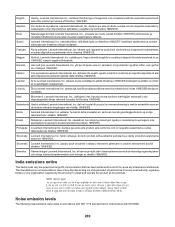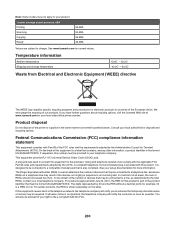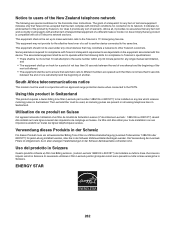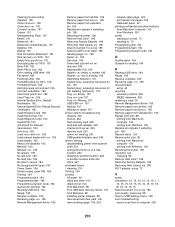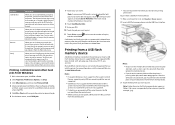Lexmark X945e Support Question
Find answers below for this question about Lexmark X945e.Need a Lexmark X945e manual? We have 16 online manuals for this item!
Question posted by hazemak66 on November 12th, 2021
How Can L Rest Password From Lexmark X 945
Current Answers
Answer #1: Posted by Troubleshooter101 on November 13th, 2021 3:51 AM
- Open the printer's web page and Sign in as Administrator.
- On the menu select Settings.
- Select Device.
- Select Restore Factory Defaults.
- Select Restore all settings.
- Select Start. ...
- Select Start. ...
- Set date and time.
https://manuals.printix.net/administrator/1/en/topic/how-to-reset-to-factory-settings-on-lexmark-printers
There is no default password and no alternative password. If you are prompted for a password, someone has gained entry to the embedded web applet and has either accidentally or deliberately set a password on the adapter.
Thanks
Please respond to my effort to provide you with the best possible solution by using the "Acceptable Solution" and/or the "Helpful" buttons when the answer has proven to be helpful. Please feel free to submit further info for your question, if a solution was not provided. I appreciate the opportunity to serve you!
Troublshooter101
Answer #2: Posted by SonuKumar on November 13th, 2021 6:00 AM
Power the MFP off. Press and hold the OK button on the printer control panel. Power the MFP on, and keep the OK button held down until you see Ready on the display. The password is now reset to the default of 00000.
Please respond to my effort to provide you with the best possible solution by using the "Acceptable Solution" and/or the "Helpful" buttons when the answer has proven to be helpful.
Regards,
Sonu
Your search handyman for all e-support needs!!
Related Lexmark X945e Manual Pages
Similar Questions
How to disable color copying in Lexmark X945E? That will save cost on color prints. Please help. N...
My lexmark X264dn show me that messege, and have no idea what to do