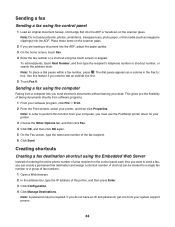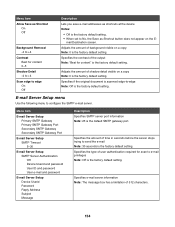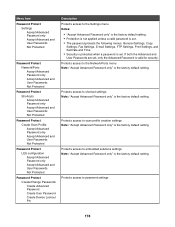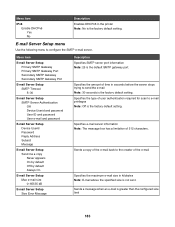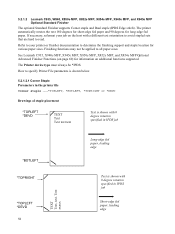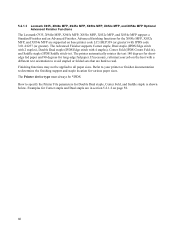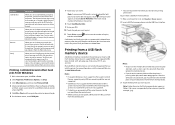Lexmark X945e Support Question
Find answers below for this question about Lexmark X945e.Need a Lexmark X945e manual? We have 16 online manuals for this item!
Question posted by hazemak66 on November 19th, 2021
Password
How do I rest password from laxmark x945e
Current Answers
Answer #1: Posted by waleq on November 19th, 2021 5:07 PM
Visit there site they will help you in resetting your password.
Please respond to my effort for providing you with possible solution to your question by "accepting the answer" and clicking the "helpful"
Yours regard,
Waleq.
Answer #2: Posted by SonuKumar on November 21st, 2021 10:14 AM
Please respond to my effort to provide you with the best possible solution by using the "Acceptable Solution" and/or the "Helpful" buttons when the answer has proven to be helpful.
Regards,
Sonu
Your search handyman for all e-support needs!!
Related Lexmark X945e Manual Pages
Similar Questions
How Can L Rest Password From Lexmark X 945
How can l rest password from Lexmark x945
How can l rest password from Lexmark x945
(Posted by hazemak66 2 years ago)
How To Disable Color Copying In Lexmark X945e?
How to disable color copying in Lexmark X945E? That will save cost on color prints. Please help. N...
How to disable color copying in Lexmark X945E? That will save cost on color prints. Please help. N...
(Posted by nitinshinde 11 years ago)
I Have An Scanner Feilure 844.02. How To Solve This?
My lexmark X264dn show me that messege, and have no idea what to do
My lexmark X264dn show me that messege, and have no idea what to do
(Posted by haizpuruab 11 years ago)