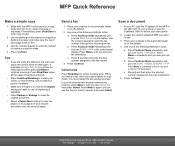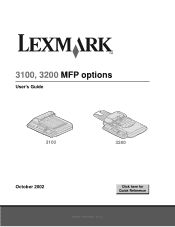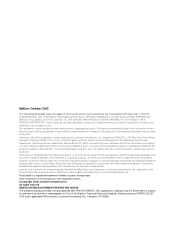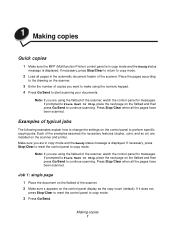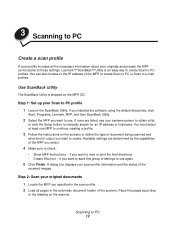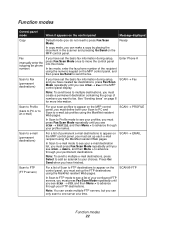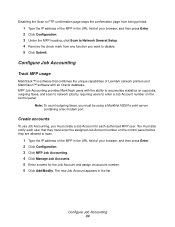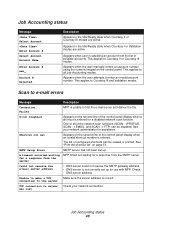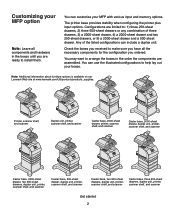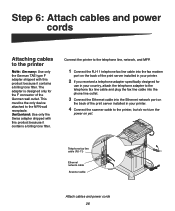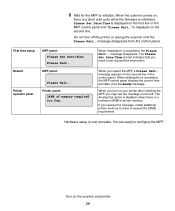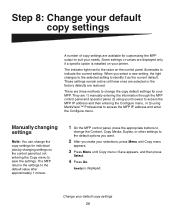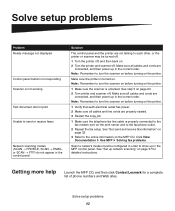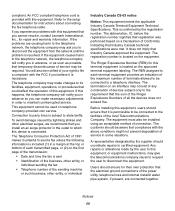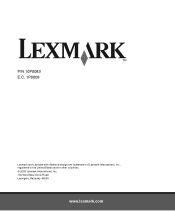Lexmark X852E Support Question
Find answers below for this question about Lexmark X852E - Mfp.Need a Lexmark X852E manual? We have 3 online manuals for this item!
Question posted by computeck on March 30th, 2012
Lexmark X852e
NEED A USER MANUAL FOR LEXMARK X852E. I HAVE LOST MINE. HOW TO GET A SERVICE MANUAL FOR LEXMARK X852E.
Current Answers
Related Lexmark X852E Manual Pages
Similar Questions
I Need A Manual For A Lexmark X2070 Can You Help Please?
Manual for Lexmark X 2070 needed can you help please
Manual for Lexmark X 2070 needed can you help please
(Posted by buckstopsher 10 years ago)
Where Is The Service Fan Located?
Lexmark X852E getting a 917.00 service fan error?
Lexmark X852E getting a 917.00 service fan error?
(Posted by fiddleguy 12 years ago)
I Need A Manual For X2670.
I bought this printer new but there was no manual in the box.
I bought this printer new but there was no manual in the box.
(Posted by viccar 12 years ago)