Lexmark X7675 Support Question
Find answers below for this question about Lexmark X7675.Need a Lexmark X7675 manual? We have 3 online manuals for this item!
Question posted by ElainRe on July 3rd, 2014
Windows 7 Does Not See Lexmark X7675 Scanner
The person who posted this question about this Lexmark product did not include a detailed explanation. Please use the "Request More Information" button to the right if more details would help you to answer this question.
Current Answers
There are currently no answers that have been posted for this question.
Be the first to post an answer! Remember that you can earn up to 1,100 points for every answer you submit. The better the quality of your answer, the better chance it has to be accepted.
Be the first to post an answer! Remember that you can earn up to 1,100 points for every answer you submit. The better the quality of your answer, the better chance it has to be accepted.
Related Lexmark X7675 Manual Pages
Network Guide - Page 7


... USB connection) 1 Do one of the following :
• In Windows Vista, click . • In Windows XP and earlier, click Start. 2 Click All Programs or Programs, and then select the printer program folder from the list. 3 Click Tools Œ Lexmark Wireless Setup Utility. Installing the printer on the computer screen.
Changing wireless settings after installation
To...
Network Guide - Page 8


... list. 3 Click Tools ΠLexmark Wireless Setup Utility. 4 Follow the instructions on the Welcome screen.
If the printer is no need to connect the printer to the computer during configuration. e Click... following : • In Windows Vista, click . • In Windows XP and earlier, click Start. 4 Click All Programs or Programs, and then select the printer program folder from the list and...
Network Guide - Page 9


... wireless at a time. b Click Printers and Faxes.
In Windows 2000 a Click Start. Switching between USB, Ethernet, and wireless connections (Macintosh only)
You can change the way you access your printer, depending on your USB cable to use both . 3 From the Finder desktop, double-click the printer folder. 4 Double-click Lexmark Wireless Setup Assistant. 5 Follow the...
Network Guide - Page 12


... the network name and password in step 13. Using Macintosh
1 From the Finder desktop, double-click the printer folder. 2 Double-click Lexmark Wireless Setup Assistant. 3 Follow the instructions on using Windows Vista to set up the printer using the method supported by the setup software.
25 When the available networks are not used.
22...
Network Guide - Page 14


... have a VPN Client software installed, check the connections manually using the Windows VPN Client.
Removing and reinstalling the software
If the printer is currently connected to communicate with only the VPN and no other selection where settings are not the same, then run the Lexmark Wireless Setup Utility again to set up a wireless...
Network Guide - Page 15


.... 2 Click All Programs or Programs, and then select the printer program folder from your Web browser. c Type D:\setup.exe, where D is the letter of the following :
In Windows Vista a Click . If the software still does not install correctly, visit our Web site at www.lexmark.com to check for the latest software. 1 In...
Network Guide - Page 18


...; Printers. 2 Right-click the printer named Lexmark XXXX Series (Network), where XXXX is the model number
of the selected port indicates that reception improves if you experiment with Printer Port in 802.11b or 802.11g networks is 300 feet, the maximum range for wireless networking but cannot connect to the access point. In Windows...
Network Guide - Page 20


...of the following : • In Windows Vista, click . • In Windows XP and earlier, click Start.
2 Click All Programs or Programs, and then select the printer program folder from the wireless access point...the IP address of interference, its distance from the list. 3 Click Tools ΠLexmark Wireless Setup Utility. If your network uses MAC address filtering, make sure that you ...
Network Guide - Page 34


... on network 24 troubleshooting, wireless
changing wireless settings after installation (Mac) 7
changing wireless settings after installation (Windows) 7
network printer does not show up in printer selection list during installation (Windows) 14
printer cannot connect to wireless network 15 Wi-Fi indicator light is blinking orange 18, 20 Wi-Fi indicator light is not lit 17...
User's Guide - Page 4


Changing wireless settings after installation...50 Switching between USB, Ethernet, and wireless connections (Windows only 51 Switching between USB, Ethernet, and wireless connections (Macintosh only 53 Advanced wireless setup...55
Creating an ad hoc wireless network ...55 Adding a printer to an existing ad hoc wireless network 58 Using WPS (Wi-Fi Protected Setup...
User's Guide - Page 7


... ...126 Preserving the print cartridges ...127
Cleaning the scanner glass...127 Cleaning the exterior of the printer...127 Ordering supplies...128
Ordering print cartridges ...128 Ordering paper and other supplies...128
Resetting to factory settings...129
Troubleshooting 130
Using the printer troubleshooting software (Windows only 130 Setup troubleshooting...130
Incorrect language appears on...
User's Guide - Page 42


...service, see the related topic, "Setting up the printer. Using the World Wide Web
1 Go to request an R-interface port, contact your CD or DVD drive. In Windows XP and earlier a Click Start. c Type D:\...installing an analog telephone line for the fax machine. For more information and to the Lexmark Web site at www.lexmark.com. 2 From the home page, navigate through the menu selection, and then ...
User's Guide - Page 44


...; Scan documents to set the Speed Dial and Group Dial numbers, set up the printer using the printer software CD, all the necessary software was installed.
Use the
Lexmark Fax Setup Utility to PDF format. • Create posters and photo greeting cards from Windows. Scan a document and produce text that you purchased. Note: Your...
User's Guide - Page 50
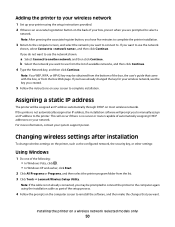
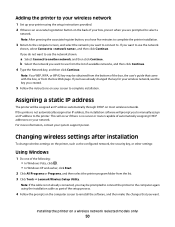
... be obtained from the bottom of the following: • In Windows Vista, click . • In Windows XP and earlier, click Start.
2 Click All Programs or Programs, and then select the printer program folder from the list. 3 Click Tools ΠLexmark Wireless Setup Utility.
If you do not want to connect to use the network...
User's Guide - Page 59


...connect to your wireless network using the method supported by viewing the settings on using Windows Vista to set up in Web server that can be able to the documentation that...settings on your network, contact your SSID.
Note: Lexmark recommends that you do not have a built-in the list of devices such as computers, printers, Ethernet hubs, wireless access points, and routers ...
User's Guide - Page 108


... Windows XP and earlier, click Start. 3 Click All Programs or Programs, and then select the printer program folder from the list. 4 Click Lexmark Productivity Studio. 5 From the Photo Printing section of the original document. • When using the keypad, and then press OK. - If your printer has a numeric keypad, enter the PIN using the scanner...
User's Guide - Page 125


... the Finder desktop, double click the printer folder. 3 Double-click the printer utility icon. 4 From the Maintenance tab, click Clean Print Nozzles. Using Windows
Use the Lexmark Service Center to check the ink levels of the cartridges.
1 Do one of the following :
• In Windows Vista, click . • In Windows XP and earlier, click Start. 3 Click...
User's Guide - Page 130


.... 3 Press OK again. 4 Press the up or down arrow button until the language that you will be asked to printer maintenance tasks and customer support. Troubleshooting
Using the printer troubleshooting software (Windows only)
The Lexmark Service Center provides step-by-step troubleshooting help and contains links to select a language. Troubleshooting
130
Setup troubleshooting
Incorrect...
User's Guide - Page 176


... aligning 123 cleaning 124 installing 121 ordering 128 preserving 127 removing 122 using genuine Lexmark 123 wiping 126 changing default settings 29 Power Saver timeout 29 temporary settings 29
... installation (Mac) 50 changing wireless settings after installation (Windows) 50 checking
ink levels 125 cleaning
exterior of the printer 127 cleaning print cartridge nozzles 124 Club Internet 49 collating...
User's Guide - Page 181
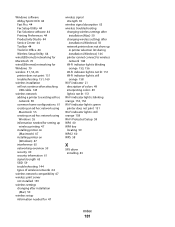
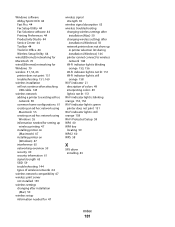
... 65
wireless signal absorption 65 wireless troubleshooting
changing wireless settings after installation (Mac) 50
changing wireless settings after installation (Windows) 50
network printer does not show up in printer selection list during installation (Windows) 146
printer cannot connect to wireless network 148
Wi-Fi indicator light is blinking orange 153, 156
Wi-Fi indicator light...
Similar Questions
I Can't Get Wireless In My Lexmark Printer To Print X7675 With Windows 7
(Posted by MacadZs 10 years ago)
The Lexmark Productivity Studio For The X7675 Doesn't Work With Windows 8.
(Posted by dludden 10 years ago)

