Lexmark X7675 Support Question
Find answers below for this question about Lexmark X7675.Need a Lexmark X7675 manual? We have 3 online manuals for this item!
Question posted by bubbFRANK on January 28th, 2014
How To Change Motor Scanner On Lexmark X7675
The person who posted this question about this Lexmark product did not include a detailed explanation. Please use the "Request More Information" button to the right if more details would help you to answer this question.
Current Answers
There are currently no answers that have been posted for this question.
Be the first to post an answer! Remember that you can earn up to 1,100 points for every answer you submit. The better the quality of your answer, the better chance it has to be accepted.
Be the first to post an answer! Remember that you can earn up to 1,100 points for every answer you submit. The better the quality of your answer, the better chance it has to be accepted.
Related Lexmark X7675 Manual Pages
Network Guide - Page 7


.... 2 Double-click Lexmark Wireless Setup Assistant. 3 Follow the on the computer screen to choose a wireless network, select Choose Another Network. 6 Select Don't use wireless. 7 Follow the on your needs. Switching between USB and wireless connections (Windows only)
You can change the way you currently access your printer:
If the printer is not already connected...
Network Guide - Page 8


... click Start. 2 Click All Programs or Programs, and then select the printer program folder from the list. 3 Click Tools ΠLexmark Wireless Setup Utility. 4 Follow the instructions on the Welcome screen. Note:...USB, Ethernet, and wireless connections (Windows only)
You can change the way you access your printer:
If the printer is currently set up for Ethernet 1 Attach one of connection....
Network Guide - Page 9


... connection type that describes how you currently access your printer:
Printer currently set up locally (using USB connection) 1 Plug one end of the printer. 3 Select Set as Default Printer from
the network. 3 Select the Network printer (see two printers in the folder. • Lexmark XXXX Series (USB) • Lexmark XXXX Series (Network)
where XXXX is not possible to...
Network Guide - Page 17


..., or contact the person who set the wireless access point to issue a limited number of IP addresses, you must change this .
• If programs request firewall access when you install the printer or try one or more of the following:
• Update the firewall using the most recent update available from your...
Network Guide - Page 18


..., baby monitors, and security system cameras. b Click Settings ΠPrinters. 2 Right-click the printer named Lexmark XXXX Series (Network), where XXXX is 300 feet, the maximum range for the printer and/or wireless access point antennas. c Under Hardware and Sound, click Printer. MOVE YOUR PRINTER
Move the printer closer to join the network because of the selected...
Network Guide - Page 19


... access point. b Type ping followed by periods, such as 192.168.0.100. b Select the appropriate connection from ." or the access point having manually changed , you must run the printer wireless setup again. If you are using security, then you will not have a security key. or • Exactly 64 hexadecimal characters.
PING THE...
Network Guide - Page 20


... be on. Note: You may be temporary interference from the list. 3 Click Tools ΠLexmark Wireless Setup Utility.
If your consent. If it on.
MOVE YOUR WIRELESS ACCESS POINT TO MINIMIZE INTERFERENCE... feet. Notes: • If you change network settings, change the settings on all the network devices before you can see them for the printer and/or wireless access point antennas. You...
Network Guide - Page 21


...in the network address field. If your printer could be green. MOVE YOUR PRINTER
Move the printer closer to another network near you are changed. The AirPort status indicator should be connecting ...THE WIRELESS SETUP AGAIN
1 From the Finder desktop, double-click the printer folder.
2 Double-click Lexmark Wireless Setup Assistant.
3 Follow the instructions on ) and connected. If you ...
User's Guide - Page 4


...
Information you will need to set up the printer on an Ethernet network 70 Installing the printer on a wired (Ethernet) network 70
Loading paper 72
Loading paper...72 Loading various paper types...72 Using the automatic paper type sensor...75 Loading original documents on the scanner glass 76 Loading original documents into the...
User's Guide - Page 7


... Refilling print cartridges...123 Using genuine Lexmark print cartridges...123 Aligning print cartridges ...123 Cleaning the print cartridge nozzles...124 Checking ink levels...125 Wiping the print cartridge nozzles and contacts ...126 Preserving the print cartridges ...127
Cleaning the scanner glass...127 Cleaning the exterior of the printer...127 Ordering supplies...128
Ordering...
User's Guide - Page 11


...00 PM ET)
Telephone numbers and support hours vary by country or region, and may change without notice.
Monday-Friday (8:00 AM-8:00 PM ET)
Note: Support numbers and ...mail support
For e-mail support, visit our Web site: www.lexmark.com.
1 Click SUPPORT. 2 Click Technical Support. 3 Select your printer family. 4 Select your printer.
Select a country or region, and then select the Customer ...
User's Guide - Page 44


... of these programs, depending on a wireless network. • Change the wireless settings of the printer. Note: This program is installed automatically with the printer software if the printer has wireless capability. Use the
Lexmark Fax Setup Utility to save ink. • Schedule automatic printing of the printer that you set Ringing and Answering, and print fax...
User's Guide - Page 50
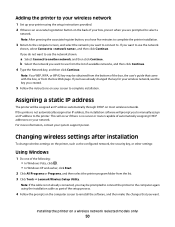
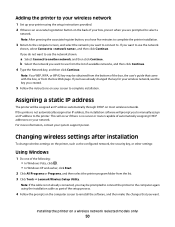
... most wireless networks.
For more information, contact your screen to . Changing wireless settings after installation
To change wireless settings on a wireless network (selected models only)
50 If ...Click All Programs or Programs, and then select the printer program folder from the list. 3 Click Tools ΠLexmark Wireless Setup Utility. If you created.
5 Follow the instructions on your...
User's Guide - Page 51
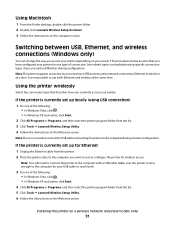
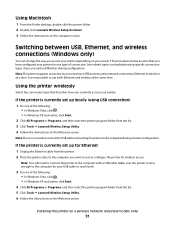
... USB, Ethernet, and wireless connections (Windows only)
You can change the way you have configured your needs. The procedures below assume that describes how you want to the computer during configuration. Using Macintosh
1 From the Finder desktop, double-click the printer folder. 2 Double-click Lexmark Wireless Setup Assistant. 3 Follow the instructions on a wireless...
User's Guide - Page 53


... how you have configured your printer:
Installing the printer on a wireless network (selected models only)
53 Use the printer wirelessly
Select the connection type that you currently access your printer for configuring a printer on an Ethernet network. 4 Select the printer (see two printers in the folder. • Lexmark XXXX Series (USB) • Lexmark XXXX Series (Network)
where XXXX...
User's Guide - Page 83
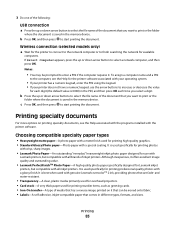
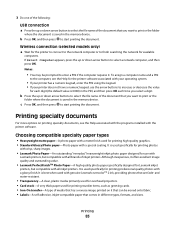
... keypad, enter the PIN using the keypad. • If your printer does not have a numeric keypad, use with
Lexmark printers, but compatible with a glossy finish.
It is used for Lexmark inkjet
printers, but compatible with a special coating. Wireless connection (selected models only)
a Wait for the printer to connect to the network computer or to select a network...
User's Guide - Page 150
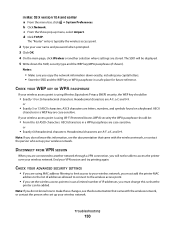
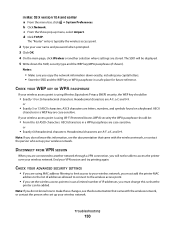
...access point.
2 Type your wireless network, you must add the printer MAC
address to the list of IP addresses, you must change this information, see the documentation that came with the wireless network... Equivalent Privacy (WEP) security, the WEP key should be able to make these changes, see the documentation that came with the wireless network, or contact the person who set up...
User's Guide - Page 155
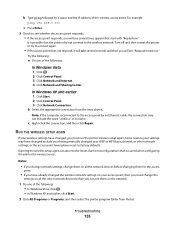
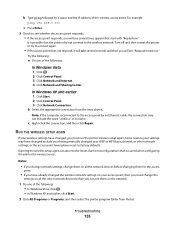
... access point responds, you will see several seconds and then you will take several lines appear that occurred when configuring the printer for the access
point.
• If you have changed include your having been reset to connect again.
• If the access point does not respond, it will see them on...
User's Guide - Page 162


... technical inaccuracies or typographical errors. Changes are inconsistent with other products, programs, or services, except those expressly designated by mail:
Lexmark International, Inc. If you don...'t have access to the Internet, you . Notices
Product information
Product name: Lexmark 7600 Series Machine type: 4440-W22 Model(s): X7675
Edition...
User's Guide - Page 172
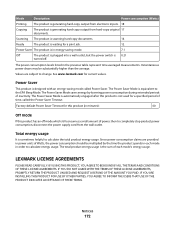
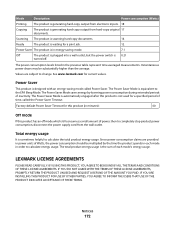
... RETURN THE PRODUCT UNUSED AND REQUEST A REFUND OF THE AMOUNT YOU PAID. See www.lexmark.com for a specified period of each mode in the previous table represent time-averaged measurements...claims are subject to calculate energy usage. The power consumption levels listed in order to change. Mode
Description
Power consumption (Watts)
Printing The product is generating hard-copy output ...
Similar Questions
How To Change Color Setting On Printer Lexmark S3oo S400
(Posted by currojkaufm 10 years ago)

