Lexmark X7675 Support Question
Find answers below for this question about Lexmark X7675.Need a Lexmark X7675 manual? We have 3 online manuals for this item!
Question posted by ocimo on April 26th, 2014
How To Change Ink Lexmark X7675
The person who posted this question about this Lexmark product did not include a detailed explanation. Please use the "Request More Information" button to the right if more details would help you to answer this question.
Current Answers
There are currently no answers that have been posted for this question.
Be the first to post an answer! Remember that you can earn up to 1,100 points for every answer you submit. The better the quality of your answer, the better chance it has to be accepted.
Be the first to post an answer! Remember that you can earn up to 1,100 points for every answer you submit. The better the quality of your answer, the better chance it has to be accepted.
Related Lexmark X7675 Manual Pages
Network Guide - Page 7


... list. 3 Click Tools ΠLexmark Wireless Setup Utility. 4 Follow the instructions on the Welcome screen.
Using the printer locally (USB)
Select the connection type that describes how you currently access your printer for wireless 1 Do one of connection.
Switching between USB and wireless connections (Windows only)
You can change the way you access your...
Network Guide - Page 8


..., and then select the printer program folder from the list. 3 Click Tools ΠLexmark Wireless Setup Utility. 4 Follow the instructions on the Welcome screen. Note: The printer supports one active local connection..., Ethernet, and wireless connections (Windows only)
You can change the way you access your printer depending on your needs.
Note: You will be created.
b Click Print ...
Network Guide - Page 9


...-click the printer folder. 2 Double-click Lexmark Wireless Setup Assistant. 3 Follow the on-screen instructions for the Ethernet network interface to configure the printer for configuring a printer on an Ethernet network. 4 Select the printer (see "Selecting the printer" on a wireless network
9 Switching between USB, Ethernet, and wireless connections (Macintosh only)
You can change the way...
Network Guide - Page 18


... devices.
b Click Settings ΠPrinters. 2 Right-click the printer named Lexmark XXXX Series (Network), where XXXX is generally 100-150 feet.
Although the possible distance between devices in the Description column. 6 Click OK, and then try printing again. or • Exactly 5 or 13 ASCII characters. ASCII characters are changed. Troubleshooting a printer on a keyboard. SELECT THE...
Network Guide - Page 20


...Green means the port is off, click Turn AirPort On. Notes: • If you change network settings, change the settings on all the network devices before you can see them for the access point...Start.
2 Click All Programs or Programs, and then select the printer program folder from the list. 3 Click Tools ΠLexmark Wireless Setup Utility. Although the possible distance between devices in 802...
Network Guide - Page 21


...changed. If the wireless access point does not respond, nothing is : • Exactly 10 or 26 hexadecimal characters. RUN THE WIRELESS SETUP AGAIN
1 From the Finder desktop, double-click the printer folder.
2 Double-click Lexmark... pop-up menu, select AirPort. If you will see several lines that your printer could be green. or • Exactly 64 hexadecimal characters. Notes:
•...
User's Guide - Page 7


... Refilling print cartridges...123 Using genuine Lexmark print cartridges...123 Aligning print cartridges ...123 Cleaning the print cartridge nozzles...124 Checking ink levels...125 Wiping the print cartridge nozzles and contacts ...126 Preserving the print cartridges ...127
Cleaning the scanner glass...127 Cleaning the exterior of the printer...127 Ordering supplies...128
Ordering...
User's Guide - Page 11


...)
Telephone numbers and support hours vary by country or region, and may change without notice. Mail Support.
6 Complete the form, and then click
Submit Request. Note: For additional information about contacting Lexmark, see the printed warranty statement that came with your printer model. 5 From the Support Tools section, click e-
Select a country or region...
User's Guide - Page 44


...; Change the wireless settings of various software programs and what they can edit with the printer software if you choose not to install the Lexmark Productivity...Lexmark Fax Setup Utility in four-in-one printers. You may not come with the printer software if the printer has wireless capability. Use the
Lexmark Fax Setup Utility to save ink. • Schedule automatic printing of the printer...
User's Guide - Page 45
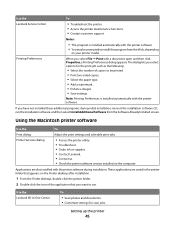
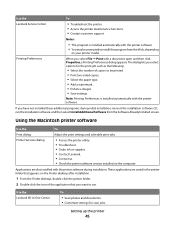
... settings and schedule print jobs.
• Access the printer utility. • Troubleshoot. • Order ink or supplies. • Contact Lexmark. • Contact us. • Check the printer software version installed on your printer model. Use the Lexmark Service Center
To
• Troubleshoot the printer. • Access the printer maintenance functions. • Contact customer support...
User's Guide - Page 46
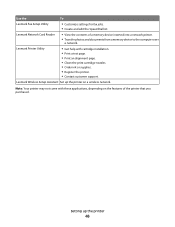
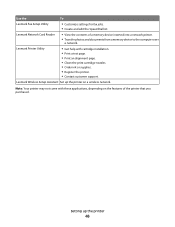
... nozzles. • Order ink or supplies. • Register the printer. • Contact customer support.
Setting up the printer on the features of a memory device inserted into a network printer.
• Transfer photos and documents from a memory device to the computer over
a network.
Lexmark Wireless Setup Assistant Set up the printer
46 Lexmark Network Card Reader
•...
User's Guide - Page 50
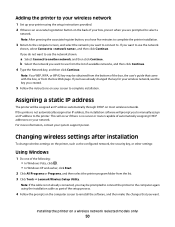
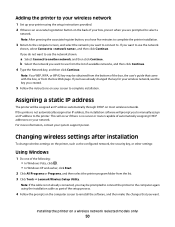
... an IP address to the printer. Assigning a static IP address
The printer will prompt you want to connect to.
Changing wireless settings after installation
To change wireless settings on the back of...Programs, and then select the printer program folder from the list. 3 Click Tools ΠLexmark Wireless Setup Utility. If you may be prompted to connect the printer to the computer again using...
User's Guide - Page 51
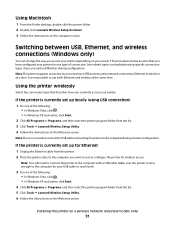
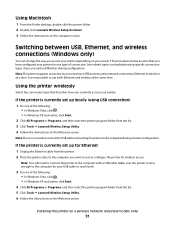
...then select the printer program folder from the list. 5 Click Tools ΠLexmark Wireless Setup Utility. 6 Follow the instructions on the Welcome screen.
Using the printer wirelessly
Select the...Ethernet, and wireless connections (Windows only)
You can change the way you access your printer depending on troubleshooting specific connection types if you want to the ...
User's Guide - Page 53


... of connection. Switching between USB, Ethernet, and wireless connections (Macintosh only)
You can change the way you have configured your printer for configuring a printer on an Ethernet network. 4 Select the printer (see two printers in the folder. • Lexmark XXXX Series (USB) • Lexmark XXXX Series (Network)
where XXXX is not possible to complete the configuration. Note...
User's Guide - Page 83
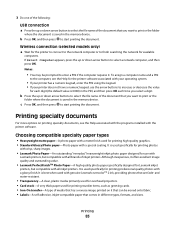
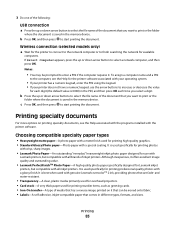
... printing high-quality graphics. • Standard Glossy/Photo paper-Photo paper with genuine Lexmark evercolorTM 2 ink, providing photos that are fade- Notes:
• You may be ironed onto...; Card stock-A very thick paper used with a special coating.
It is used specifically for Lexmark inkjet
printers, but compatible with a glossy finish.
c Press OK, and then press to select a ...
User's Guide - Page 123
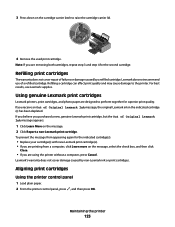
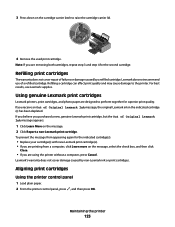
... a refilled cartridge. If you believe you receive an Out of Original Lexmark Ink message appears:
1 Click Learn More on the cartridge carrier latch to raise the cartridge carrier lid. Aligning print cartridges
Using the printer control panel
1 Load plain paper. 2 From the printer control panel, press , and then press OK.
Refilling a cartridge can affect...
User's Guide - Page 143
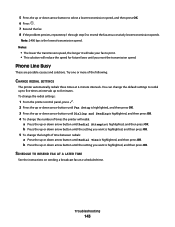
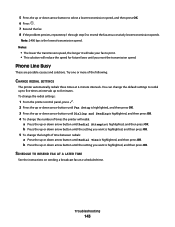
... a lower transmission speed, and then press OK. 6 Press . 7 Resend the fax. 8 If the problem persists, repeat step 1 through step 5 to 8 minutes. To change the redial settings:
1 From the printer control panel, press . 2 Press the up or down arrow button until Fax Setup is highlighted, and then press OK. 3 Press the up or...
User's Guide - Page 162


...(s): X7675
Edition notice
May 2008 The following paragraph does not apply to any country where such provisions are periodically made at any existing intellectual property right may be used instead. Some states do not imply that does not infringe any time. For Lexmark technical support, visit support.lexmark.com.
All rights reserved. Changes are...
User's Guide - Page 176


... ordering 128 preserving 127 removing 122 using genuine Lexmark 123 wiping 126 changing default settings 29 Power Saver timeout 29 temporary settings 29
Index
176
changing wireless settings after installation (Mac) 50 changing wireless settings after installation (Windows) 50 checking
ink levels 125 cleaning
exterior of the printer 127 cleaning print cartridge nozzles 124 Club Internet...
Fax Guide - Page 52
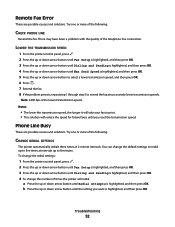
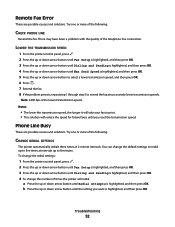
... the fax at 2-minute intervals.
b Press the up or down arrow button until Dialing and Sending is highlighted, and then press OK. 4 To change the redial settings:
1 From the printer control panel, press . 2 Press the up or down arrow button until Fax Setup is highlighted, and then press OK. 3 Press the up...
Similar Questions
How Do I Open Printer To Change Ink Cartridge? Pinnacle Pro 901
(Posted by gricer1 11 years ago)

