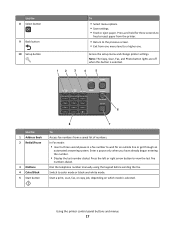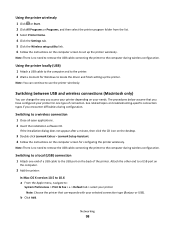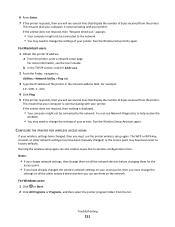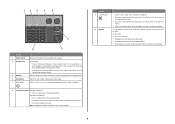Lexmark Interpret S400 Support Question
Find answers below for this question about Lexmark Interpret S400.Need a Lexmark Interpret S400 manual? We have 4 online manuals for this item!
Question posted by currojkaufm on December 24th, 2013
How To Change Color Setting On Printer Lexmark S3oo S400
The person who posted this question about this Lexmark product did not include a detailed explanation. Please use the "Request More Information" button to the right if more details would help you to answer this question.
Current Answers
Related Lexmark Interpret S400 Manual Pages
Similar Questions
Why Will My Lexmark S400 Not Print In Black If A Colour Cartridge Is Low?
One of my colour cartridges is low (Cyan) so I set printer to print using black ink only, only to ha...
One of my colour cartridges is low (Cyan) so I set printer to print using black ink only, only to ha...
(Posted by deancarlsimonsen 9 years ago)
How To Change Default Settings On Lexmark Pinnacle Pro901 Printer
(Posted by manlit 10 years ago)
Shows 'ink/toner Empty' But No Indication Of What Color Cartridge To Change?
My lexmark S300-S400 series was working just fine just now. I have had it for about 1 month and have...
My lexmark S300-S400 series was working just fine just now. I have had it for about 1 month and have...
(Posted by katanaraquel 11 years ago)
Ipaddres Change On Forms Printer 2500
how do I change the ipaddress
how do I change the ipaddress
(Posted by Anonymous-63106 11 years ago)