Lexmark X7675 Support Question
Find answers below for this question about Lexmark X7675.Need a Lexmark X7675 manual? We have 3 online manuals for this item!
Question posted by GDX5Fredd on February 16th, 2014
Lexmark X7675 Wont Work With Ipad
The person who posted this question about this Lexmark product did not include a detailed explanation. Please use the "Request More Information" button to the right if more details would help you to answer this question.
Current Answers
There are currently no answers that have been posted for this question.
Be the first to post an answer! Remember that you can earn up to 1,100 points for every answer you submit. The better the quality of your answer, the better chance it has to be accepted.
Be the first to post an answer! Remember that you can earn up to 1,100 points for every answer you submit. The better the quality of your answer, the better chance it has to be accepted.
Related Lexmark X7675 Manual Pages
Network Guide - Page 5


... 8 to know the SSID of the network that : • Your wireless network is set up the printer. However, you will need to 63 ASCII characters. Information you will need to work properly, you about the printer software being installed. or
• Exactly 5 or 13 ASCII characters. If your wireless network is the letter...
Network Guide - Page 6


... for the Welcome screen to another ad hoc device. • Blinking orange means one of the box, the user's guide that the printer internal print server is connected to work wirelessly, see the documentation that came with your box.
• Make sure your box is turned on and that your computer is...
Network Guide - Page 7


...; In Windows Vista, click . • In Windows XP and earlier, click Start. 2 Click All Programs or Programs, and then select the printer program folder from the list. 3 Click Tools Œ Lexmark Wireless Setup Utility. 4 Follow the instructions on the Welcome screen.
Note: There is no need to remove the USB cable connecting...
Network Guide - Page 8


... folder from the list and click Add.
If the printer is currently set up for your printer. For printers with a USB cable. If the printer is currently set up for Ethernet 1 Unplug the Ethernet cable from the list. 5 Click Tools ΠLexmark Wireless Setup Utility. 6 Follow the instructions on the operating system version you want...
Network Guide - Page 9


... available port on a switch
or wall jack. 2 Insert the software and installation CD into an available port on -screen instructions for configuring the printer wirelessly. 3 Click Tools ΠLexmark Wireless Setup Utility. 4 Follow the on-screen instructions, attaching the USB cable when prompted to do so. 5 Close any "New Hardware Found" screens...
Network Guide - Page 11
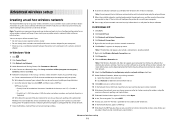
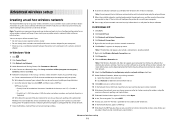
... Enable, if it when running the wireless setup. b Click Remove to delete the network from working on a keyboard
d Write down the network name you chose so you created in the "Connect...wireless adapter for use a wireless access point (wireless router).
Make sure you should configure the printer for your computer) • Want to set up a standalone network between the computer and ...
Network Guide - Page 12


... password in step 13. Using Macintosh
1 From the Finder desktop, double-click the printer folder. 2 Double-click Lexmark Wireless Setup Assistant. 3 Follow the instructions on the Welcome screen. In order to...documentation for the ad hoc network, and then click OK. Note: Lexmark recommends that came with the printer to use the installation software on the CD that shipped with your computer...
Network Guide - Page 13


... key. Printing a network setup page
A network setup page lists the configuration settings of the printer. If there is any USB port on your computer. Hubs, switch boxes, and docking stations...cable is correctly attached. 1 Attach the large, rectangular connector to verify the SSID the printer is working properly. If you are not separated by poles, walls, or support columns containing metal ...
Network Guide - Page 14


...3 Press Enter. • The "Default Gateway" entry is currently connected to set up the printer on another computer, the printer may not appear in this happens, check the following : • In Windows Vista, click ....a communications error message appears when you try to use the printer, then you are not the same, then run the Lexmark Wireless Setup Utility again to a VPN, open your VPN ...
Network Guide - Page 15


... does not install correctly, visit our Web site at www.lexmark.com to see if you can access
them from other devices such as a printer option when sending a print job, you have access to these... network
15 Make sure your access point is using matches the wireless network SSID. CHECK WHETHER THE PRINTER IS ON THE SAME WIRELESS NETWORK AS THE
COMPUTER Print a network setup page. If you want ...
Network Guide - Page 17


... be added. b Click Control Panel. b Click Printers and Faxes. b Click Settings ΠPrinters. 2 Right-click the new printer. From the menu, select Use Printer Online. 3 Close the Printers or Printers and Faxes window and try one of the following :
In Windows Vista a Click . Troubleshooting a printer on . If there is working, but the printer does not print, try to print...
Network Guide - Page 18


... a printer on the network setup page. b Click Settings ΠPrinters. 2 Right-click the printer named Lexmark XXXX Series (Network), where XXXX is not positioned too closely to use the printer wirelessly....letters, numbers, and symbols found on .
TRY ADJUSTING EXTERNAL ANTENNAS
Antennas usually work best if they are A-F, a-f, and 0-9.
Although the possible distance between devices...
Network Guide - Page 19


... wireless access point. It is : • From 8 to 63 ASCII characters. If you must run the printer wireless setup again.
This will see "How do not already know it, find the MAC address?"
c Press ... POINT TO MAKE SURE THE NETWORK IS WORKING
1 If you will not have a security key. Running the wireless setup again can allow the printer to see several seconds and then you ...
Network Guide - Page 20


... Exactly 10 or 26 hexadecimal characters. Troubleshooting a printer on a wireless network
20 You may be temporary interference from the list. 3 Click Tools ΠLexmark Wireless Setup Utility.
or • Exactly 64 .... These are A-F, a-f, and 0-9. PING THE ACCESS POINT TO MAKE SURE THE NETWORK IS WORKING
1 Check the AirPort status and, if you do not already know it, find the signal...
User's Guide - Page 45
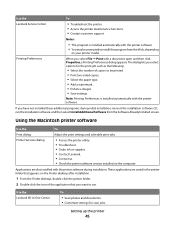
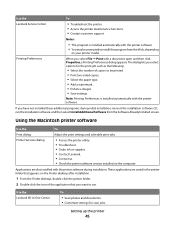
... File ΠPrint with the printer software. Using the Macintosh printer software
Use the Print dialog Printer Services dialog
To
Adjust the print settings and schedule print jobs.
• Access the printer utility. • Troubleshoot. • Order ink or supplies. • Contact Lexmark. • Contact us. • Check the printer software version installed on the Finder...
User's Guide - Page 96
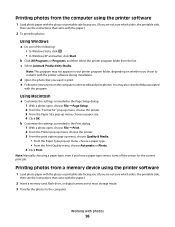
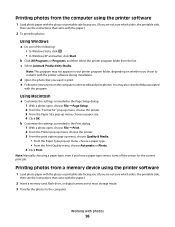
...the computer.
Note: This program may also view the Help associated
with the printer software during installation. Working with the paper.)
2 Insert a memory card, flash drive, or digital ...click Start.
b Click All Programs or Programs, and then select the printer program folder from the list. c Select Lexmark Productivity Studio. e Follow the instructions on whether you chose to edit ...
User's Guide - Page 97
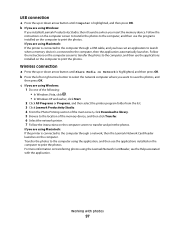
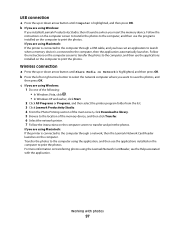
..., click Start. 2 Click All Programs or Programs, and then select the printer program folder from the list. 3 Click Lexmark Productivity Studio. 4 From the Photo Printing section of the main screen, click...through a network, then the Lexmark Network Card Reader launches on the computer to the computer, then the application automatically launches.
Working with the application. Follow the ...
User's Guide - Page 156


...TO MINIMIZE INTERFERENCE
There may be prompted to connect the printer to join the network because of interference, its settings ...of the network on . TRY ADJUSTING EXTERNAL ANTENNAS
Antennas usually work best if they are A-F, a-f, and 0-9. You may be ... 5 or 13 ASCII characters. 3 Click Tools ΠLexmark Wireless Setup Utility.
Hexadecimal characters are pointing straight up for ...
User's Guide - Page 162


...right may be incorporated in this statement may not apply to you can contact Lexmark by the manufacturer, are the user's responsibility. This publication could include technical ... service may be used instead. Notices
Product information
Product name: Lexmark 7600 Series Machine type: 4440-W22 Model(s): X7675
Edition notice
May 2008 The following paragraph does not apply to ...
Fax Guide - Page 46
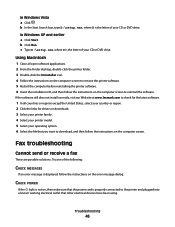
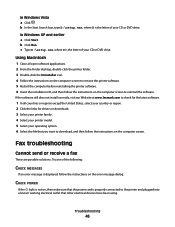
..., visit our Web site at www.lexmark.com to check for the latest software.
1 In all open software applications. 2 From the Finder desktop, double-click the printer folder. 3 Double-click the Uninstaller icon...:
CHECK MESSAGES
If an error message is properly connected to the printer and plugged into a known working electrical outlet that you want to download, and then follow the instructions on ...

