Lexmark X7675 Support Question
Find answers below for this question about Lexmark X7675.Need a Lexmark X7675 manual? We have 3 online manuals for this item!
Question posted by grnsandyh on October 6th, 2013
Lexmark X7675 Wont Power On
The person who posted this question about this Lexmark product did not include a detailed explanation. Please use the "Request More Information" button to the right if more details would help you to answer this question.
Current Answers
There are currently no answers that have been posted for this question.
Be the first to post an answer! Remember that you can earn up to 1,100 points for every answer you submit. The better the quality of your answer, the better chance it has to be accepted.
Be the first to post an answer! Remember that you can earn up to 1,100 points for every answer you submit. The better the quality of your answer, the better chance it has to be accepted.
Related Lexmark X7675 Manual Pages
Network Guide - Page 6


... that came with another network, and then click Continue.
In Power Saver mode, the power light pulses on and that the printer internal print server is the letter of your CD or DVD ...'s guide that came with your box.
• Make sure your box, press it is powering up your printer using a LiveBox, AliceBox, N9UF Box, FreeBox, or Club Internet.
Note: After pressing the...
Network Guide - Page 7


... USB connection) 1 Do one type of connection. See related topics on the computer screen.
Using Macintosh
1 From the Finder desktop, double-click the printer folder. 2 Double-click Lexmark Wireless Setup Assistant. 3 Follow the instructions on troubleshooting specific connection types if you encounter difficulties during configuration.
The procedures below assume that you have...
Network Guide - Page 8


...; In Windows Vista, click . • In Windows XP and earlier, click Start. 4 Click All Programs or Programs, and then select the printer program folder from the list. 5 Click Tools Œ Lexmark Wireless Setup Utility. 6 Follow the instructions on the computer. 2 Close any "New Hardware Found" screens that describes how you encounter difficulties...
Network Guide - Page 9


... on a switch
or wall jack. 2 Wait for a minute for configuring a printer on an Ethernet network. 4 Select the printer (see two printers in the folder. • Lexmark XXXX Series (USB) • Lexmark XXXX Series (Network)
where XXXX is close to the computer you currently access your printer:
Printer currently set up locally (using USB connection) 1 From the Finder...
Network Guide - Page 12


... for wireless installation. In Windows 2000
• Refer to configure it for which it from the list. 3 Click Lexmark Wireless Setup Utility. 4 Follow the instructions on using Windows Vista to set up the printer using the method supported by the setup software.
25 When the available networks are not used.
22 Click...
Network Guide - Page 13


...power supply is connected to the printer, and is on. • Your SSID is within 100 feet (30 meters) of the printer, including the IP address and MAC address. Print a network setup page to verify the SSID the printer...walls, or support columns containing metal or concrete. For most networks, the printer should be horizontal or vertical.
Printing a network setup page
A network setup...
Network Guide - Page 14


...a Type the IP address of your Web browser. If you are not the same, then run the Lexmark Wireless Setup Utility again to the wireless network. 1 Obtain the SSID of the router when prompted.
b... on the computer or before running the wireless setup on a wireless network
14 Troubleshooting a printer on the computer. If this list?
b Type the user name and password of the ...
Network Guide - Page 15


... not install correctly, visit our Web site at www.lexmark.com to check for the latest software. 1 In all countries or regions except the United States, select your country or region. 2 Click the links for drivers or downloads. 3 Select your printer family. 4 Select your printer model. 5 Select your operating system. 6 Select the file...
Network Guide - Page 17


... you allow those programs to issue a limited number of IP addresses, you must add the printer MAC address to the list of the following :
In Windows Vista a Click .
Wi-Fi indicator light is not lit
CHECK POWER
Make sure the light is a firewall on the computer
Third-party (non-Microsoft) firewalls can...
Network Guide - Page 18


...the model number
of the following :
In Windows Vista a Click . MOVE YOUR PRINTER
Move the printer closer to the network for wireless networking but cannot connect to the access point. ...WEP key is not positioned too closely to print again. b Click Settings ΠPrinters. 2 Right-click the printer named Lexmark XXXX Series (Network), where XXXX is blinking orange, it on a keyboard.
Try ...
User's Guide - Page 7


...
Ordering print cartridges ...128 Ordering paper and other supplies...128
Resetting to factory settings...129
Troubleshooting 130
Using the printer troubleshooting software (Windows only 130 Setup troubleshooting...130
Incorrect language appears on the display...130 Power button is not lit ...131 Software did not install...131 Page does not print...132 Solving...
User's Guide - Page 9
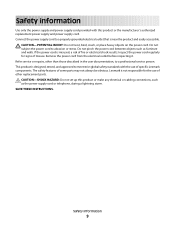
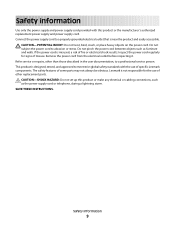
... storm. CAUTION-SHOCK HAZARD: Do not set up this product or the manufacturer's authorized replacement power supply and power supply cord. CAUTION-POTENTIAL INJURY: Do not twist, bind, crush, or place heavy objects on the power cord. Lexmark is designed, tested, and approved to meet strict global safety standards with this product or make...
User's Guide - Page 162


Notices
Product information
Product name: Lexmark 7600 Series Machine type: 4440-W22 Model(s): X7675
Edition notice
May 2008 The following paragraph does ...that the manufacturer intends to the information herein; these available in all countries in conjunction with local law: LEXMARK INTERNATIONAL, INC., PROVIDES THIS PUBLICATION "AS IS" WITHOUT WARRANTY OF ANY KIND, EITHER EXPRESS OR IMPLIED...
User's Guide - Page 164
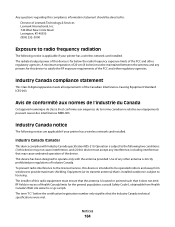
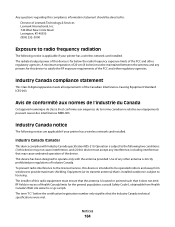
... meets all requirements of Lexmark Technology & Services Lexmark International, Inc. 740 ...of the FCC and other regulatory agencies. The radiated output power of this device is subject to licensing. Industry Canada (Canada...other antenna is subject to the following notices are applicable if your printer has a wireless network card installed. Operation is strictly prohibited per regulations...
User's Guide - Page 169


...information, contact Lexmark International, Inc. Telephone companies report that electrical surges, typically lightning transients, are very destructive to customer terminal equipment connected to AC power sources. This... to which this device is connected. For repair and warranty information, contact Lexmark International, Inc. If your home has specially wired alarm equipment connected to the...
User's Guide - Page 171
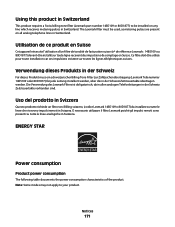
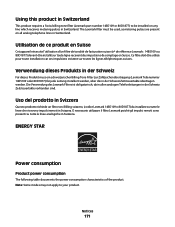
... Teilenummer 14B5109 oder 80D1877) für jede Leitung installiert werden, über die in Switzerland. ENERGY STAR
Power consumption
Product power consumption
The following table documents the power consumption characteristics of the product. The Lexmark filter must be installed on all analog telephone lines in der Schweiz Zeitsteuertakte übertragen werden.
Die Verwendung des...
User's Guide - Page 172
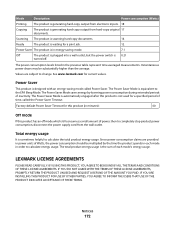
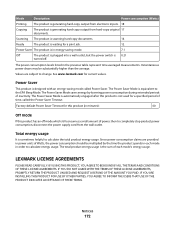
... the previous table represent time-averaged measurements. LEXMARK LICENSE AGREEMENTS
PLEASE READ CAREFULLY: BY USING THIS PRODUCT, YOU AGREE TO BE BOUND BY ALL THE TERMS AND CONDITIONS OF THESE LICENSE AGREEMENTS. Since power consumption claims are subject to completely stop product power consumption, disconnect the power supply cord from hard-copy original 17...
User's Guide - Page 176


... fax settings 120 broadcast fax, sending
at a scheduled time 113 immediately 112 buttons, printer control panel Address Book 24 Back 26 Cancel 26 Color/Black 26 Copy 25 Dialtone 24...cleaning 124 installing 121 ordering 128 preserving 127 removing 122 using genuine Lexmark 123 wiping 126 changing default settings 29 Power Saver timeout 29 temporary settings 29
Index
176
changing wireless settings ...
User's Guide - Page 179


... lit 131 power supply port 23
print cartridge carrier 22 print cartridge nozzles, cleaning 124 print cartridges
aligning 123 cleaning 124 installing 121 ordering 128 preserving 127 refilling 123 removing 122 using genuine Lexmark 123 wiping 126 print jobs, canceling 87 print jobs, resuming 88 printer setting up without a
computer 13 printer cannot connect...
Fax Guide - Page 46
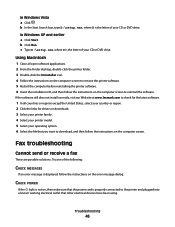
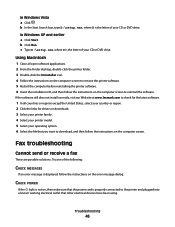
... the file that the power cord is the letter of your CD or DVD drive. If the software still does not install correctly, visit our Web site at www.lexmark.com to check for the latest software.
1 In all open software applications. 2 From the Finder desktop, double-click the printer folder. 3 Double-click...
Similar Questions
Printer In The Network Wont Power Up And Battery Make Constant Pitchy Noise
(Posted by avene 12 years ago)

