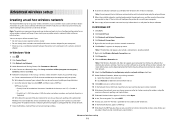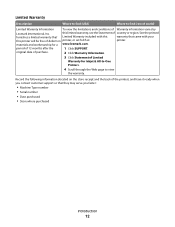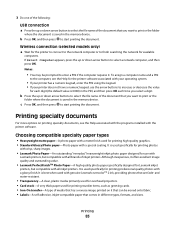Lexmark X7675 Support Question
Find answers below for this question about Lexmark X7675.Need a Lexmark X7675 manual? We have 3 online manuals for this item!
Question posted by geplyhar on October 26th, 2013
How To Clear Pin On Lexmark X7675 All In One
The person who posted this question about this Lexmark product did not include a detailed explanation. Please use the "Request More Information" button to the right if more details would help you to answer this question.
Current Answers
Related Lexmark X7675 Manual Pages
Similar Questions
Cannot Clear S400 Lexmark Printer Message Problem With Printhead
(Posted by vic71gb 9 years ago)
I Can't Get Wireless In My Lexmark Printer To Print X7675 With Windows 7
(Posted by MacadZs 10 years ago)
My X7675 Won't Airprint From My Ipad3
Just got new iPad 3... Will not recognize my printer. Is there some " firmware" that I need to updat...
Just got new iPad 3... Will not recognize my printer. Is there some " firmware" that I need to updat...
(Posted by loriturner79 11 years ago)
Cancelling Queued Documents
A document in queue is not clearing and therefore printer not taking new task
A document in queue is not clearing and therefore printer not taking new task
(Posted by aichikitalyi 12 years ago)