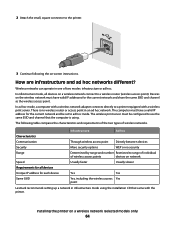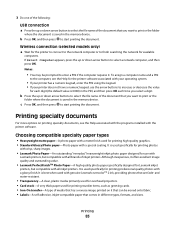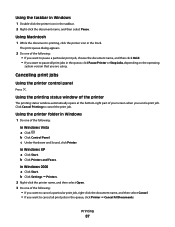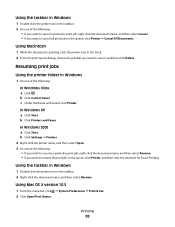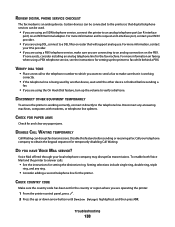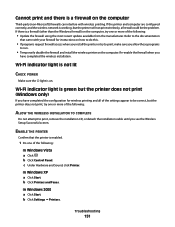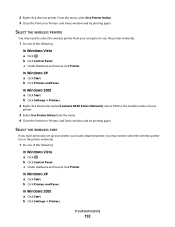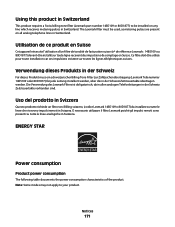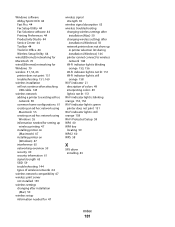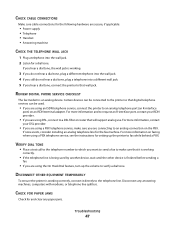Lexmark X7675 Support Question
Find answers below for this question about Lexmark X7675.Need a Lexmark X7675 manual? We have 3 online manuals for this item!
Question posted by ssherrin on March 11th, 2012
Where Do I Get The Free Cd Driver For Lexmark X7675
where do I get a free cd driver to install so I can use my printer/cop/fax/scan unit.
Current Answers
Answer #1: Posted by LexmarkListens on March 15th, 2012 1:45 PM
You can download the drivers for free from our official website: www.lexmark.com or you can directly click on this link:
Hope this helps.
Lexmark Listens
Phone:
USA: 1-800-539-6275
Canada: (877) 856-5540
UK: 0800 121 4726
South Africa: 0800 981 435
Related Lexmark X7675 Manual Pages
Similar Questions
I Can't Get Wireless In My Lexmark Printer To Print X7675 With Windows 7
(Posted by MacadZs 10 years ago)
I Need To Download The Cd To Install My Printer
(Posted by reginamiller584 10 years ago)
Cd Not Installing
I just got a S400 series lexmark Printer, unfortunately the cd is not installing on the computer...I...
I just got a S400 series lexmark Printer, unfortunately the cd is not installing on the computer...I...
(Posted by wondermist 11 years ago)
Have New Macbook Pro To Add To Printer Network?
I got a new macbook pro I want to get the printer to work wirelessly as it does for my other 2 mac c...
I got a new macbook pro I want to get the printer to work wirelessly as it does for my other 2 mac c...
(Posted by amynemec 12 years ago)