Lexmark X7675 Support Question
Find answers below for this question about Lexmark X7675.Need a Lexmark X7675 manual? We have 3 online manuals for this item!
Question posted by amynemec on May 25th, 2011
Have New Macbook Pro To Add To Printer Network?
I got a new macbook pro I want to get the printer to work wirelessly as it does for my other 2 mac computers; how do I get it set up? The macbook doesn't show it automatically under 'printers and fax' in settings.
Current Answers
There are currently no answers that have been posted for this question.
Be the first to post an answer! Remember that you can earn up to 1,100 points for every answer you submit. The better the quality of your answer, the better chance it has to be accepted.
Be the first to post an answer! Remember that you can earn up to 1,100 points for every answer you submit. The better the quality of your answer, the better chance it has to be accepted.
Related Lexmark X7675 Manual Pages
Network Guide - Page 5


...; The security key (either a WEP key or WPA passphrase) that allows other computer on every computer that will access it can locate your CD or DVD drive. 2 Follow the instructions on a wireless network
To set up the printer. Installing the printer on a wireless network
Before you want to set up the printer.
Using Windows
1 Insert the installation software CD. 2 Wait for the...
Network Guide - Page 6


... person.
Adding the printer to work on most wireless networks.
For more information, contact your screen to
select a network.
b In the Start Search box, type D:\setup.exe, where D is in Power Saver mode. b Click Run. If you want to use . • Blinking green means that your computer is out of the range of automatically assigning DHCP addresses on...
Network Guide - Page 11
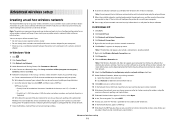
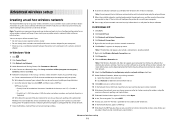
... for the network between the printer and a computer with your computer. 10 Store a copy of your printer. It will enable the ad hoc network for you have a wireless adapter for your computer) • Want to set up this way is to use the exact spelling and capitalization. Note: If Enable does not appear, your wireless connection is provided for me automatically" check...
Network Guide - Page 13


...directly to the computer and the printer. Try accessing other computers on your network has Internet access, try using a new one or more information on printing a network setup page, refer to the User's Guide on a wireless network
13 For most networks, the printer should be horizontal or vertical. Printing a network setup page
A network setup page lists the configuration settings of the...
Network Guide - Page 14


... printer network setup page. If the SSIDs are the same, then the computer and the printer are stored. In Windows XP and earlier a Click Start. If you may not be displayed. b Type the user name and password of the following :
MAKE SURE THAT YOUR COMPUTER AND PRINTER ARE CONNECTED TO THE
SAME WIRELESS NETWORK The printer may need to set...
Network Guide - Page 16
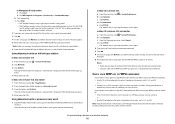
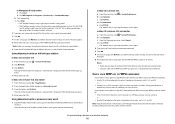
... address might also start with an AirPort base station
In Mac OS X version 10.5
1 From the menu bar, click Œ System Preferences. 2 Click Network. 3 Click AirPort. The SSID of the network the computer is typically the wireless access point. • The IP address appears as four sets of the wireless access point in a safe place for the...
Network Guide - Page 17


... your wireless network, you must add the printer MAC address to the list of addresses allowed to connect to the wireless access point.
• If you set up your VPN session and try printing again. From the menu, select Use Printer Online. 3 Close the Printers or Printers and Faxes window and try printing again.
b Click Settings ΠPrinters. 2 Right-click the new printer. Note...
Network Guide - Page 18


... port with different angles for the printer and/or wireless access point antennas. In Windows 2000 a Click Start.
b Click Settings ΠPrinters. 2 Right-click the printer, and then select Properties from the menu. 4 Close the Printers or Printers and Faxes window and try to use the printer wirelessly. 1 Do one or more of the network on a keyboard. ASCII characters are possible...
Network Guide - Page 20


... point is off, click Turn AirPort On.
MOVE YOUR PRINTER
Move the printer closer to join the network because of the setup process. 4 Follow the instructions on a wireless network
20
or • Exactly 5 or 13 ASCII characters. Hexadecimal characters are changed the wireless network settings on your consent. In Mac OS X version 10.5 a From the menu bar, click Œ...
Network Guide - Page 21


...intruders to use a manufacturer's default network name, your computer is typically the wireless access point.
2 Ping the wireless access point.
If you must reset the printer and computer SSID to join the network because of bytes received from the wireless access point (wireless router), or until its distance from the access point.
If you set a network name. or • Exactly...
Network Guide - Page 23
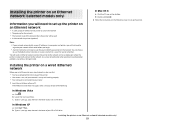
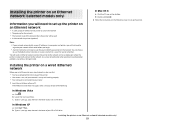
... you will need to set up the printer on an Ethernet network
• A valid, unique IP address for the printer to use the default printer nickname, or assign a name that : • You have completed the initial setup of the printer. • Your router is on, and your network is set up and working properly. • Your computer is connected to...
Network Guide - Page 25


... characters are A-F, a-f, and 0-9 or • Exactly 5 or 13 ASCII characters.
Most newer wireless network equipment also offers WPA2 security as computers, printers, Ethernet hubs, wireless access points, and routers connected together for the wireless network, view the security settings on the wireless network must use cables to have a built-in a WPA passphrase are letters, numbers...
Network Guide - Page 27


... USB port on the back of the printer.
When setting up the wireless settings of the computer, and may be on your wireless network, the printer will lose Internet access if you will need an installation cable? Scenario 4: Computer connected wirelessly to a printer without Internet access • A computer is directly connected to a printer without going through a DSL or cable modem...
Network Guide - Page 29


... physical address because it may also be sure to add the MAC address of the printer to do I find the MAC address? Try moving the printer closer to the computer if they seem to pass through most indoor wireless networks, the maximum distance between the access point and the printer. This is too weak, too distorted, or blocked by...
User's Guide - Page 49


...; Green means that the printer is connected to a wireless network and is ready for use. • Blinking green means that your computer is on and connected to your box is turned on a new computer. Before you begin
• Make sure your box is powering up. - For more information about
configuring the box to work wirelessly, see the documentation...
User's Guide - Page 57
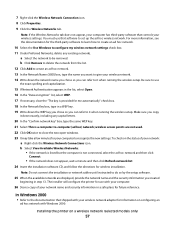
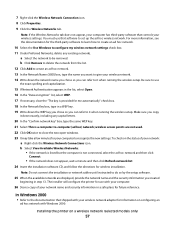
... you want to it when running the wireless setup. To check on configuring an
ad hoc network with Windows 2000. In Windows 2000
• Refer to the documentation that shipped with your computer.
26 Store a copy of your wireless network. 14 Write down the WEP key you chose so you can refer to recognize the new settings. For...
User's Guide - Page 66
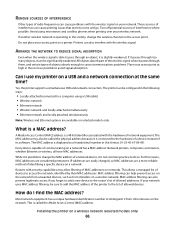
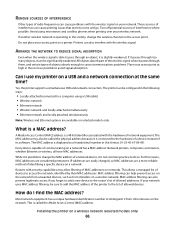
... phones when printing over your network uses MAC address filtering, be called the Media Access Control (MAC) address.
Yes, the printer supports a simultaneous USB and network connection. Every device capable of communicating on a network. If your wireless network.
Network printers, computers, and routers, whether Ethernet or wireless, all have MAC addresses. IP addresses are...
User's Guide - Page 145
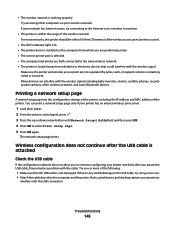
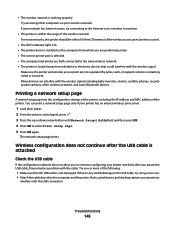
....
• The printer is working properly. Hubs, switch boxes, and docking stations can print a network setup page only if your wireless network. • The wireless network is within 100 feet (30 meters) of the wireless network.
Printing a network setup page
A network setup page lists the configuration settings of the printer, including the IP address and MAC address of the...
User's Guide - Page 150
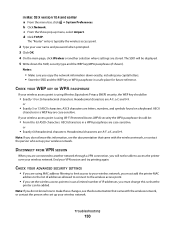
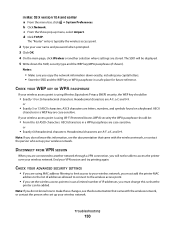
.... Note: If you must add the printer MAC
address to the list of addresses allowed to connect to the wireless access point.
• If you set the wireless access point to issue a limited number of IP addresses, you do not know how to access the printer over your wireless network. ASCII characters are A-F, a-f, and 0-9. End your wireless network. c From the Show...
User's Guide - Page 158
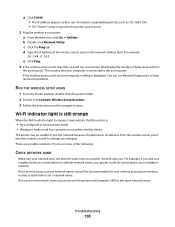
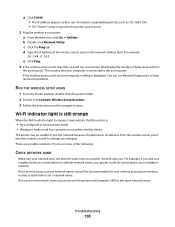
...'s default network name, your printer could be unable to another network near you.
These are possible solutions. If you set a new network name, you are not using a unique network name, consult the documentation for your neighbor's network. For example:
10.168.0.100
e Click Ping. 3 If the wireless access point responds, you will see several lines that your computer is displayed...
Similar Questions
How To Make Lexmark Printer /fax Fax Over Digital Phone Lines
(Posted by kaskHatha 10 years ago)
Cannot Share Media On Network With Lexmark X7675 Printer
(Posted by huhuJPM463 10 years ago)

