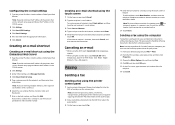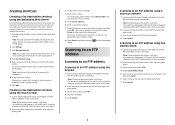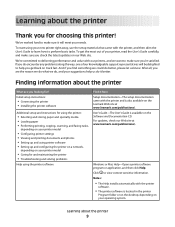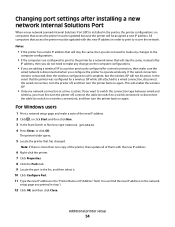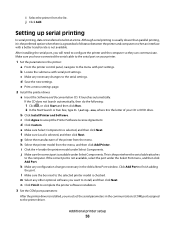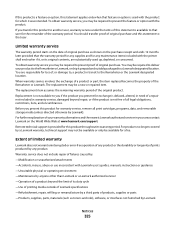Lexmark X736de Support Question
Find answers below for this question about Lexmark X736de - Multifunction : 35 Ppm.Need a Lexmark X736de manual? We have 12 online manuals for this item!
Question posted by harttsc on July 15th, 2012
I Have A Lexmark X7358 And Cannot Locate The Correct Driver For Windows 7.
I have a Lexmark X7358 and cannot locate the correct driver for Windows 7. Can you help?
Current Answers
Related Lexmark X736de Manual Pages
Similar Questions
Scanner Jam Access Cover Open
our x736de is displaying Scanner Jam Access Cover Open. - it is happening after someone prints, not ...
our x736de is displaying Scanner Jam Access Cover Open. - it is happening after someone prints, not ...
(Posted by stephanieguerra 8 years ago)
How Do You Fix An Application Error Has Occured On A Lexmark X736de
I can not scan on my Lexmark X736de device. I keep getting a "an application error has occured conta...
I can not scan on my Lexmark X736de device. I keep getting a "an application error has occured conta...
(Posted by ellenshareef8 10 years ago)
I Have Downloaded The Correct Driver Installation File Cjsx1100en.exe For Lexmar
Lexmark X1150 printer just will not install on vista 64 even though i have file cjsx1100en.exe at in...
Lexmark X1150 printer just will not install on vista 64 even though i have file cjsx1100en.exe at in...
(Posted by squawk2003 10 years ago)
Lexmark X854e Printer Driver Windows 7
I have the Lexmark X854e here in our office and we just upgraded from Windows Xp to Windows 7. When ...
I have the Lexmark X854e here in our office and we just upgraded from Windows Xp to Windows 7. When ...
(Posted by arendelnrichards 11 years ago)
Printer Printing All Docs Twice
My printer started printing every job twice even though all the settings are set for 1. Can you ple...
My printer started printing every job twice even though all the settings are set for 1. Can you ple...
(Posted by gonzasus 11 years ago)