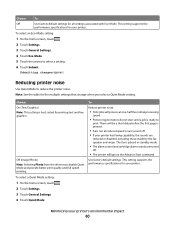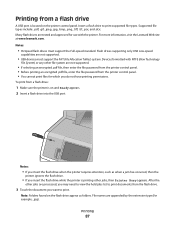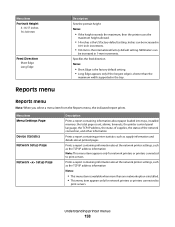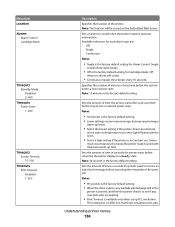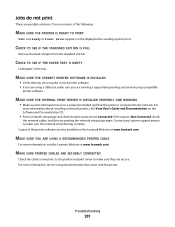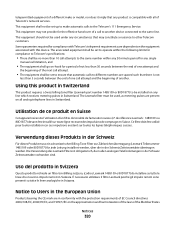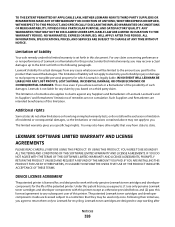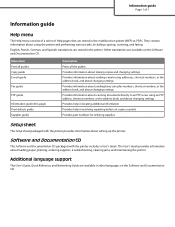Lexmark X734de Support Question
Find answers below for this question about Lexmark X734de.Need a Lexmark X734de manual? We have 12 online manuals for this item!
Question posted by gerrie0722182806 on April 17th, 2013
Beeping Alarm
My lexmark X734de is making a periodic continious alarm sound even when unplugged from main supply. Can it be thet the Lithium Battery needs to be replaced? If so, can you supply the part number please?
Current Answers
Related Lexmark X734de Manual Pages
Similar Questions
I Have An Scanner Feilure 844.02. How To Solve This?
My lexmark X264dn show me that messege, and have no idea what to do
My lexmark X264dn show me that messege, and have no idea what to do
(Posted by haizpuruab 11 years ago)