Lexmark X734de Support Question
Find answers below for this question about Lexmark X734de.Need a Lexmark X734de manual? We have 12 online manuals for this item!
Question posted by Anonymous-56560 on April 14th, 2012
How To Scan To Email. Do I Have To Create A Profile?
The person who posted this question about this Lexmark product did not include a detailed explanation. Please use the "Request More Information" button to the right if more details would help you to answer this question.
Current Answers
There are currently no answers that have been posted for this question.
Be the first to post an answer! Remember that you can earn up to 1,100 points for every answer you submit. The better the quality of your answer, the better chance it has to be accepted.
Be the first to post an answer! Remember that you can earn up to 1,100 points for every answer you submit. The better the quality of your answer, the better chance it has to be accepted.
Related Lexmark X734de Manual Pages
Embedded Web Server Administrator's Guide - Page 5


...Cards, the printer will need to build secure, flexible profiles that is the method by the system. Using security ...a printer-or specific functions of a printer-to be sent to create a plan that produce, store, and transmit sensitive documents. Understanding...Embedded Web Server Security Templates to control access to the devices that identifies who enters the correct password or PIN receives...
Embedded Web Server Administrator's Guide - Page 6


... to create very specific profiles-or roles-for only basic security such as "Function Access Controls"), are used to manage access to specific menus and functions or to common device functions,... combine these components in some multifunction printers, over 40 individual menus and functions can be protected. In order to accommodate users in some devices as PIN-protected access to ...
Embedded Web Server Administrator's Guide - Page 8


...
Embedded Web Server administrators can include a maximum of all users, and which device functions -such as the Administrator PIN. Creating user accounts
1 From the Embedded Web Server Home screen, browse to Settings ... a role once combined into a security template, and users can be used as printing, scanning, and copying-will be needed for the account.
4 Click Submit to save the new...
Embedded Web Server Administrator's Guide - Page 10


... the administrator can pick groups from the list. 4 Click Delete Entry to remove the profile, or Cancel to return to previous values. Notes:
• Click Delete List to ...Device Credentials • Anonymous LDAP Bind-If selected, the Embedded Web Server will bind with the LDAP server anonymously,
and the Distinguished Name and MFP Password fields will also be provided.
• When creating...
Embedded Web Server Administrator's Guide - Page 12


...setup from the list. 4 Click Delete Entry to remove the profile, or Cancel to return to select or clear;
this setup for controlling access
to device functions.
5 Click Submit to save changes, or Cancel to... or User ID to specify which credentials a user
must be provided.
• When creating Security Templates, the administrator can pick groups from this specifies that the "person" object ...
Embedded Web Server Administrator's Guide - Page 29


... Updates Flash Drive Print Flash Drive Scan FTP Function Held Jobs Access Manage Shortcuts at the Device
Manage Shortcuts Remotely
What it does Controls the ability to perform address book searches in the Embedded Web Server Controls the ability to create new profiles Controls access to the Scan to Email function Controls access to the configuration...
Embedded Web Server Administrator's Guide - Page 30


... Remotely Service Engineer Menus at the Device Service Engineer Menus Remotely Settings Menu at the Device
Settings Menu Remotely
Solution 1-10
What it is no printer configuration setting can be altered except through Solution 10 Access Controls can be assigned to installed eSF applications and/or profiles created by incoming print jobs are ignored...
Embedded Web Server Administrator's Guide - Page 31


Function Access Control Supplies Menu at the Device Supplies Menu Remotely User Profiles
Web Import/Export Settings
What it does Protects access to the Supplies menu from the printer control panel Protects access to the Supplies menu from the Embedded Web Server Controls access to Profiles, such as scanning shortcuts, workflows, or eSF applications Controls...
Embedded Web Server Administrator's Guide - Page 39


what the user is allowed to as Function Access Controls on some devices. A profile created and stored in the Embedded Web Server, used in conjunction with Access Controls to manage device functions. Also referred to do. A method for specifying which functions are available, and to a user, i.e.
Glossary of users sharing common characteristics. A method for securely...
Quick Reference - Page 4
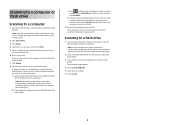
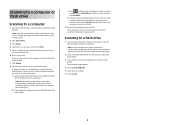
... you specified. The output file is the name that appears in the TCP/IP section. 2 Click Scan Profile. 3 Click Create. 4 Select your scan settings, and then click Next. 5 Select a location on your computer where you are ready to scan your documents.
Place these items on the scanner glass. 2 If you clicked Submit. b If you touched...
User's Guide - Page 4
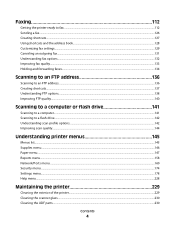
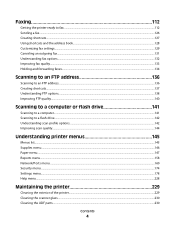
......133 Holding and forwarding faxes...134
Scanning to an FTP address 136
Scanning to an FTP address...136 Creating shortcuts...137 Understanding FTP options...138 Improving FTP quality...140
Scanning to a computer or flash drive 141
Scanning to a computer...141 Scanning to a flash drive...142 Understanding scan profile options...142 Improving scan quality...144
Understanding printer menus 145...
User's Guide - Page 8


If you purchased a multifunction printer (MFP) that scans, copies, and faxes, you have any cables going to the printer, then turn the printer ...ISP) after setting up this product or make any electrical or cabling connections, such as well, and unplug any other devices attached to the printer. CAUTION-SHOCK HAZARD: If you are installing an optional tray after setting up the printer, then ...
User's Guide - Page 40


...and unplug the power cord, the USB cable, and the Ethernet cable before continuing. Note: The X734de, X736de, and X738de model printers will support a total of the input sources.
You must use either a... may need additional furniture.
If you purchased a multifunction printer (MFP) that scans, copies, and faxes, you are using a 2000-sheet tray, only one input option.
User's Guide - Page 99


... screen, touch Copy. 4 Touch Options. 5 Touch Custom Job. 6 Touch On. 7 Touch Done. 8 Touch Copy It. Creating a custom job (job build)
The custom job or job build is enabled, the scanner scans the first set is reached, the scan screen appears.
9 Load the next document faceup, short edge first into the ADF. When the...
User's Guide - Page 102


...printer the original document type. Scale can also be printed.
• Touch a paper size button to select it takes to scan, but emphasizes a reproduction of the full dynamic range of tones in the original document.
• Printed Image-Used when copying... scales each copy matches the size of the original document.
Scale
This option creates an image from two-sided original documents.
User's Guide - Page 106
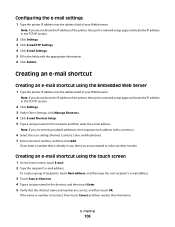
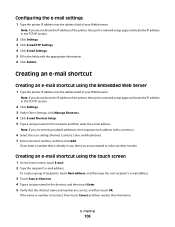
... On the home screen, touch E-mail. 2 Type the recipient's e-mail address.
Creating an e-mail shortcut using the Embedded Web Server
1 Type the printer IP address into... 3 Click E-mail/FTP Settings. 4 Click E-mail Settings. 5 Fill in the fields with a comma (,).
6 Select the scan settings (Format, Content, Color, and Resolution). 7 Enter a shortcut number, and then click Add.
Note: If you are ...
User's Guide - Page 110
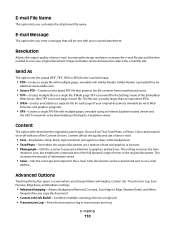
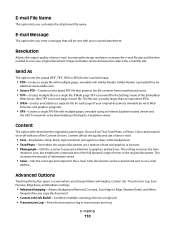
... quality and size of the Content choices. Choose from unauthorized access • TIFF-Creates multiple files or a single file.
This increases the amount of information saved.
• Color-Sets the scan type and output for the scanned image.
• PDF-Creates a single file with multiple pages, viewable with any of your original document, viewable...
User's Guide - Page 141
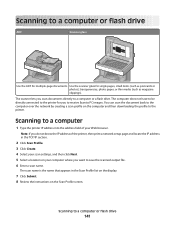
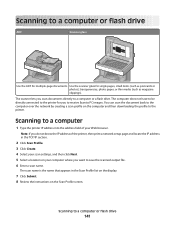
... (such as postcards or photos), transparencies, photo paper, or thin media (such as magazine clippings).
The scan name is the name that appears in the TCP/IP section.
2 Click Scan Profile. 3 Click Create. 4 Select your Web browser. Scanning to a computer
1 Type the printer IP address into the address field of the printer, then print a network...
User's Guide - Page 145


... Texture Paper Weight Paper Loading Custom Types Custom Names Custom Scan Sizes Universal Setup
Menu Settings Page Device Statistics Network Setup Page Network Setup Page Shortcut List Fax Job... Defects Guide Information Guide Supplies Guide
Fax Shortcuts E-mail Shortcuts FTP Shortcuts Copy Shortcuts Profile Shortcuts
Option Card Menu
A list of menus are installed.
To access the menus,...
User's Guide - Page 332


...document or photo
copies 286 poor copy quality 285 poor scanned image quality 287 scanner unit does not close 284 ... setting 59 Embedded Web Server 254
administrator settings 254 checking device status 254 does not open 311 networking settings 254 setting up...108 configuring the e-mail
settings 106 creating shortcuts using the
Embedded Web Server 106 creating shortcuts using the touch
screen 106...
Similar Questions
How Do I Create And Save A Scan To Network Profile Lexmark X364dn
(Posted by staeliza2 10 years ago)
Print Lines When Scanning Copy
Hello, We just had our printer's transfer module replaced and now when we scan to copy we have a li...
Hello, We just had our printer's transfer module replaced and now when we scan to copy we have a li...
(Posted by donnahartley 11 years ago)
Does The Lexmark X734de Scan To Another Drive On A Pc
(Posted by bschmalenber 12 years ago)

