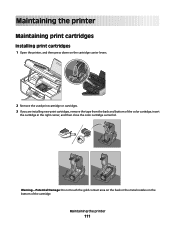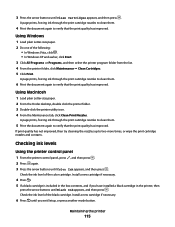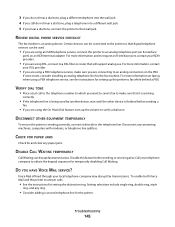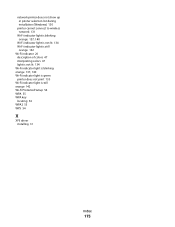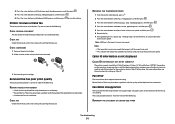Lexmark X6675 Support Question
Find answers below for this question about Lexmark X6675.Need a Lexmark X6675 manual? We have 3 online manuals for this item!
Question posted by givey on October 14th, 2015
I Installed New Ink Cartridges In X6675. Shows No Cartridges Installed.
What can be done to correct problem?
Current Answers
Answer #1: Posted by TommyKervz on October 14th, 2015 10:33 AM
Follow the instructions on the video.https://www.youtube.com/watch?v=v2wMm4uMWpg
Related Lexmark X6675 Manual Pages
Similar Questions
How To Install Ink Cartridge In Lexmark Printer X6675
(Posted by frag8jay6 10 years ago)
Lexmark Pro900 Prints Very Light With New Ink Cartridge Installed.
(Posted by sheilayarnell 11 years ago)
New Ink Cartridges Were Installed And Printer Is Reading No Ink....
I installed new ink cartridges and the printer is still reading them as "no ink and need to replace"...
I installed new ink cartridges and the printer is still reading them as "no ink and need to replace"...
(Posted by thc9574 12 years ago)