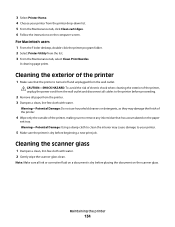Lexmark Platinum Pro900 Support Question
Find answers below for this question about Lexmark Platinum Pro900.Need a Lexmark Platinum Pro900 manual? We have 5 online manuals for this item!
Question posted by sheilayarnell on March 7th, 2013
Lexmark Pro900 Prints Very Light With New Ink Cartridge Installed.
Current Answers
Answer #1: Posted by prateekk007 on March 7th, 2013 7:07 AM
I would suggest you to reinstall the ink cartridges and deep clean and align the print head again. Please click on the link mentioned below that might help you:
Please reply if you have any further questions.
Thanks & Regards
Prateek K
Answer #2: Posted by LexmarkListens on March 8th, 2013 7:59 AM
Also, try to perform a maintenance on the cartridges. To do that, on the control panel of your printer, press on the Ink Levels > More Options > Deep Clean Printhead.
If it doesn't help, please contact our technical support team via phone.
Lexmark Listens
Phone:
USA: 1-800-539-6275
Canada: (877) 856-5540
UK: 0800 121 4726
South Africa: 0800 981 435
Related Lexmark Platinum Pro900 Manual Pages
Similar Questions
The ink cartridges on my Lexmark Intuition printer are full'ish but it is neither printing in black ...
my printer wont print in colour. the printhead runs across the page as if it thinks it is but nothin...
Won't print color. All inks are installed properly & are full. I have checked all the color opti...
I installed new ink cartridges and the printer is still reading them as "no ink and need to replace"...