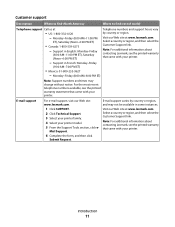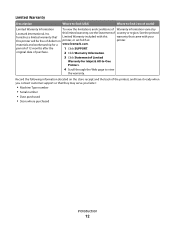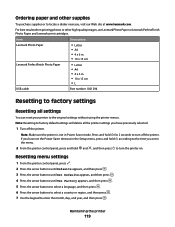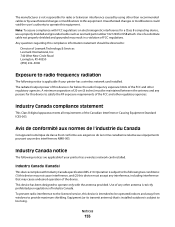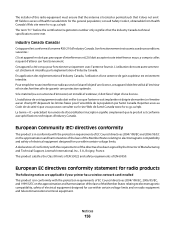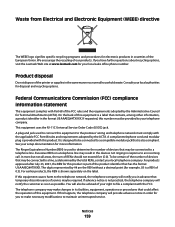Lexmark X6675 Support Question
Find answers below for this question about Lexmark X6675.Need a Lexmark X6675 manual? We have 3 online manuals for this item!
Question posted by LImages1 on May 3rd, 2014
Where Do I Find The Pin Number For My Lexmark X6675
The person who posted this question about this Lexmark product did not include a detailed explanation. Please use the "Request More Information" button to the right if more details would help you to answer this question.
Current Answers
Answer #1: Posted by sabrie on May 6th, 2014 5:37 PM
PINs are a security measure used to restrict the scanned information from going into certain locations, or to keep
what is being scanned from being seen or used by others. You may be prompted to enter a PIN if the network
computer you are scanning to requires one.
To learn how PINs get assigned to network computers, see the Help for the printer software associated with your
operating system
what is being scanned from being seen or used by others. You may be prompted to enter a PIN if the network
computer you are scanning to requires one.
To learn how PINs get assigned to network computers, see the Help for the printer software associated with your
operating system
www.techboss.co.za
Related Lexmark X6675 Manual Pages
Similar Questions
Printer Software For Lexmark S315 How To Set Up Scanning Pin Number
(Posted by kikirgbroa 9 years ago)
How To Install Ink Cartridge In Lexmark Printer X6675
(Posted by frag8jay6 10 years ago)
Pin Number For Computer From Printer.
How do I assign my computer a PIN number so I can scan and have it sent to my computer?
How do I assign my computer a PIN number so I can scan and have it sent to my computer?
(Posted by kz200 11 years ago)
How Can I Connect My Gateway Xp Comupter To My Lexmark X6675 Wireless Printer?
(Posted by Mdeemo 11 years ago)
Lexmark X X6675 Printer
cant reinstall Lexmark X X6675 Printer from internet software
cant reinstall Lexmark X X6675 Printer from internet software
(Posted by dannyasberry 12 years ago)