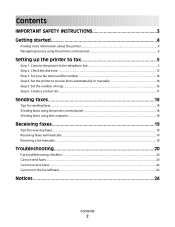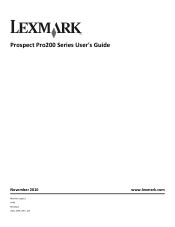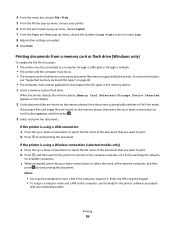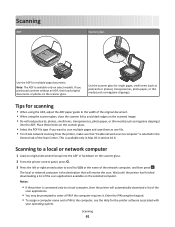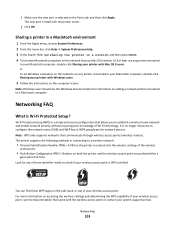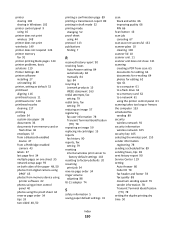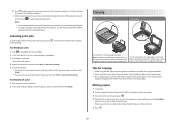Lexmark Prospect Pro200 Support Question
Find answers below for this question about Lexmark Prospect Pro200.Need a Lexmark Prospect Pro200 manual? We have 4 online manuals for this item!
Question posted by kz200 on February 10th, 2013
Pin Number For Computer From Printer.
How do I assign my computer a PIN number so I can scan and have it sent to my computer?
Current Answers
Answer #1: Posted by LexmarkListens on February 11th, 2013 7:57 AM
You can change that from the Lexmark Printer Home software. To access it, from your computer, click on Start > All Programs > Lexmark > Lexmark Printer Home > Settings tab > Network computer name > Check "I wish to require a PIN to scan to my computer > Type in a 4 digit PIN > OK.
Lexmark Listens
Phone:
USA: 1-800-539-6275
Canada: (877) 856-5540
UK: 0800 121 4726
South Africa: 0800 981 435
Related Lexmark Prospect Pro200 Manual Pages
Similar Questions
Printer Software For Lexmark S315 How To Set Up Scanning Pin Number
(Posted by kikirgbroa 9 years ago)
How To Use Lexmark Pro200-s500 Series To Scan On Mac
(Posted by esedvysakh 10 years ago)
Lexmark Pro200 Series Cannot Button Scan From Printer
(Posted by shaunbc 10 years ago)
I Have Re-connected Lexmark S300 Printer To My New Computer - It Will Not Scan
(Posted by resqpets08 11 years ago)
Can't Scan. Lexmark Pro200 Can't Download Scan Applications From My Computer.
Can't scan. Lexmark Pro200 can't download scan applications from my computer. Wifi light green, 100%...
Can't scan. Lexmark Pro200 can't download scan applications from my computer. Wifi light green, 100%...
(Posted by mjh 12 years ago)