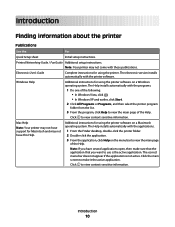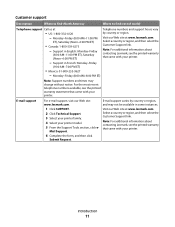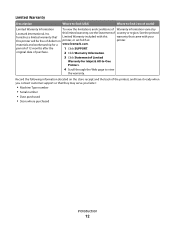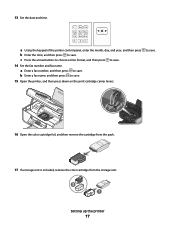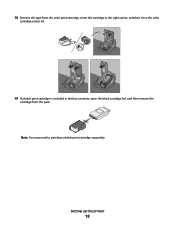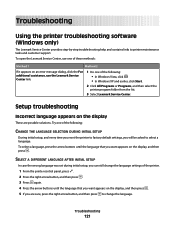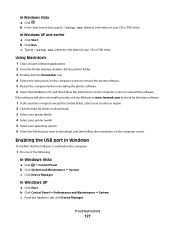Lexmark X6675 Support Question
Find answers below for this question about Lexmark X6675.Need a Lexmark X6675 manual? We have 3 online manuals for this item!
Question posted by samsAlprat on April 8th, 2014
How To Open Lexmark X6675
The person who posted this question about this Lexmark product did not include a detailed explanation. Please use the "Request More Information" button to the right if more details would help you to answer this question.
Current Answers
Related Lexmark X6675 Manual Pages
Similar Questions
How To Open The Printer Card Transfer Monitor In Windows 7
(Posted by ADnursel 9 years ago)
Printhead Error 2 Printer Stopped Before Copy Was Completed
(Posted by AETPE 10 years ago)
How Can I Connect My Gateway Xp Comupter To My Lexmark X6675 Wireless Printer?
(Posted by Mdeemo 11 years ago)
Your Question: 'hi. I Have A Z2300 Printer. I Replaced The Color Cartridge, But
Your question:"Hi. I have a Z2300 printer. I replaced the color cartridge, but turned off the printe...
Your question:"Hi. I have a Z2300 printer. I replaced the color cartridge, but turned off the printe...
(Posted by Zielinski2 12 years ago)
Lexmark X X6675 Printer
cant reinstall Lexmark X X6675 Printer from internet software
cant reinstall Lexmark X X6675 Printer from internet software
(Posted by dannyasberry 12 years ago)