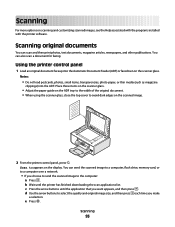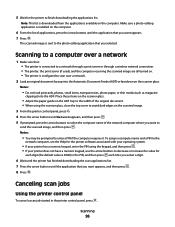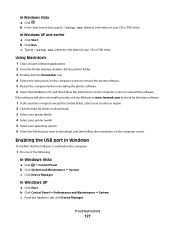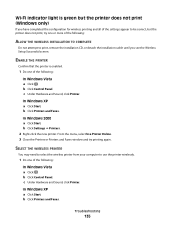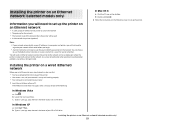Lexmark X6675 Support Question
Find answers below for this question about Lexmark X6675.Need a Lexmark X6675 manual? We have 3 online manuals for this item!
Question posted by dmclaughlin469 on June 22nd, 2011
I Need To Download The Ocr Software So I Can Scan
Current Answers
Answer #1: Posted by kcmjr on June 22nd, 2011 1:41 PM
That's what LexMark has available for download. You don't need to stick with their software though. Many 3rd party programs will let you scan images.
If it's specifically OCR that you need give this a try, it's free to use: http://www.simpleocr.com/
You can also try a Google search on "ocr software" for a ton of options.
Licenses & Certifications: Microsoft, Cisco, VMware, Novell, FCC RF & Amateur Radio licensed.
Related Lexmark X6675 Manual Pages
Similar Questions
i need to download the software to my laptop for my lexmark 4443-2nE printer