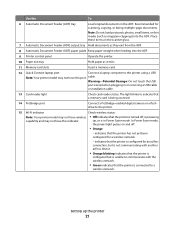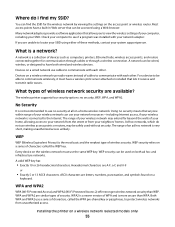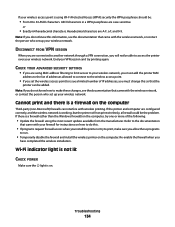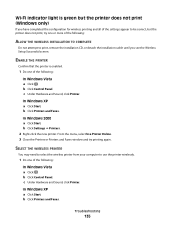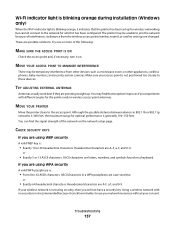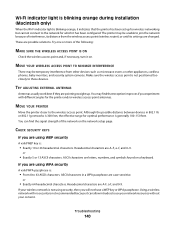Lexmark X6650 Support Question
Find answers below for this question about Lexmark X6650 - LEX ALL IN ONE PRINTER WIRELESS.Need a Lexmark X6650 manual? We have 3 online manuals for this item!
Question posted by muljudy9 on July 1st, 2014
How Do You Set Up Wi Fi On Lexmark X6650 Printer
The person who posted this question about this Lexmark product did not include a detailed explanation. Please use the "Request More Information" button to the right if more details would help you to answer this question.
Current Answers
Related Lexmark X6650 Manual Pages
Similar Questions
How Do You Fax Wi Fi On A Lexmark X6650
(Posted by angeljerryr 10 years ago)
How Do I Set Up Lexmark X6650. Printer On My Ipad 3
(Posted by kkzGetMan 10 years ago)
How To Set Up Lexmark X6650 With Wireless Router
(Posted by hklitKC 10 years ago)
How Do I Link The Wi-fi Between My Lexmark Pro205 And Pc Without A Router?
I used to be able to print wirelessly with my laptopand had to change it in the process forgot the p...
I used to be able to print wirelessly with my laptopand had to change it in the process forgot the p...
(Posted by lebo95098 11 years ago)
Can I Set Up My X9575 Printer For Use Without The Disc?
My gateway laptop became infected and I had to use the original restore CD's to make it work again. ...
My gateway laptop became infected and I had to use the original restore CD's to make it work again. ...
(Posted by ballardloans 12 years ago)