Lexmark X658DE Support Question
Find answers below for this question about Lexmark X658DE - Mfp Laser 55PPM P/s/c/f Duplex Adf.Need a Lexmark X658DE manual? We have 8 online manuals for this item!
Question posted by OSVrml on December 7th, 2013
Lexmark X658de How To Print A Config Page
The person who posted this question about this Lexmark product did not include a detailed explanation. Please use the "Request More Information" button to the right if more details would help you to answer this question.
Current Answers
There are currently no answers that have been posted for this question.
Be the first to post an answer! Remember that you can earn up to 1,100 points for every answer you submit. The better the quality of your answer, the better chance it has to be accepted.
Be the first to post an answer! Remember that you can earn up to 1,100 points for every answer you submit. The better the quality of your answer, the better chance it has to be accepted.
Related Lexmark X658DE Manual Pages
Help Menu Pages - Page 3
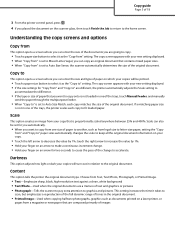
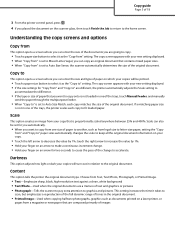
...for two seconds to cause the pace of the change . • Hold your finger on a laser printer, or
pages from " and "Copy to" are composed primarily of images
Darkness
This option ...scanner to pay extra attention to graphics and pictures. Choose from Text, Text/Photo, Photograph, or Printed Image.
• Text-Emphasize sharp, black, high-resolution text against a clean, white background &#...
Help Menu Pages - Page 5
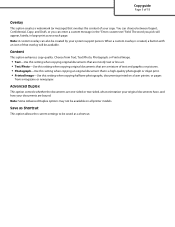
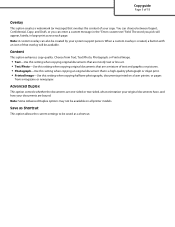
...inkjet print. • Printed Image-Use this setting when copying halftone photographs, documents printed on all printer models. Note: Some Advanced Duplex options may not be saved as a shortcut.
Advanced Duplex
...option allows the current settings to be available on a laser printer, or pages
from Text, Text/Photo, Photograph, or Printed Image.
• Text-Use this setting when copying...
User Manual - Page 97


... load postcards, photos, small items, transparencies, photo paper, or thin media (such as magazine clippings) into the ADF or facedown on a laser
printer, or pages from " after setting Scale manually changes the scale value back to print the copies as a set to enter the number of images
7 Touch Done.
8 Touch Copy It.
Touching...
User Manual - Page 102
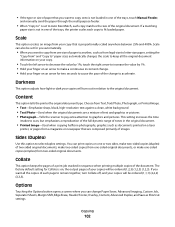
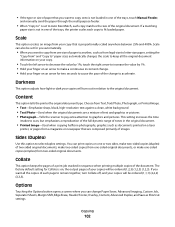
...simplex) from two-sided original documents. You can also be set for Collate is on a laser
printer, or pages from a magazine or newspaper that are a mixture of text and graphics... Job, Separator Sheets, Margin Shift, Edge Erase, Header/Footer, Overlay, Content, Advanced Duplex, and Save as documents printed on ; Scale
This option creates an image from your copies will turn Collate off,...
User Manual - Page 104
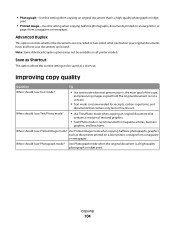
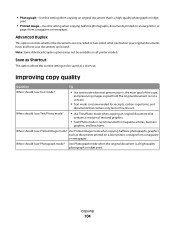
... are bound. Save as Shortcut
This option allows the current settings to be available on all printer models. Note: Some Advanced Duplex options may not be saved as documents printed on a laser printer, or pages from a magazine or newspaper
When should I use Photograph mode?
Use Photograph mode when the original document is recommended...
User Manual - Page 118


...business
graphics, and brochures.
Note: If you do not know the IP address of the printer, then print a network setup page and locate the IP address in the TCP/IP section.
2 Click Settings. ...following steps. a Click Fax Holding Schedule. Use Photo mode when faxing photos printed on a laser printer or taken from printing until they are released. Held faxes can be released manually or at a ...
User Manual - Page 124
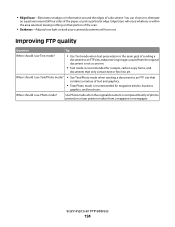
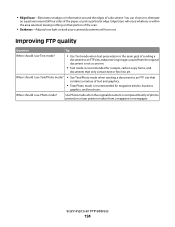
...document is not a concern.
• Text mode is within the area selected, leaving nothing on a laser printer or taken from a magazine or newspaper. When should I use Text mode?
• Use Text ...is the main goal of text and graphics.
• Text/Photo mode is composed mostly of photos printed on that
contains a mixture of sending a
document to an FTP address
124
When should I use ...
User Manual - Page 128
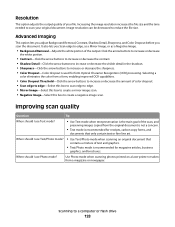
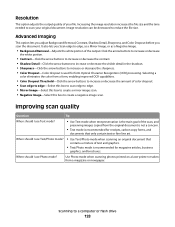
... original document. It also lets you scan the document. Selecting a
color eliminates the color from a magazine or newspaper. Use Photo mode when scanning photos printed on a laser printer or taken from a form, enabling improved OCR capabilities.
• Color Dropout Threshold-Click the arrow buttons to increase or decrease the amount of the...
User Manual - Page 294


... or implied warranties in later editions. If you don't have access to the Internet, you .
Notices
Product name: Lexmark X651de, Lexmark X652de, Lexmark X654de, Lexmark X656de, Lexmark X656dte, Lexmark X658d, Lexmark X658de, Lexmark X658dme, Lexmark X658dfe, Lexmark X658dte, Lexmark X658dtme, Lexmark X658dtfe Machine type: 7462 Model(s): 0A1, 0A5, 2A1, 2A2, 2A5, 2A6, 4A2, 4A6, 031, 035, 231, 232...
IPDS Emulation User's Guide - Page 1
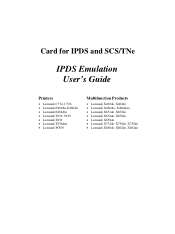
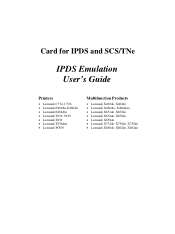
...
Printers
• Lexmark C734, C736 • Lexmark E460dn, E460dw • Lexmark E462dtn • Lexmark T650, T652 • Lexmark T654 • Lexmark T656dne • Lexmark W850
Multifunction Products
• Lexmark X463de, X464de • Lexmark X466dte, X466dtwe • Lexmark X651de, X652de • Lexmark X654de, X656de • Lexmark X658de • Lexmark X734de, X736de, X738de...
IPDS Emulation User's Guide - Page 7


....
1.2 Equipment Requirements and Specifications for IPDS Emulation Printing
This manual applies to the following Multifunction Products (MFPs): • Lexmark X463de, X464de • Lexmark X466dte, X466dtwe • Lexmark X651de, X652de • Lexmark X654de, X656de • Lexmark X658de • Lexmark X734de, X736de, X738de • Lexmark X860de, X862de, X864de
7 If you need information...
IPDS Emulation User's Guide - Page 29
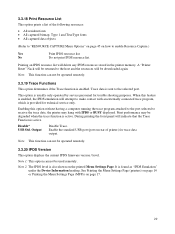
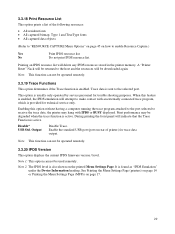
... by service personnel for trace data output. See Printing the Menu Settings Page (printers) on page 14 or Printing the Menu Settings Page (MFPs) on how to the selected port. Note:...firmware version / level.
Note 2: The IPDS level is found as "IPDS Emulation" under the Device Information heading.
Enabling this feature is enabled, the IPDS emulation will delete any IPDS resources stored...
IPDS Emulation User's Guide - Page 30


... Lexmark X464de Lexmark X466dte, X466dtwe Lexmark X651de Lexmark X652de Lexmark X654de Lexmark X656de Lexmark X658de
Menu Option UNIVERSAL SIZE > Paper Length
UNIVERSAL SIZE > Paper Width
UNIVERSAL SIZE > Paper Length
UNIVERSAL SIZE > Paper Width
Value Range 4200*, 900 to 6824
2550*, 900 to 2550
4200*, 900 to 4251
2550*, 900 to avoid errors. The job must be displayed if printing...
IPDS Emulation User's Guide - Page 31
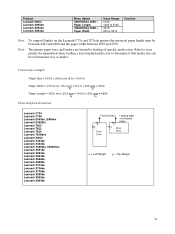
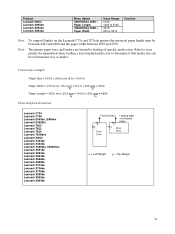
...Lexmark X658de Lexmark X734de Lexmark X736de Lexmark X738de Lexmark X860de Lexmark X862de Lexmark X864de
Feed Direction Leading edge
of specific media sizes. Note: The printer paper trays and feeders are limited to determine if that tray or feeder. Refer to your printer documentation when loading a non-standard media size to feeding of Universal
paper
x
x
y
y Print
Print
Print
Print...
IPDS Emulation User's Guide - Page 32


...Lexmark C734 Lexmark C736 Lexmark E460dn, E460dw Lexmark E462dtn Lexmark T650 Lexmark T652 Lexmark T654 Lexmark T656dne Lexmark X463de Lexmark X464de Lexmark X466dte, X466dtwe Lexmark X651de Lexmark X652de Lexmark X654de Lexmark X656de Lexmark X658de Lexmark X734de Lexmark X736de Lexmark X738de
Lexmark W850 Lexmark X860de Lexmark X862de Lexmark... may be displayed if printing occurs past the length...
IPDS Emulation User's Guide - Page 33


Envelope feed directions:
Lexmark T650 Lexmark T652 Lexmark T654 Lexmark T656dne Lexmark X651de Lexmark X652de Lexmark X654de Lexmark X656de Lexmark X658de
Lexmark C734 Lexmark C736 Lexmark X734de Lexmark X736de Lexmark X738de
Lexmark E460dn, E460dw Lexmark E462dtn Lexmark X463de Lexmark X464de Lexmark X466dte Lexmark X466dtwe
Lexmark W850 Lexmark X860de Lexmark X862de Lexmark X864de
Feed ...
IPDS Emulation User's Guide - Page 48


Refer to a specific media, the job will print but finishing functions will not be performed. Lexmark X658de **
Lexmark X651de Lexmark X652de Lexmark X654de Lexmark X656de
- plain letter sheets
** Selected output modules are normally ordered with your printer documentation for all media sizes. The table below shows the finishing support ...
IPDS Emulation User's Guide - Page 50


... optional finisher is installed. Note: The Offset Pages menu item under the printer's menu does not affect offset stacking of an output expander)
Lexmark X658de
2
Bin 1
Lexmark W850 Lexmark X860de Lexmark X862de Lexmark X864de
1 or 3
Std Bin or Bin 2
The following must happen:
• Host Controlled must be received with each job. See MAP OUTPUT BINS...
IPDS Emulation User's Guide - Page 53


...placement
*DEVD *TOPLEFT
Text Text text text text text text.
5.2.1.1 Lexmark T650, T652, T654 and X658de MFP Optional Finisher
The optional finisher supports only one staple position. If necessary,...with a different text orientation to avoid stapled sets that affect stapling
Printer device type *IPDS
Output bin
For Lexmark T650, T652, T654 and T656dne use 2 if only optional finisher is...
Similar Questions
How To Print A Config Sheet On A X658de
(Posted by gandazachao 9 years ago)
How To Change Staples To A X658de Printing Machine
(Posted by BaldyElfPet 10 years ago)
How To Cancel Print Job On Lexmark X658de Printer
(Posted by leandlaumer 10 years ago)


