Lexmark X654 Support Question
Find answers below for this question about Lexmark X654.Need a Lexmark X654 manual? We have 9 online manuals for this item!
Question posted by alfredosg007 on December 10th, 2012
Osr--no Default Template ***osr*** No Valida - Se Aguarda Mail
The person who posted this question about this Lexmark product did not include a detailed explanation. Please use the "Request More Information" button to the right if more details would help you to answer this question.
Current Answers
There are currently no answers that have been posted for this question.
Be the first to post an answer! Remember that you can earn up to 1,100 points for every answer you submit. The better the quality of your answer, the better chance it has to be accepted.
Be the first to post an answer! Remember that you can earn up to 1,100 points for every answer you submit. The better the quality of your answer, the better chance it has to be accepted.
Related Lexmark X654 Manual Pages
Embedded Web Server Administrator's Guide - Page 3


... restrictions...16 Using a password or PIN to control function access...16 Using a security template to control function access ...16
Scenarios...18
Scenario: Printer in a public place...18 ...and other settings...21
Managing certificates...21 Setting certificate defaults ...22 Configuring confidential printing...22 Enabling and disabling USB devices...23 Disk wiping...23 Encrypting the hard disk ......
Embedded Web Server Administrator's Guide - Page 6


...devices as "Function Access Controls"), are used to manage access to specific menus and functions or to disable them entirely. Access Controls (also referred to in some multifunction...Templates
Some scenarios call for each access control. A Security Template is a profile constructed using a password, PIN, or security template. In this scenario, it makes sense to common device...By default, ...
Embedded Web Server Administrator's Guide - Page 8


... all users, and then determine which device functions -such as the Administrator PIN. Each group will fulfill a role once combined into a security template, and users can include a maximum of... between 8 and 128 characters. • Re-enter Password-Type the password entered in the field above. • E-mail-Type the user's E-mail address ...
Embedded Web Server Administrator's Guide - Page 9


...Server Setup when creating security
templates.
• Server Address-Enter...Notes:
• Supported devices can create up to 32...mail address a required field when creating new internal
accounts.
• Required user credentials-Select either cn (common name), uid, userid, or user-defined. • Search Base-The Search Base is the node in the LDAP server where user accounts reside. The default...
Embedded Web Server Administrator's Guide - Page 11


...end each particular LDAP+GSSAPI Server Setup when creating
security templates.
• Server Address-Enter the IP Address or... printer control panel. Multiple search
bases may be configured. • Supported devices can store a maximum of multiple attributes-such as cn (common name), ...LDAP authentication because the transmission is always secure. The default
LDAP port is 389.
• Use SSL/TLS...
Embedded Web Server Administrator's Guide - Page 14


... the NTP authentication credentials.
7 Click Submit to save changes, or Reset Form to restore default values.
An administrator can only be registered to a single NT domain. Setting date and ... text. Notes:
• The NTLM building block can be used in a security template only after a supported device has registered with
the NTLM domain.
• The NTLM building block cannot be deleted...
Embedded Web Server Administrator's Guide - Page 16


...list for that
function.
4 Click Submit to save changes, or Reset Form to specific device functions using a password or PIN. Using security features in the drop-down list next to.... • Lockout time-Specify the duration of security can control access to restore default values.
Using a security template to control function access
Step 1: Create a building block
1 From the Embedded Web...
Embedded Web Server Administrator's Guide - Page 20


...IP address or hostname of the LDAP server • The LDAP server port (the default is 389) • A list of up to three object classes stored on the...Security ª Edit Security Setups. 2 Under Edit Security Templates, select Security Templates. 3 Under Manage Security Templates, select Add a Security Template. 4 In the Security Templates Name field, type a unique name containing up to ...
Embedded Web Server Administrator's Guide - Page 22


... the certificate. • Country Name-Type the country location for a supported device. Note: All fields accept a maximum of times users can enter an incorrect...Remove a previously stored certificate. • Download to RFC 2459. Setting certificate defaults
Administrators can set default values for certificates generated for the company or organization issuing the certificate
(2-character...
Embedded Web Server Administrator's Guide - Page 25


...Syslog check box. The default value is clicked E-mail log wrapped alert-When...default values. if level "4 -
All
events sent from the following options: E-mail log cleared alert-When the Delete Log button is port 514. 5 From the Remote Syslog Method list, select Normal UDP (to send log messages and events using a lower-priority
transmission protocol) or Stunnel (if implemented on the device...
Embedded Web Server Administrator's Guide - Page 26


... Export Log. • To delete the current syslog, click Delete Log. The default is "No authentication required."
9 From the Device-Initiated E-mail list, select None for no authentication, or Use Device SMTP Credentials if
authentication is required.
10 From the User-Initiated E-mail list, select None for a response from the SMTP Server
Authentication list.
Configuring...
Embedded Web Server Administrator's Guide - Page 40


... blocks adding to security templates 16 internal accounts 8 Kerberos 5 13 LDAP 9 LDAP+GSSAPI 11 NTLM authentication 14
C
certificates creating 21 deleting 21 setting defaults 22 viewing 21
confidential ...28 security audit log 25 security templates 16 SNMP 27 USB devices 23
security audit log configuring 25
security reset jumper enabling 28
Security Templates understanding 6 using to control function...
User's Guide - Page 9


... a new location ...257 Shipping the printer ...258
Administrative support 259
Finding advanced networking and administrator information 259 Using the Embedded Web Server...259 Checking the device status...259 Setting up e-mail alerts...259 Viewing reports...260 Adjusting the brightness of the display...260 Adjusting Power Saver...261 Restoring the factory...
User's Guide - Page 19
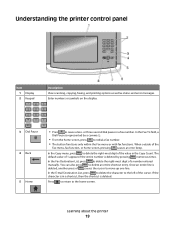
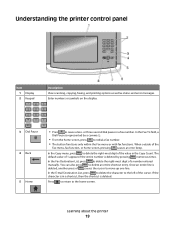
... default value of the
Fax menu, fax function, or home screen, pressing causes an error beep. If the character is in a shortcut, then the shortcut is represented by pressing numerous times.
Once an entire line is deleted by a comma (,).
• From the home screen, press to the home screen. In the E-mail...
User's Guide - Page 20
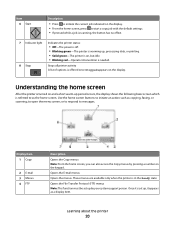
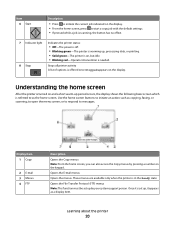
... the home screen buttons to initiate an action such as a display item. Opens the E-mail menus
Opens the menus.
to messages.
Learning about the printer
20 These menus are available ...job indicated on the display. • From the home screen, press to start a copy job with the default settings. • If pressed while a job is scanning, the button has no effect.
7 Indicator light ...
User's Guide - Page 106
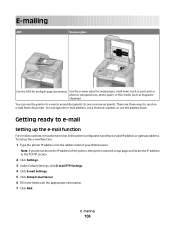
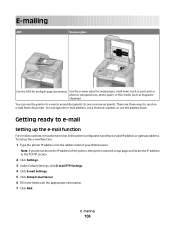
...fields with the appropriate information. 7 Click Add. There are three ways to e-mail
Setting up the e-mail function:
1 Type the printer IP address into the address field of the ...IP address in the TCP/IP section.
2 Click Settings. 3 Under Default Settings, click E-mail/FTP Settings. 4 Click E-mail Settings. 5 Click Setup E-mail Server. 6 Fill in the printer configuration and have a valid IP ...
User's Guide - Page 151
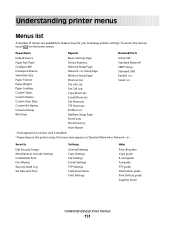
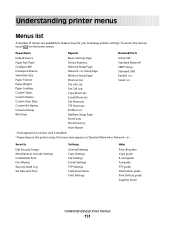
... this menu item appears as Standard Network or Network . Paper Menu
Reports
Network/Ports
Default Source Paper Size/Type Configure MP Envelope Enhance Substitute Size Paper Texture Paper Weight Paper ... Setup
Menu Settings Page Device Statistics Network Setup Page Network Setup Page Wireless Setup Page1 Shortcut List Fax Job Log Fax Call Log Copy Shortcuts E-mail Shortcuts Fax Shortcuts FTP ...
User's Guide - Page 164
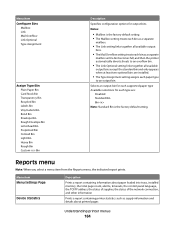
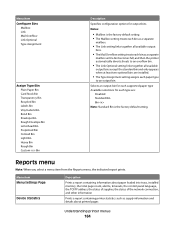
... item Menu Settings Page
Device Statistics
Description
Prints a... type Available selections for output bins
Notes:
• Mailbox is the factory default setting. • The Mailbox setting treats each bin as a separate
mailbox.
•... The Link setting links together all available output
bins.
• The Mail Overflow setting treats each paper type
to an overflow bin.
• The Link...
User's Guide - Page 168
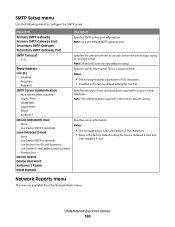
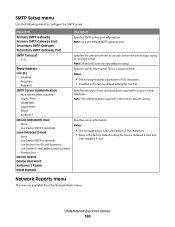
... Digest-MD5 NTLM Kerberos 5
Device-Initiated E-mail None Use Device SMTP Credentials
User-Initiated E-mail None Use Device SMTP Credentials Use Session User ID and Password Use Session E-mail address and Password Prompt User
Device Userid Device password Kerberos 5 Realm NTLM Domain
Description Specifies SMTP server port information Note: 25 is the factory default setting. Specifies the amount...
User's Guide - Page 187
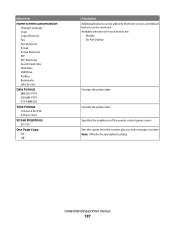
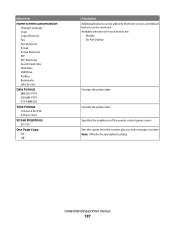
... printer menus
187 Menu item
Home screen customization Change Language Copy Copy Shortcuts Fax Fax Shortcuts E-mail E-mail Shortcuts FTP FTP Shortcuts Search Held Jobs Held Jobs USB Drive Profiles Bookmarks Jobs by user
Date... printer control panel screen Sets the copies from the scanner glass to the Home screen, and default buttons can be added to only one page at a time Note: Off is the factory...
Similar Questions
Default Adminpw
hi all,please what is the default admin pw for Lexmark x464dethksBRThanh
hi all,please what is the default admin pw for Lexmark x464dethksBRThanh
(Posted by spth9a2 4 years ago)
Change Default Settings
How can I change the default settings of the scanning output?
How can I change the default settings of the scanning output?
(Posted by yiannisioannou 7 years ago)
Default Admin Login/password
I do not know the admin login/password for our lexmark x652de printer. What is the default admin log...
I do not know the admin login/password for our lexmark x652de printer. What is the default admin log...
(Posted by edwinlawrence 11 years ago)

