Lexmark X654 Support Question
Find answers below for this question about Lexmark X654.Need a Lexmark X654 manual? We have 9 online manuals for this item!
Question posted by lamberga on May 10th, 2012
How Do I Delete An Email From The Shortcuts?
The person who posted this question about this Lexmark product did not include a detailed explanation. Please use the "Request More Information" button to the right if more details would help you to answer this question.
Current Answers
There are currently no answers that have been posted for this question.
Be the first to post an answer! Remember that you can earn up to 1,100 points for every answer you submit. The better the quality of your answer, the better chance it has to be accepted.
Be the first to post an answer! Remember that you can earn up to 1,100 points for every answer you submit. The better the quality of your answer, the better chance it has to be accepted.
Related Lexmark X654 Manual Pages
Embedded Web Server Administrator's Guide - Page 7


... Edit Building Blocks, select PIN. 3 Select Add a PIN. 4 Type the name of the PIN configuration in the Setup Name box. Clicking Delete List will delete
all passwords on each supported device.
Each password must have a unique name consisting of 250 user-level and administrator-level PINs. PINs can store a combined total of
1-128...
Embedded Web Server Administrator's Guide - Page 10


... a setup from the list. 4 Click Delete Entry to remove the profile, or Cancel to return to select or clear; this setup for controlling access
to device functions.
5 Click Submit to save changes,...and Group Identifier must provide when attempting to three custom search object
classes (optional). Device Credentials • Anonymous LDAP Bind-If selected, the Embedded Web Server will bind ...
Embedded Web Server Administrator's Guide - Page 12


...class will also be searched. • Custom Object Class-Click to select or clear; Device Credentials • MFP Kerberos Username-Enter the distinguished name of a security template. LDAP Group... Under Edit Building Blocks, select LDAP+GSSAPI. 3 Select a setup from the list. 4 Click Delete Entry to remove the profile, or Cancel to return to access a function protected by entering identifiers ...
Embedded Web Server Administrator's Guide - Page 13


... LDAP +GSSAPI building block.
Notes:
• Click Delete File to verify that the Kerberos configuration file for the selected device is functional. Using security features in the event of ...file, then
the first realm specified will be used as a krb5.conf file on the selected device, or Reset Form to save the information as the default realm for authentication.
• As...
Embedded Web Server Administrator's Guide - Page 14


... be used in a security template only after a supported device has registered with
the NTLM domain.
• The NTLM building block cannot be deleted or unregistered if it is being used by the Kerberos... a security template. • As with any form of authentication that relies on a supported device because each session by selecting Log out
on the user's password. An administrator can only be...
Embedded Web Server Administrator's Guide - Page 17


... click Modify Groups, and then select one or more groups to 128 characters. Editing or deleting an existing security template
1 From the Embedded Web Server Home screen, browse to Settings ª...blocks that function.
4 Click Submit to save changes, or Cancel to 140 security templates.
Each device can share a name.
1 From the Embedded Web Server Home screen, browse to Settings ª...
Embedded Web Server Administrator's Guide - Page 18


.... Step One: Create a password or PIN
1 From the Embedded Web Server Home screen, browse to devices, Internal Accounts can assign a single password or PIN for authentication, authorization, or both.
Users will delete all authorized users of which device functions need to be protected, and then:
1 From the Embedded Web Server Home screen, browse...
Embedded Web Server Administrator's Guide - Page 21


... the unit within the company or organization issuing the certificate
(128-character maximum).
• Country Name-Type the country location for the device (128-character maximum).
Viewing, downloading, and deleting a certificate
1 From the Embedded Web Server Home screen, browse to any function controlled by the security template. Creating a new certificate
1 From the...
Embedded Web Server Administrator's Guide - Page 22


4 From here, you can: • Delete-Remove a previously stored certificate. • Download to File-Download or save the certificate as a...name of the unit within the company or organization issuing the certificate. • Country Name-Type the country location for the device (128-character maximum). Note: All fields accept a maximum of 128 characters, except where noted.
4 Click Submit.
Leave...
Embedded Web Server Administrator's Guide - Page 23


... that an unprinted
confidential print job will remain in the print queue before being automatically deleted.
4 Click Submit to save the action to the schedule. • Repeat as needed to securely overwrite files stored on your device.
2 From the Wiping Mode list, select Off (for no wiping), Auto (for automatic wiping), or...
Embedded Web Server Administrator's Guide - Page 24


... Yes to confirm the action: Contents will appear in the Embedded Web Server
24
Changing or deleting scheduled disk wiping
1 From the Embedded Web Server Home screen, browse to Settings ª Security...Submit to the Enable/Disable screen.
Disk encryption can be turned on only at the device (not through the configuration menus until the printer status bar reaches %100. After the...
Embedded Web Server Administrator's Guide - Page 25


... - All
events sent from the following options: E-mail log cleared alert-When the Delete Log button is the lowest. The default value is chosen, severity levels 0-4 will use... and events using a lower-priority
transmission protocol) or Stunnel (if implemented on a device including, among others, user authorization failures, successful administrator authentication, or Kerberos files being uploaded...
Embedded Web Server Administrator's Guide - Page 26


... each applicable protocol. Note: If using an
encrypted link.
8 If your network
under Device Credentials. For more information on configuring digital certificates, see "Managing certificates" on the printer... the current syslog, click Export Log. • To delete the current syslog, click Delete Log. Viewing or deleting the security audit log
• To view or save a text file ...
Embedded Web Server Administrator's Guide - Page 29


... Firmware Updates Flash Drive Print Flash Drive Scan FTP Function Held Jobs Access Manage Shortcuts at the Device
Manage Shortcuts Remotely
What it does Controls the ability to perform address book searches in the Scan to Fax and Scan to Email functions Controls access to the Change Language feature from the printer control panel...
Embedded Web Server Administrator's Guide - Page 31


... Control Supplies Menu at the Device Supplies Menu Remotely User Profiles
Web Import/Export Settings
What it does Protects access to the Supplies menu from the printer control panel Protects access to the Supplies menu from the Embedded Web Server Controls access to Profiles, such as scanning shortcuts, workflows, or eSF applications...
Embedded Web Server Administrator's Guide - Page 40


... accounts 8 Kerberos 5 13 LDAP 9 LDAP+GSSAPI 11 NTLM authentication 14
C
certificates creating 21 deleting 21 setting defaults 22 viewing 21
confidential printing configuring 22
D
disk encryption 24 disk wiping
modifying...on motherboard 28 security audit log 25 security templates 16 SNMP 27 USB devices 23
security audit log configuring 25
security reset jumper enabling 28
Security Templates understanding 6 using...
Enhanced Number Pad Mode User's Guide - Page 5


...panel to locate the buttons you can use a multifunction printer.
After a system support person enables Enhanced Number...
9
PQRS
TUV
WXYZ
*
0
#
3 4
5
12
3
Copy Scan/Email
Content Darkness
Text Text/Photo Photo
Fax
Duplex/2-Sided
Copy Copies Scale Options
Menu ... 6 MNO
7PQRS 8 TUV 9WXYZ
*
0
# Shortcuts
5
4
Overview
5 Locate the following buttons on your printer control panel:...
User's Guide - Page 19
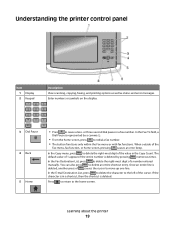
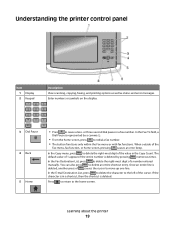
...; From the home screen, press to move up one line.
Enter numbers or symbols on the display.
3 Dial Pause 4 Back 5 Home
• Press to delete an entire shortcut entry. or three-second dial pause in the Copy Count. The default value of the cursor. Learning about the printer
19 In the Copy...
User's Guide - Page 314


...
(Macintosh) 54 on a wired network
(Windows) 54 Settings menu 183 Setup menu 218 shipping the printer 258 shortcuts, creating
e-mail 107 fax destination 113, 114 FTP destination 122, 123 SMTP server not set up. Deleting held jobs were not restored 239 Standard Network menu 166 standard tray loading 73 Standard USB menu...
Quick Reference - Page 6
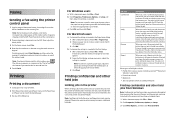
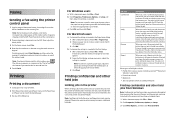
... File > Page Setup. 2 Choose a paper size or create a custom size to print or delete the job.
The job is satisfactory before printing the remaining copies.
b Click Properties, Preferences, Options...To add recipients, touch Next Number, and then enter the recipient's telephone number or shortcut number, or search the address book. For Macintosh users
a Customize the settings as ...
Similar Questions
Jams
I need help with my Lexmark X654. everytime i try to print, it jams somewhere around the cartridge a...
I need help with my Lexmark X654. everytime i try to print, it jams somewhere around the cartridge a...
(Posted by gagenp 10 years ago)
How To Delete Email Shortcut On A X658de Copier
(Posted by kgmoojean 10 years ago)
Delete Email Shortcut
Once an email shortcut has been entered into the system how can you edit or delete the shortcut?
Once an email shortcut has been entered into the system how can you edit or delete the shortcut?
(Posted by holler3025 12 years ago)

